Exam 11: Word: Creating, Formatting, and Editing a Word Document With Pictures
Exam 1: Introduction to Computers50 Questions
Exam 2: Microsoft Office 2011 and Mac Os X Lion112 Questions
Exam 3: Excel: Creating a Worksheet and an Embedded Chart112 Questions
Exam 4: Excel: Formulas, Functions, and Formatting112 Questions
Exam 5: Excel: What-If Analysis, Charting, and Working With Large Worksheets112 Questions
Exam 6: Outlook: Managing E-Mail Messages With Outlook112 Questions
Exam 7: Outlook: Managing Calendars112 Questions
Exam 8: Powerpoint: Creating and Editing a Presentation With Clip Art112 Questions
Exam 9: Powerpoint: Enhancing a Presentation With Pictures, Shapes, and Wordart112 Questions
Exam 10: Powerpoint: Reusing a Presentation and Adding Media112 Questions
Exam 11: Word: Creating, Formatting, and Editing a Word Document With Pictures112 Questions
Exam 12: Word: Creating a Research Paper With Citations and References223 Questions
Select questions type
When a headline is ____________________, it is positioned horizontally between the left and right margins on the page.
(Short Answer)
4.9/5  (37)
(37)
As more lines of text are typed than Word can display in the document window, Word _________________________ the top or bottom portion of the document off the screen.
(Short Answer)
4.8/5  (35)
(35)
When you use the keyboard to scroll to a different position in the document, the ____ automatically moves when you press the desired keys.
(Multiple Choice)
4.9/5  (34)
(34)
Identify the letter of the choice that best matches the phrase or definition.
Premises:
About 1/72 of one inch in height.
Responses:
point
Cambria
headline
Correct Answer:
Premises:
Responses:
(Matching)
4.9/5  (33)
(33)
To use a graphical image in a Word document, the image must be stored digitally in a file.
(True/False)
4.8/5  (36)
(36)
If Word finds a potential error in a document, a red or green wavy underline flags the problem.
(True/False)
4.8/5  (41)
(41)
Identify the letter of the choice that best matches the phrase or definition.
Premises:
The first line of text on a flyer.
Responses:
Normal
style
point
Correct Answer:
Premises:
Responses:
(Matching)
4.9/5  (36)
(36)
Identify the letter of the choice that best matches the phrase or definition.
Premises:
A named group of formatting characteristics.
Responses:
style
point
Normal
Correct Answer:
Premises:
Responses:
(Matching)
4.8/5  (35)
(35)
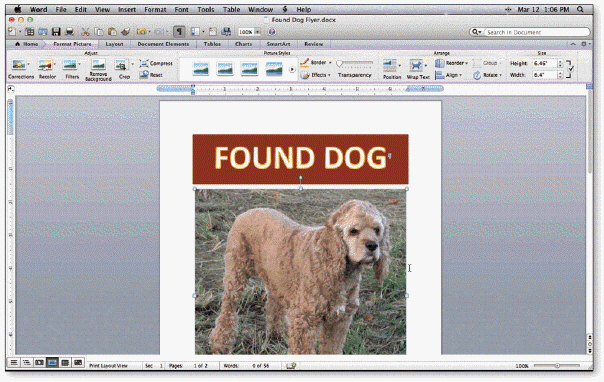 The small squares and circles around a selected graphic, as shown in the accompanying figure, are called ____ handles.
The small squares and circles around a selected graphic, as shown in the accompanying figure, are called ____ handles.
(Multiple Choice)
4.9/5  (30)
(30)
You have written a novella on your new laptop and now, as you prepare to find a literary agent for your work, you would like to do some formatting of it to make it more appealing to prospective agents.Which of the following changes you make to your text is an example of paragraph formatting?
(Multiple Choice)
4.9/5  (33)
(33)
To move to the bottom of a document window, press the ____ key(s).
(Multiple Choice)
4.7/5  (32)
(32)
A(n)____________________ list is a series of paragraphs, each beginning with a bullet character.
(Short Answer)
4.8/5  (27)
(27)
You can select multiple paragraphs by using the ____ keys repeatedly.
(Multiple Choice)
4.9/5  (34)
(34)
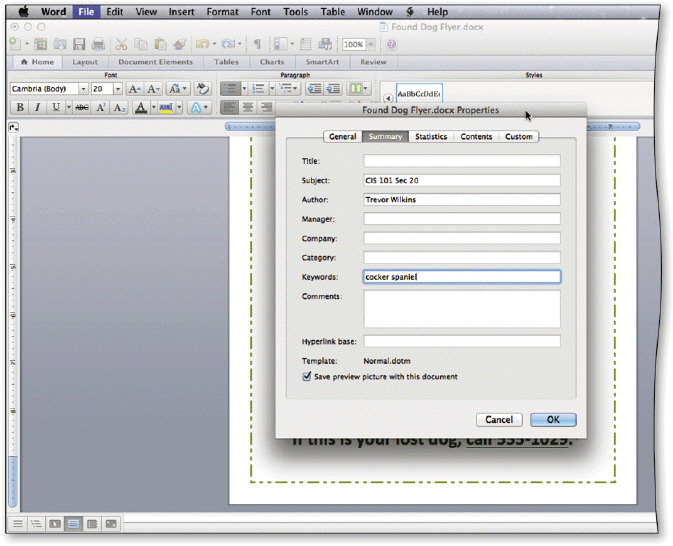 As shown in the accompanying figure, by creating consistent properties for files having similar content, users can better organize their documents.
As shown in the accompanying figure, by creating consistent properties for files having similar content, users can better organize their documents.
(True/False)
4.9/5  (30)
(30)
To remove the border from a page, click ____ in the Setting list in the Borders and Shading dialog.
(Multiple Choice)
4.9/5  (39)
(39)
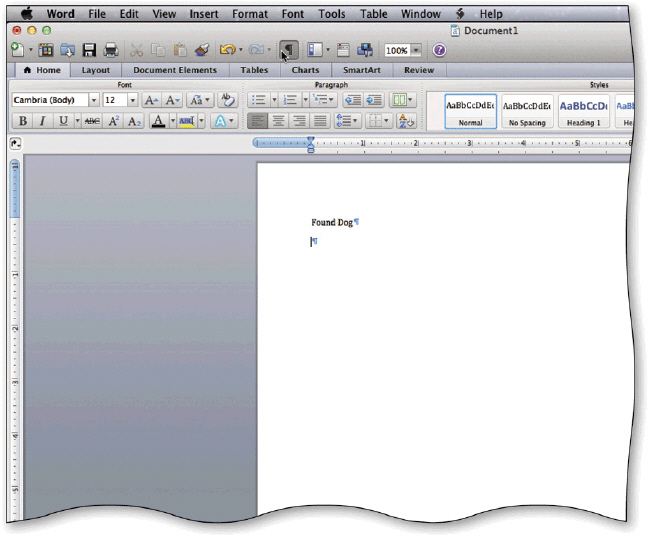 Formatting marks, like those in the accompanying figure, may not display properly on the screen with some fonts.
Formatting marks, like those in the accompanying figure, may not display properly on the screen with some fonts.
(True/False)
4.8/5  (40)
(40)
Showing 81 - 100 of 112
Filters
- Essay(0)
- Multiple Choice(0)
- Short Answer(0)
- True False(0)
- Matching(0)