Exam 12: Enhancing a Document
Exam 1: Introduction to Computers and the Internet74 Questions
Exam 2: Computer Hardware78 Questions
Exam 3: Computer Software75 Questions
Exam 4: Computer Networks75 Questions
Exam 5: The Internet and Email75 Questions
Exam 6: Security and Privacy74 Questions
Exam 7: Exploring Windows 10 and Managing Files82 Questions
Exam 8: Using Edge Mail and People74 Questions
Exam 9: Introducing Microsoft Office 201674 Questions
Exam 10: Creating a Document74 Questions
Exam 11: Formatting a Long Document74 Questions
Exam 12: Enhancing a Document74 Questions
Exam 13: Creating a Workbook74 Questions
Exam 14: Working With Formulas and Functions77 Questions
Exam 15: Creating an Advanced Workbook74 Questions
Exam 16: Inserting and Formatting Charts74 Questions
Exam 17: Creating a Database74 Questions
Exam 18: Maintaining and Querying a Database74 Questions
Exam 19: Creating Forms and Reports74 Questions
Exam 20: Creating Apresentation76 Questions
Exam 21: Enhancing a Presentation74 Questions
Exam 22: Integrating Word, Excel, Access and Powerpoint74 Questions
Select questions type
Which of the following happens when the Cover Page button is used in the Pages group on the Insert tab?
(Multiple Choice)
4.7/5  (41)
(41)
If a graphic is an inline graphic, one can drag it to its new position in any line of text.
(True/False)
4.8/5  (34)
(34)
To change the wrap properties of an object, select the graphic, and then click the _____ that appears next to the upper-right corner of the selected graphic to open a menu of wrap options.
(Multiple Choice)
4.9/5  (37)
(37)
Case 12-2 John works as an intern at a graphic design company. In his first week of on-the-job training, he has been assigned the task to use Microsoft Word to create tables and format the various data that are entered to give the information a neat and organized look.
John works on the information provided by a dance academy where the data needs to be categorized based on the different dance forms and the learning hours for each form. To organize this information with particular headings and to give it a grid-like appearance, John should use a _____.
(Multiple Choice)
4.9/5  (35)
(35)
Which of the following statements is true of Quick Parts?
(Multiple Choice)
4.8/5  (40)
(40)
The command _________ on the Columns menu formats the section in a single column, which is the normal setting for ordinary documents.
A)Ink
B)One
C)A1
D)Normal
(Short Answer)
4.9/5  (42)
(42)
Case 12-2 John works as an intern at a graphic design company. In his first week of on-the-job training, he has been assigned the task to use Microsoft Word to create tables and format the various data that are entered to give the information a neat and organized look.
John enters the information in the corresponding rows and columns of the table. After entering data in one cell, John has to move the insertion point to the next cell to add the next bit of the information. If John wants to move the insertion point to the next cell to the left in the table, he should press _____.
(Multiple Choice)
4.8/5  (37)
(37)
Columns that are too narrow or too wide for the material they contain can make a table hard to read. Explain how this problem can be resolved.
(Essay)
4.9/5  (33)
(33)
_________ is formatted, decorative text in a text box.
A)WordArt
B)SmartArt
C)TextArea
D)Textpad
(Short Answer)
4.8/5  (45)
(45)
Case 12-1 A word document contains a table. Along the top of the table, from left to right, there are boxes labeled "2014," "2015," "2016," and "2017." Along the left of the table, from top to bottom, there are boxes labeled "Minneapolis," "Dallas," and "Seattle."
The series of boxes Minneapolis, Dallas, and Seattle in the table is referred to as a _____.
(Multiple Choice)
4.9/5  (46)
(46)
Which of the following tabs contains command similar to the Picture Tools Format tab?
(Multiple Choice)
4.8/5  (37)
(37)
Lauren has created her school project report in an organized and impressive manner. She has received special appreciation from her class teacher for her efforts. For each of her project titles, Lauren had made use of _____ for each text box that contained title text so that it gave the text a decorative and formatted look.
(Multiple Choice)
4.8/5  (37)
(37)
Columns that are too narrow or too wide for the material they contain can make a table easier to read.
(True/False)
4.8/5  (38)
(38)
John is working extensively on a document enhancement task. The textual content for the document is ready. However, he has been told to utilize graphics and document enhancement techniques to highlight and format important textual content. To apply text effects to the text, John has to click the Text Effects and ____ in the Font group on the Home tab.
(Multiple Choice)
4.7/5  (30)
(30)
Styles in the List Tables section include visible vertical borders between the columns.
(True/False)
4.9/5  (34)
(34)
In the accompanying figure, the end-of-cell mark is denoted by _____.
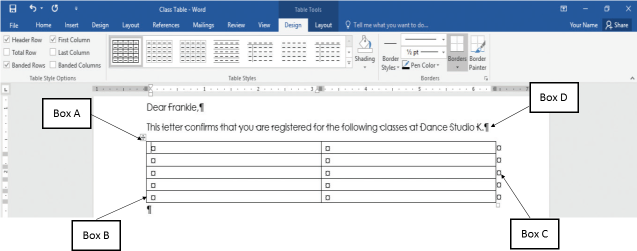
(Multiple Choice)
5.0/5  (46)
(46)
Case 12-1 A word document contains a table. Along the top of the table, from left to right, there are boxes labeled "2014," "2015," "2016," and "2017." Along the left of the table, from top to bottom, there are boxes labeled "Minneapolis," "Dallas," and "Seattle."
The box marked 2015 in the table is a _____.
(Multiple Choice)
4.9/5  (40)
(40)
To format tables, one can find the Table Styles gallery on the _____.
(Multiple Choice)
5.0/5  (27)
(27)
While creating columns, selecting Left or Right commands on the Columns menu formats the section in _____.
(Multiple Choice)
4.7/5  (40)
(40)
_____ in a document can be added, deleted, moved, formatted, and resized.
(Multiple Choice)
4.7/5  (36)
(36)
Showing 41 - 60 of 74
Filters
- Essay(0)
- Multiple Choice(0)
- Short Answer(0)
- True False(0)
- Matching(0)