Exam 12: Enhancing a Document
Exam 1: Introduction to Computers and the Internet74 Questions
Exam 2: Computer Hardware78 Questions
Exam 3: Computer Software75 Questions
Exam 4: Computer Networks75 Questions
Exam 5: The Internet and Email75 Questions
Exam 6: Security and Privacy74 Questions
Exam 7: Exploring Windows 10 and Managing Files82 Questions
Exam 8: Using Edge Mail and People74 Questions
Exam 9: Introducing Microsoft Office 201674 Questions
Exam 10: Creating a Document74 Questions
Exam 11: Formatting a Long Document74 Questions
Exam 12: Enhancing a Document74 Questions
Exam 13: Creating a Workbook74 Questions
Exam 14: Working With Formulas and Functions77 Questions
Exam 15: Creating an Advanced Workbook74 Questions
Exam 16: Inserting and Formatting Charts74 Questions
Exam 17: Creating a Database74 Questions
Exam 18: Maintaining and Querying a Database74 Questions
Exam 19: Creating Forms and Reports74 Questions
Exam 20: Creating Apresentation76 Questions
Exam 21: Enhancing a Presentation74 Questions
Exam 22: Integrating Word, Excel, Access and Powerpoint74 Questions
Select questions type
Jamie is working on a photography project and needs to document all his activities along with pictures. He wants to prepare a report in such a manner that he can place graphics in between textual content. In his report, he wants the text to flow around the contours of the object itself and to fill any open spaces in the graphic. Which of the following graphic wrap settings should Jamie use to accomplish this?
(Multiple Choice)
4.9/5  (35)
(35)
One can find the Quick Parts button in the Text group on the Insert tab.
(True/False)
4.8/5  (40)
(40)
In the accompanying figure, box _____ points to the insertion point.
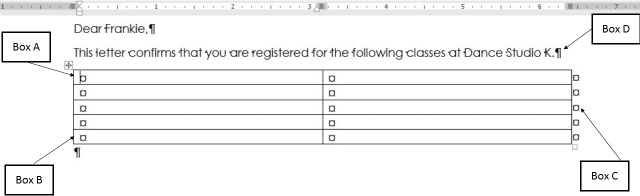
(Multiple Choice)
4.7/5  (38)
(38)
A(n) _________ is inserted to divide a document into multiple sections.
A)section window
B)section tag
C)section break
D)section title
(Short Answer)
4.8/5  (42)
(42)
Case 12-3 Parker, an accounts manager at Henuron Pharmaceuticals, creates a document that records all the sales and profits that the company has made over the last three years. He decides to divide the document into sections to give it a more organized and detailed look, such that it can be easily understood by the readers.
Parker wants to maintain the company's achievements in a constant flow without any breaks in the document. For this, he decides to use a section break such that for every section break in the document, a new page does not start. Which of the following section breaks should Parker use to do this?
(Multiple Choice)
4.9/5  (30)
(30)
Anne is designing the program outline page for an upcoming charity show. She mentions the program schedule on the page along with other details such as the activities for the children, the handicraft exhibition and stalls, and the list of special invitees for the program. Which of the following page orientations should Anne choose if she wants to give the page a layout such that it is taller than it is wide?
(Multiple Choice)
4.7/5  (39)
(39)
The _____ in the Arrange group on the Picture Tools Format tab is a shortcut to formatting a graphic as a floating graphic with the Square wrapping option and moving the graphic to a specific position on the page.
(Multiple Choice)
4.8/5  (38)
(38)
Case 12-2 John works as an intern at a graphic design company. In his first week of on-the-job training, he has been assigned the task to use Microsoft Word to create tables and format the various data that are entered to give the information a neat and organized look.
While working with the tables, John needs to select various parts of the tables for performing different modifications and formatting to the text inserted within these cells. Which of the following is the first step that John needs to take when he has to select parts of a table from the ribbon?
(Multiple Choice)
4.9/5  (35)
(35)
In Microsoft Word 2016, a _________ is an object that contains text.
A)textbook
B)text box
C)textpad
D)text highlighter
(Short Answer)
4.9/5  (37)
(37)
Briefly explain how a picture can be resized while modifying a graphic in a word document.
(Essay)
4.9/5  (30)
(30)
When most objects are chosen, a(n) _________ surrounds the object.
A)selection box
B)textbox
C)dialog box
D)check box
(Short Answer)
4.9/5  (40)
(40)
Case 12-3 Parker, an accounts manager at Henuron Pharmaceuticals, creates a document that records all the sales and profits that the company has made over the last three years. He decides to divide the document into sections to give it a more organized and detailed look, such that it can be easily understood by the readers.
Parker wants to give a special formatting effect to all the text in the document that mentions special categories of profit-making investments that the company has had so far. Special formatting effects such as an outline, a shadow, reflection, or glow effect that can be applied to each word-based content, which Parker wants to highlight, are referred to as _____.
(Multiple Choice)
4.9/5  (35)
(35)
The _____ command on the AutoFit button menu returns a table to its default behavior.
(Multiple Choice)
4.8/5  (43)
(43)
Showing 61 - 74 of 74
Filters
- Essay(0)
- Multiple Choice(0)
- Short Answer(0)
- True False(0)
- Matching(0)