Exam 12: Office 2013 and Windows 8 Essential Concepts and Skills
Exam 1: Creating a Flyer103 Questions
Exam 2: Publishing a Trifold Brochure103 Questions
Exam 3: Designing a Newsletter103 Questions
Exam 4: Creating a Custom Publication From Scratch103 Questions
Exam 5: Using Business Information Sets103 Questions
Exam 6: Working With Publisher Tables103 Questions
Exam 7: Advanced Formatting and Merging Publications With Data103 Questions
Exam 8: Generating Data-Driven Catalogs103 Questions
Exam 9: Sharing and Distributing Publications103 Questions
Exam 10: Editing Large-Scale Publications103 Questions
Exam 11: Creating an Interactive Website103 Questions
Exam 12: Office 2013 and Windows 8 Essential Concepts and Skills103 Questions
Exam 13: Office 365 Essentials53 Questions
Select questions type
The buttons, arrows, and boxes on the mini toolbar vary, depending on whether you are using Touch mode versus ____ mode.
(Multiple Choice)
4.9/5  (37)
(37)
A ____ is a horizontal or vertical bar that appears when the contents of an area may not be visible completely on the screen.
(Multiple Choice)
4.8/5  (40)
(40)
When you hold down the CTRL key while rolling the mouse wheel, text on the screen may become larger or smaller based on the direction you roll the wheel. _______________
(True/False)
4.8/5  (48)
(48)
The default view is ____, which shows the publication on a mock sheet of paper in the Publisher workspace.
(Multiple Choice)
4.7/5  (33)
(33)
_________________________ indicates the number of pixels that a computer uses to display what you see on the screen.
(Short Answer)
4.8/5  (38)
(38)
A ____ consists of one or more keys that you press to perform tasks using the keyboard.
(Multiple Choice)
4.8/5  (34)
(34)
Windows users who do not have touch screen capabilities typically work with a mouse that usually has at least two buttons.
(True/False)
4.8/5  (39)
(39)
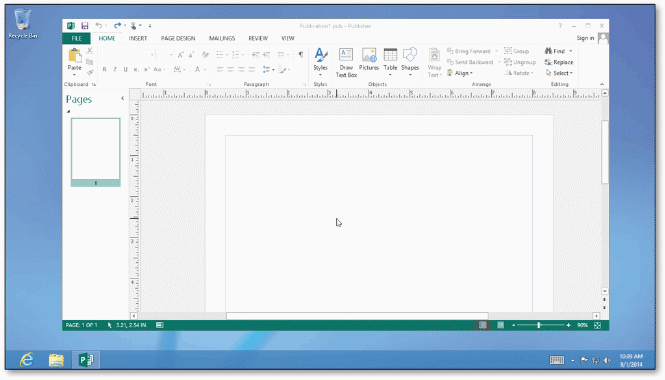 Tap or click the ____ document thumbnail on the Publisher start screen to create a blank Publisher publication in the Publisher window, as shown in the accompanying figure.
Tap or click the ____ document thumbnail on the Publisher start screen to create a blank Publisher publication in the Publisher window, as shown in the accompanying figure.
(Multiple Choice)
4.8/5  (33)
(33)
The _________________________ is the location of files that have been deleted.
(Short Answer)
4.9/5  (35)
(35)
Tapping or clicking the ____ on a sign-in screen begins the process of signing in to your user account.
(Multiple Choice)
4.8/5  (36)
(36)
The _________________________ provides convenient, one-tap or one-click access to frequently used commands.
(Short Answer)
4.9/5  (35)
(35)
In general, what guidelines should you follow as you work on projects in Microsoft Office 2013?
(Essay)
4.9/5  (31)
(31)
_________________________ is the process of finding a location on a storage device.
(Short Answer)
4.9/5  (44)
(44)
Critical Thinking Questions Case 1
Bella wants to use Office 2013 for her catering business. For example, she plans to use Publisher to create flyers to advertise the business, and Excel to manage her budget. To get started, Bella turns to you for help in understanding the components that appear in the Microsoft Publisher window.
Bella asks you about the component located at the bottom of the document window. You tell her that it is used to present information about the publication, the progress of current tasks, and controls for viewing the document. What is the name of this component?
(Multiple Choice)
4.8/5  (38)
(38)
The _________________________ consists of tabs, groups, and commands.
(Short Answer)
4.8/5  (39)
(39)
Showing 41 - 60 of 103
Filters
- Essay(0)
- Multiple Choice(0)
- Short Answer(0)
- True False(0)
- Matching(0)