Exam 6: Formatting a Worksheet
Exam 1: Getting Started With Application Software75 Questions
Exam 2: Creating a Document75 Questions
Exam 3: Formatting a Document75 Questions
Exam 4: Finalizing a Document75 Questions
Exam 5: Creating a Worksheet75 Questions
Exam 6: Formatting a Worksheet75 Questions
Exam 7: Finalizing a Worksheet75 Questions
Exam 8: Creating a Presentation75 Questions
Exam 9: Finalizing a Presentation75 Questions
Exam 10: Creating a Database75 Questions
Exam 11: Finalizing a Database75 Questions
Select questions type
After you've finished formatting a worksheet cell, click inside the cell to complete the process.
(True/False)
4.9/5  (37)
(37)
The Worksheet Styles button displays formatting options that you can apply to sections of a worksheet.
(True/False)
4.8/5  (51)
(51)
Excel automatically adjusts the height and width of selected cells when you use the ____________________ command.
(Short Answer)
4.9/5  (36)
(36)
When you click the ____________________ Decimal button, one fewer digit is displayed after the decimal point.
(Short Answer)
4.9/5  (31)
(31)
The square handle that appears at the top of a graphic allows you to rotate the graphic.
(True/False)
4.9/5  (43)
(43)
Which of the following buttons should you use to add and remove border lines inside vertical lines?
(Multiple Choice)
4.8/5  (31)
(31)
Each type of data has special ____________________ characteristics that help to identify its purpose.
(Short Answer)
4.8/5  (33)
(33)
Font attributes can be applied only to the entire contents of a cell.
(True/False)
4.9/5  (35)
(35)
In general, you begin most modifications by _____ the chart element you want to change.
(Short Answer)
4.8/5  (35)
(35)
After selecting the cell you want to format, you can apply _____ font attribute(s).
(Multiple Choice)
4.8/5  (35)
(35)
The _____ Accounting Number Format button displays cell contents in your local currency format.
(Multiple Choice)
4.8/5  (36)
(36)
After a chart is selected, Excel displays only the FORMAT contextual tab.
(True/False)
4.8/5  (35)
(35)
Which of the following is a button that allows you to customize a chart?
(Multiple Choice)
4.8/5  (38)
(38)
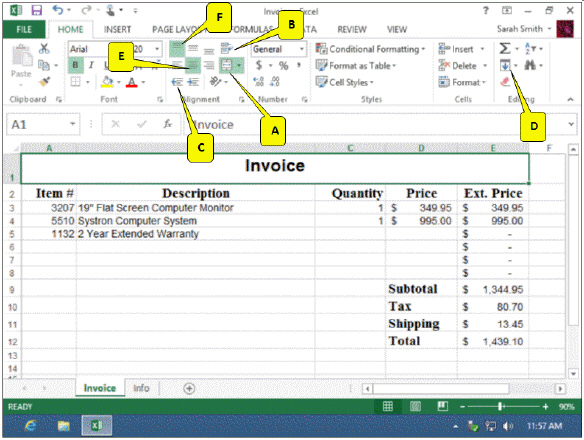 In the accompanying figure, which label was centered using the Merge and Center button?
In the accompanying figure, which label was centered using the Merge and Center button?
(Multiple Choice)
4.8/5  (35)
(35)
If a label is too long to fit into a cell it is always truncated.
(True/False)
4.9/5  (33)
(33)
You can quickly add simple borders using the Borders button in the ____________________ group on the HOME tab.
(Short Answer)
4.9/5  (46)
(46)
The most commonly used number formats are available as buttons in the Data group on the HOME tab.
(True/False)
4.9/5  (36)
(36)
Which of the following buttons represents the Format Painter tool?
(Multiple Choice)
4.9/5  (42)
(42)
Showing 41 - 60 of 75
Filters
- Essay(0)
- Multiple Choice(0)
- Short Answer(0)
- True False(0)
- Matching(0)