Exam 2: Access Lesson 2: Creating Queries, Forms, and Reports
Exam 1: Access Lesson 1: Understanding Access Fundamentals46 Questions
Exam 2: Access Lesson 2: Creating Queries, Forms, and Reports46 Questions
Exam 3: Excel Lesson 1: Understanding Excel Fundamentals46 Questions
Exam 4: Excel Lesson 2: Formatting and Editing Worksheets46 Questions
Exam 5: Excel Lesson 3: Using Formulas and Functions45 Questions
Exam 6: Excel Lesson 4: Working With Charts and Graphics46 Questions
Exam 7: Getting Started Lesson 1: Working With Microsoft Office 201046 Questions
Exam 8: Integration Lesson 1: Understanding Integration Fundamentals46 Questions
Exam 9: Powerpoint Lesson 1: Understanding Powerpoint Fundamentals46 Questions
Exam 10: Powerpoint Lesson 2: Formatting and Modifying Presentations46 Questions
Exam 11: Powerpoint Lesson 3: Enhancing Presentations46 Questions
Exam 12: Publisher Lesson 1 : Understanding Publisher Fundamentals46 Questions
Exam 13: Word Lesson 1: Understanding Word Fundamentals46 Questions
Exam 14: Word Lesson 2: Editing and Formatting Text46 Questions
Exam 15: Word Lesson 3: Formatting Documents46 Questions
Exam 16: Word Lesson 4: Working With Graphic Objects46 Questions
Select questions type
FIGURE AC 2-1 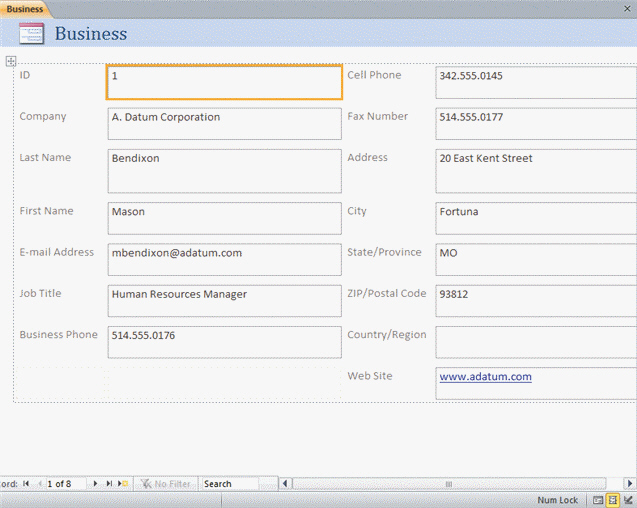 Which record is displayed on the simple form shown in Figure AC 2-1?
Which record is displayed on the simple form shown in Figure AC 2-1?
Free
(Multiple Choice)
4.7/5  (31)
(31)
Correct Answer:
A
When you ____________________ a query, you perform the query with the most recent data, and give instructions to display the records and fields in your original query design.
Free
(Short Answer)
4.9/5  (35)
(35)
Correct Answer:
run
To see how a report will look when printed, you can display it in the ____________________ window to make sure it looks the way you want.
Free
(Short Answer)
4.9/5  (30)
(30)
Correct Answer:
Print Preview
A simple report created using the Report button includes ____.
(Multiple Choice)
4.8/5  (35)
(35)
Case AC 2-1 Anita prepared a report containing information about new products now available from her company. Now she wants to modify it before she prints it. If Anita wants to use the Format and Arrange contextual tabs to modify her report, she should display it in which view?
(Multiple Choice)
4.7/5  (25)
(25)
If you create a query using the Query Wizard, it is automatically ____ when you complete the wizard.
(Multiple Choice)
4.9/5  (34)
(34)
To sort text from Z to A, numbers from 9 to 0, or dates from latest to earliest, click the Descending button in the Sort & Filter group.
(True/False)
4.7/5  (31)
(31)
The commands to sort and filter data are located on the ____ tab in the Sort & Filter group.
(Multiple Choice)
4.9/5  (31)
(31)
If you want to select which fields are included on a form and also choose the form layout and style, then you can use ____.
(Multiple Choice)
4.7/5  (46)
(46)
You can delete a form by right-clicking it in the Navigation Pane and clicking Delete on the shortcut menu.
(True/False)
4.8/5  (34)
(34)
When you choose to sort in ____________________ order, text is sorted from A to Z, numbers are sorted from 0 to 9, and dates are sorted from earliest to latest.
(Short Answer)
4.7/5  (32)
(32)
You can use the Form tool to create a simple form that includes all the fields from the selected record source.
(True/False)
4.8/5  (26)
(26)
Case AC 2-1 Anita prepared a report containing information about new products now available from her company. Now she wants to modify it before she prints it. If Anita accidentally deletes a field from the report, what can she do?
(Multiple Choice)
4.7/5  (33)
(33)
Which view allows you to make design changes to a form while it is displaying data?
(Multiple Choice)
4.9/5  (32)
(32)
Case AC 2-2 Rahim is the manager of a large apartment complex. Information about all of the apartments is stored in a database on the computer in the main office so he can access it easily. If Rahim wanted to know which apartment would be available on a specific date, he would create a ____.
(Multiple Choice)
4.9/5  (39)
(39)
What is the purpose of a filter? Give examples of when a filter would be useful. When would you want to use a filter to display certain records instead of a query? When might you need to use a type of filter other than an AutoFilter? Give an example.
(Essay)
4.9/5  (35)
(35)
The navigation buttons located ____ can be used to move among records in a form.
(Multiple Choice)
4.7/5  (39)
(39)
Identify the letter of the choice that best matches the phrase or definition.
Correct Answer:
Premises:
Responses:
(Matching)
4.7/5  (30)
(30)
Showing 1 - 20 of 46
Filters
- Essay(0)
- Multiple Choice(0)
- Short Answer(0)
- True False(0)
- Matching(0)