Exam 11: Powerpoint Lesson 3: Enhancing Presentations
Exam 1: Access Lesson 1: Understanding Access Fundamentals46 Questions
Exam 2: Access Lesson 2: Creating Queries, Forms, and Reports46 Questions
Exam 3: Excel Lesson 1: Understanding Excel Fundamentals46 Questions
Exam 4: Excel Lesson 2: Formatting and Editing Worksheets46 Questions
Exam 5: Excel Lesson 3: Using Formulas and Functions45 Questions
Exam 6: Excel Lesson 4: Working With Charts and Graphics46 Questions
Exam 7: Getting Started Lesson 1: Working With Microsoft Office 201046 Questions
Exam 8: Integration Lesson 1: Understanding Integration Fundamentals46 Questions
Exam 9: Powerpoint Lesson 1: Understanding Powerpoint Fundamentals46 Questions
Exam 10: Powerpoint Lesson 2: Formatting and Modifying Presentations46 Questions
Exam 11: Powerpoint Lesson 3: Enhancing Presentations46 Questions
Exam 12: Publisher Lesson 1 : Understanding Publisher Fundamentals46 Questions
Exam 13: Word Lesson 1: Understanding Word Fundamentals46 Questions
Exam 14: Word Lesson 2: Editing and Formatting Text46 Questions
Exam 15: Word Lesson 3: Formatting Documents46 Questions
Exam 16: Word Lesson 4: Working With Graphic Objects46 Questions
Select questions type
In a table, you move from cell to cell from left to right and then down to the next row by pressing ____.
Free
(Multiple Choice)
4.7/5  (48)
(48)
Correct Answer:
C
You can use ____ to include useful information that you would not include as text in the presentation.
Free
(Multiple Choice)
4.9/5  (40)
(40)
Correct Answer:
B
Case PPT 3-1 Chase is creating a safety presentation for second graders. He knows that he wants to include plenty of special effects to keep their attention, but he doesn't want to overdo it. To remove a Push transition between the first two slides, Chase should ____.
Free
(Multiple Choice)
4.7/5  (33)
(33)
Correct Answer:
D
A header is text that appears in the bottom margin of a slide, handout, or notes page.
(True/False)
4.8/5  (28)
(28)
A(n) ____________________ is an animated effect that controls how one slide is removed from the screen and the next one appears during a slide show.
(Short Answer)
4.8/5  (44)
(44)
Case PPT 3-1 Chase is creating a safety presentation for second graders. He knows that he wants to include plenty of special effects to keep their attention, but he doesn't want to overdo it. Chase wants to have bulleted items appear one after the other on slide 2. This is a(n) ____ type of special effect.
(Multiple Choice)
4.7/5  (33)
(33)
What is the difference between a transition and an animation? What is moderation and why is it important when adding special effects?
(Essay)
4.9/5  (28)
(28)
The ____button is used to trim away the unwanted parts of a picture.
(Multiple Choice)
4.8/5  (37)
(37)
Case PPT 3-2 Jamie is a middle school teacher. She is creating a curriculum presentation that she will present to parents at Open House. Jamie wants to be able to click a button on a slide that will advance the presentation to the next slide. She needs to insert a(n) ____.
(Multiple Choice)
4.7/5  (22)
(22)
FIGURE PPT 3-1 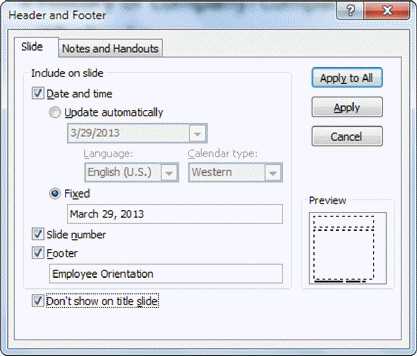 In Figure PPT 3-1 above, which is the footer text?
In Figure PPT 3-1 above, which is the footer text?
(Multiple Choice)
4.8/5  (36)
(36)
When resizing a graphic, you must drag a corner handle to maintain the graphic's original ratio of height to width.
(True/False)
4.8/5  (34)
(34)
A(n) ____ is a picture of a computer screen or a part of a screen, such as a window or button.
(Multiple Choice)
4.8/5  (23)
(23)
____ are created with PowerPoint and become part of your presentation, rather than being a separate file.
(Multiple Choice)
4.7/5  (39)
(39)
The ____ command lets you use the mouse to cut out and insert any part of a screen into your document.
(Multiple Choice)
4.8/5  (33)
(33)
Showing 1 - 20 of 46
Filters
- Essay(0)
- Multiple Choice(0)
- Short Answer(0)
- True False(0)
- Matching(0)