Exam 15: Word Lesson 3: Formatting Documents
Exam 1: Access Lesson 1: Understanding Access Fundamentals46 Questions
Exam 2: Access Lesson 2: Creating Queries, Forms, and Reports46 Questions
Exam 3: Excel Lesson 1: Understanding Excel Fundamentals46 Questions
Exam 4: Excel Lesson 2: Formatting and Editing Worksheets46 Questions
Exam 5: Excel Lesson 3: Using Formulas and Functions45 Questions
Exam 6: Excel Lesson 4: Working With Charts and Graphics46 Questions
Exam 7: Getting Started Lesson 1: Working With Microsoft Office 201046 Questions
Exam 8: Integration Lesson 1: Understanding Integration Fundamentals46 Questions
Exam 9: Powerpoint Lesson 1: Understanding Powerpoint Fundamentals46 Questions
Exam 10: Powerpoint Lesson 2: Formatting and Modifying Presentations46 Questions
Exam 11: Powerpoint Lesson 3: Enhancing Presentations46 Questions
Exam 12: Publisher Lesson 1 : Understanding Publisher Fundamentals46 Questions
Exam 13: Word Lesson 1: Understanding Word Fundamentals46 Questions
Exam 14: Word Lesson 2: Editing and Formatting Text46 Questions
Exam 15: Word Lesson 3: Formatting Documents46 Questions
Exam 16: Word Lesson 4: Working With Graphic Objects46 Questions
Select questions type
The Breaks button is used to insert section breaks.
Free
(True/False)
4.7/5  (40)
(40)
Correct Answer:
True
Newspapers, newsletters, and brochures are often formatted into two or more ____________________.
Free
(Short Answer)
4.8/5  (40)
(40)
Correct Answer:
columns
A section can be as small as a single paragraph or as long as an entire document.
Free
(True/False)
4.8/5  (46)
(46)
Correct Answer:
True
Placeholders contain small programs, called ____, that save the content entered in the placeholder and display it automatically in all locations in the document using that same placeholder.
(Multiple Choice)
4.8/5  (31)
(31)
The ____ option in the Paragraph dialog box specifies that selected paragraphs don't continue over page breaks, but instead are kept together on a page.
(Multiple Choice)
4.8/5  (35)
(35)
FIGURE WD 3-1 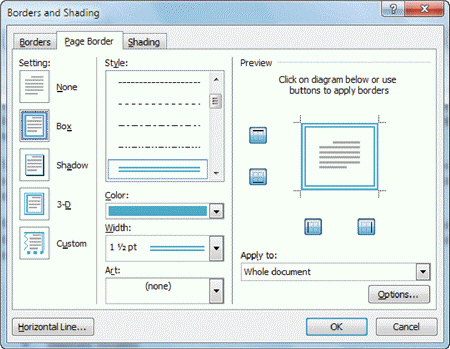 The ____ button displays the dialog box shown in Figure WD 3-1 above.
The ____ button displays the dialog box shown in Figure WD 3-1 above.
(Multiple Choice)
4.7/5  (38)
(38)
A new bullet is added on a blank line when you press Tab at the end of a bulleted item.
(True/False)
4.9/5  (32)
(32)
Case WD 3-2 Mason works in the city's communications department. He is formatting the city's annual report, which will be printed and posted on the city's Web site. It is important, so he knows he needs to create a professional document. Mason needs to give the report to a colleague in the finance department for her input. He wants to make sure she knows that the document is not yet final. To indicate that it is still a draft, Mason can add a ____ to all the pages of the document.
(Multiple Choice)
4.9/5  (38)
(38)
Themes are sets of formatting choices predesigned to work together.
(True/False)
4.8/5  (36)
(36)
Case WD 3-1 Kayla is an assistant to the president of a small company. Her assignment is to create a fax cover sheet with the new company address and logo, and she needs to complete it quickly. Kayla has customized the fax cover sheet's theme fonts and colors, but now she has decided that she liked the look of the original theme better. To revert to the document's original theme, Kayla can use the ____ command.
(Multiple Choice)
4.7/5  (37)
(37)
What is the advantage of using styles to format documents? How do you create your own style?
(Essay)
4.9/5  (35)
(35)
____________________ are available in other Office programs, so you can create a professionally coordinated package of files.
(Short Answer)
4.8/5  (42)
(42)
A footer refers to text or graphics that appears in the top margin of each page in a document.
(True/False)
4.7/5  (33)
(33)
When arranging text in ascending order, text is sorted from ____.
(Multiple Choice)
4.9/5  (40)
(40)
The words Draft and Confidential are often used as page borders.
(True/False)
4.9/5  (36)
(36)
When you want to organize data in ascending or descending order, you can use the ____ button.
(Multiple Choice)
4.9/5  (37)
(37)
Case WD 3-2 Mason works in the city's communications department. He is formatting the city's annual report, which will be printed and posted on the city's Web site. It is important, so he knows he needs to create a professional document. The finance department wants Mason to add a chart to the document, but they want it inserted on its own page in the middle of the report. He should use the ____ button to add a new page in the middle of the report.
(Multiple Choice)
4.9/5  (32)
(32)
A(n) ____________________ is a single word or line of text that is displayed at the bottom of the page.
(Short Answer)
4.9/5  (28)
(28)
Showing 1 - 20 of 46
Filters
- Essay(0)
- Multiple Choice(0)
- Short Answer(0)
- True False(0)
- Matching(0)