Exam 7: Getting Started Lesson 1: Working With Microsoft Office 2010
Exam 1: Access Lesson 1: Understanding Access Fundamentals46 Questions
Exam 2: Access Lesson 2: Creating Queries, Forms, and Reports46 Questions
Exam 3: Excel Lesson 1: Understanding Excel Fundamentals46 Questions
Exam 4: Excel Lesson 2: Formatting and Editing Worksheets46 Questions
Exam 5: Excel Lesson 3: Using Formulas and Functions45 Questions
Exam 6: Excel Lesson 4: Working With Charts and Graphics46 Questions
Exam 7: Getting Started Lesson 1: Working With Microsoft Office 201046 Questions
Exam 8: Integration Lesson 1: Understanding Integration Fundamentals46 Questions
Exam 9: Powerpoint Lesson 1: Understanding Powerpoint Fundamentals46 Questions
Exam 10: Powerpoint Lesson 2: Formatting and Modifying Presentations46 Questions
Exam 11: Powerpoint Lesson 3: Enhancing Presentations46 Questions
Exam 12: Publisher Lesson 1 : Understanding Publisher Fundamentals46 Questions
Exam 13: Word Lesson 1: Understanding Word Fundamentals46 Questions
Exam 14: Word Lesson 2: Editing and Formatting Text46 Questions
Exam 15: Word Lesson 3: Formatting Documents46 Questions
Exam 16: Word Lesson 4: Working With Graphic Objects46 Questions
Select questions type
When you have only one document open in a program, you can click the Close button on the scroll bar to close the document and exit the program.
Free
(True/False)
4.7/5  (35)
(35)
Correct Answer:
False
Every ScreenTip displays a keyboard shortcut, a Help icon to get more information, and a Print command to print the information.
Free
(True/False)
4.9/5  (35)
(35)
Correct Answer:
False
Microsoft Office Excel 2010 is a ____ program.
Free
(Multiple Choice)
4.8/5  (34)
(34)
Correct Answer:
D
The ____ keeps icons for frequently used commands, such as Save, Undo, and Redo, in a convenient location.
(Multiple Choice)
4.8/5  (32)
(32)
To begin using an Office program, you need to start, or ____________________ it.
(Short Answer)
4.8/5  (35)
(35)
Which of the following would you use to open the Zoom dialog box?
(Multiple Choice)
4.7/5  (32)
(32)
Identify the letter of the choice that best matches the phrase or definition.
Correct Answer:
Premises:
Responses:
(Matching)
4.8/5  (32)
(32)
Case GS 1-1 Aidan is the new executive assistant for an insurance company. He will be using Microsoft Office programs to perform various tasks and wants to customize the programs to suit him. To use the Word Options dialog box to customize options, Aidan would click the _____ tab and then click Options.
(Multiple Choice)
5.0/5  (30)
(30)
The Microsoft Office Help button is located on the right side of the Ribbon.
(True/False)
4.8/5  (36)
(36)
FIGURE GS 1-1 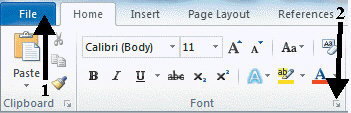 Clicking Item 1 in Figure GS 1-1 above will display ____.
Clicking Item 1 in Figure GS 1-1 above will display ____.
(Multiple Choice)
4.8/5  (36)
(36)
Case GS 1-1 Aidan is the new executive assistant for an insurance company. He will be using Microsoft Office programs to perform various tasks and wants to customize the programs to suit him. Aidan can manually resize the ____ by pointing to a corner or border until the mouse pointer changes to a two-headed arrow and then clicking and dragging.
(Multiple Choice)
4.8/5  (35)
(35)
Click the Restore Down button to reduce the program window to a button on the taskbar.
(True/False)
4.9/5  (30)
(30)
Task panes appear on top of the program window and dialog boxes appear to the side.
(True/False)
4.8/5  (33)
(33)
Click the Maximize button to make a program window full size again.
(True/False)
4.9/5  (45)
(45)
Even thought the Office programs help you to accomplish different tasks, they all use the same basic interface , or way of interacting with you, the user.
(True/False)
4.7/5  (36)
(36)
Showing 1 - 20 of 46
Filters
- Essay(0)
- Multiple Choice(0)
- Short Answer(0)
- True False(0)
- Matching(0)