Exam 4: Excel Lesson 2: Formatting and Editing Worksheets
Exam 1: Access Lesson 1: Understanding Access Fundamentals46 Questions
Exam 2: Access Lesson 2: Creating Queries, Forms, and Reports46 Questions
Exam 3: Excel Lesson 1: Understanding Excel Fundamentals46 Questions
Exam 4: Excel Lesson 2: Formatting and Editing Worksheets46 Questions
Exam 5: Excel Lesson 3: Using Formulas and Functions45 Questions
Exam 6: Excel Lesson 4: Working With Charts and Graphics46 Questions
Exam 7: Getting Started Lesson 1: Working With Microsoft Office 201046 Questions
Exam 8: Integration Lesson 1: Understanding Integration Fundamentals46 Questions
Exam 9: Powerpoint Lesson 1: Understanding Powerpoint Fundamentals46 Questions
Exam 10: Powerpoint Lesson 2: Formatting and Modifying Presentations46 Questions
Exam 11: Powerpoint Lesson 3: Enhancing Presentations46 Questions
Exam 12: Publisher Lesson 1 : Understanding Publisher Fundamentals46 Questions
Exam 13: Word Lesson 1: Understanding Word Fundamentals46 Questions
Exam 14: Word Lesson 2: Editing and Formatting Text46 Questions
Exam 15: Word Lesson 3: Formatting Documents46 Questions
Exam 16: Word Lesson 4: Working With Graphic Objects46 Questions
Select questions type
The Find and Replace commands are two separate commands that are often used together.
Free
(True/False)
4.9/5  (30)
(30)
Correct Answer:
True
If you click the Insert Sheet Rows command, a new row will be inserted ____ the current selection.
Free
(Multiple Choice)
4.8/5  (35)
(35)
Correct Answer:
C
A background color or pattern in a cell is referred to as a(n) ____________________.
Free
(Short Answer)
4.8/5  (38)
(38)
Correct Answer:
fill
Case EX 2-2 Iris has created an invoice using Excel. Now she needs to alter the structure of the worksheet by making changes to the rows and columns. When Iris deletes rows or columns from her worksheet, the rows beneath the deleted row and the columns to the right of the deleted column automatically shift ____ to fill the space.
(Multiple Choice)
4.9/5  (46)
(46)
Borders can be applied to any side of a cell using predefined styles or by creating custom borders.
(True/False)
4.9/5  (36)
(36)
Each time you enter a number in a cell, Excel automatically applies the Currency format.
(True/False)
4.9/5  (28)
(28)
Clicking the dialog box launcher in which group on the Home tab of the Ribbon will display the Format Cells dialog box?
(Multiple Choice)
4.8/5  (37)
(37)
Font effects are changes in the shape or weight of a font's character, such as bold and italic.
(True/False)
4.7/5  (35)
(35)
You can change a cell's background color using the ____ button in the Font group on the Home tab.
(Multiple Choice)
4.9/5  (28)
(28)
You can click the Find & Replace button in the Editing group on the Home tab to access the Find and Replace commands.
(True/False)
4.9/5  (39)
(39)
If you want to add formatting to more than one cell, you can double-click the Format Painter button so that it stays active.
(True/False)
5.0/5  (39)
(39)
You can use the ____ button to replace all occurrences of data at once without confirming each instance.
(Multiple Choice)
4.9/5  (35)
(35)
What is displayed as you drag the border of a column heading to a new width?
(Multiple Choice)
4.8/5  (37)
(37)
When you create a new workbook, columns are set to a default width of ____ characters.
(Multiple Choice)
4.9/5  (38)
(38)
A defined combination of formatting characteristics--such as number, alignment, font, border, and fill--is called a(n) ____________________.
(Short Answer)
4.7/5  (39)
(39)
The Paste button menu offers a variety of ways to paste copied data, such as pasting only formats, pasting only values, or pasting all contents except the borders.
(True/False)
4.8/5  (41)
(41)
The ____ available are determined by which theme has been applied to the workbook.
(Multiple Choice)
4.9/5  (35)
(35)
The commands for working with rows and columns are located in the ____ group on the Home tab.
(Multiple Choice)
4.9/5  (38)
(38)
On the Home tab in the Editing group, you can click the Clear button and then click ____ to remove all of the formatting that has been applied to the selected cell.
(Multiple Choice)
4.9/5  (37)
(37)
FIGURE EX 2-1 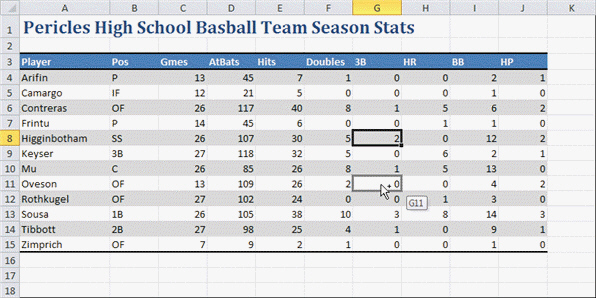 In Figure EX 2-1 above, the data is being copied from cell ____.
In Figure EX 2-1 above, the data is being copied from cell ____.
(Multiple Choice)
4.9/5  (31)
(31)
Showing 1 - 20 of 46
Filters
- Essay(0)
- Multiple Choice(0)
- Short Answer(0)
- True False(0)
- Matching(0)