Exam 3: Excel Lesson 1: Understanding Excel Fundamentals
Exam 1: Access Lesson 1: Understanding Access Fundamentals46 Questions
Exam 2: Access Lesson 2: Creating Queries, Forms, and Reports46 Questions
Exam 3: Excel Lesson 1: Understanding Excel Fundamentals46 Questions
Exam 4: Excel Lesson 2: Formatting and Editing Worksheets46 Questions
Exam 5: Excel Lesson 3: Using Formulas and Functions45 Questions
Exam 6: Excel Lesson 4: Working With Charts and Graphics46 Questions
Exam 7: Getting Started Lesson 1: Working With Microsoft Office 201046 Questions
Exam 8: Integration Lesson 1: Understanding Integration Fundamentals46 Questions
Exam 9: Powerpoint Lesson 1: Understanding Powerpoint Fundamentals46 Questions
Exam 10: Powerpoint Lesson 2: Formatting and Modifying Presentations46 Questions
Exam 11: Powerpoint Lesson 3: Enhancing Presentations46 Questions
Exam 12: Publisher Lesson 1 : Understanding Publisher Fundamentals46 Questions
Exam 13: Word Lesson 1: Understanding Word Fundamentals46 Questions
Exam 14: Word Lesson 2: Editing and Formatting Text46 Questions
Exam 15: Word Lesson 3: Formatting Documents46 Questions
Exam 16: Word Lesson 4: Working With Graphic Objects46 Questions
Select questions type
You can add as many as 255 worksheets to a workbook.
Free
(True/False)
4.9/5  (33)
(33)
Correct Answer:
True
You can select ranges or cells that are nonadjacent by pressing ____ while you click.
Free
(Multiple Choice)
4.8/5  (35)
(35)
Correct Answer:
B
The defined print area will be ____ when you save the worksheet.
Free
(Multiple Choice)
4.9/5  (36)
(36)
Correct Answer:
A
Case EX 1-1 Clyde is using Excel to create a client invoice for the event-planning business that he operates from his home office. When Clyde enters a combination of numbers and text into a cell, the contents will be ____.
(Multiple Choice)
4.8/5  (33)
(33)
You can view a folder's contents or open the folder from the ____ in the Open dialog box.
(Multiple Choice)
4.8/5  (23)
(23)
You can undo any action you take in Excel by clicking the Undo button on the Ribbon.
(True/False)
4.9/5  (41)
(41)
You can use the ____________________ button on the Quick Access Toolbar to reverse an undo action.
(Short Answer)
4.9/5  (34)
(34)
The cell that is selected is called the active cell, which means it is ready for data entry.
(True/False)
4.8/5  (39)
(39)
When you drag the vertical scroll box, a ScreenTip displays the topmost ____ that is visible in the workbook window.
(Multiple Choice)
4.8/5  (33)
(33)
The Freeze Panes button is located on the ____ tab in the Window group.
(Multiple Choice)
4.9/5  (42)
(42)
FIGURE EX 1-1 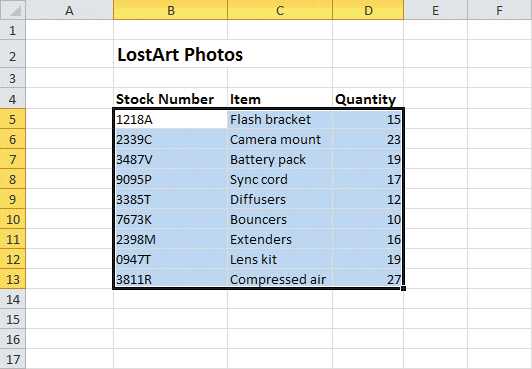 Which of the following identifies the range shown in Figure EX 1-1?
Which of the following identifies the range shown in Figure EX 1-1?
(Multiple Choice)
4.9/5  (46)
(46)
The rectangle where a column and row intersect is called a Name box .
(True/False)
4.8/5  (37)
(37)
To remove all the data from a cell, you can use the ____ button located in the Editing group of the Home tab on the Ribbon.
(Multiple Choice)
4.8/5  (38)
(38)
The formula bar next to the ____ displays the value or formula of the active cell.
(Multiple Choice)
4.7/5  (34)
(34)
The Go To command is helpful when you want to move to a part of the worksheet that is not visible in the worksheet window.
(True/False)
4.9/5  (33)
(33)
You can use the Freeze Panes menu to freeze the top row, the first column, or an area that you select.
(True/False)
4.8/5  (42)
(42)
You can deselect a cell or range by pressing an arrow key or clicking any cell in the worksheet.
(True/False)
4.9/5  (36)
(36)
____ in a worksheet are displayed vertically and labeled with headings from left to right.
(Multiple Choice)
5.0/5  (36)
(36)
When you ____________________, you lock specified rows or columns into place.
(Short Answer)
4.8/5  (32)
(32)
Showing 1 - 20 of 46
Filters
- Essay(0)
- Multiple Choice(0)
- Short Answer(0)
- True False(0)
- Matching(0)