Exam 10: Office 2013 Getting Started With Microsoft Office 2013
Exam 1: Computer and Internet Basics71 Questions
Exam 2: Computer Hardware71 Questions
Exam 3: Computer Software71 Questions
Exam 4: File Management and Digital Electronics71 Questions
Exam 5: Windows 8 Getting Started With Windows 8131 Questions
Exam 6: Word 2013 Creating Documents With Word 2013241 Questions
Exam 7: Access 2013 Getting Started With Access 2013270 Questions
Exam 8: Appendix Working in the Cloud54 Questions
Exam 9: Internet Explorer 10 Getting Started With Internet Explorer 1065 Questions
Exam 10: Office 2013 Getting Started With Microsoft Office 2013410 Questions
Exam 11: Excel 2013 Getting Started With Excel 2013411 Questions
Select questions type
The Quick Access Toolbar contains basic text-formatting commands, such as bold and italic, and appears when you select text using the mouse.
(True/False)
4.8/5  (35)
(35)
Case-Based Critical Thinking Question Case 1-2
Mary is creating a cookbook in PowerPoint for her close friends and family. She uses PowerPoint to enter the recipes in text placeholders and then inserts photographs of the finished products.
Mary wants to make sure that her family and friends do not need to have the same fonts installed on their computers in order to view the recipes properly. She decides to ____.
(Multiple Choice)
4.7/5  (41)
(41)
You can switch between open Office apps by clicking the desired program or document button on the taskbar or by using the [Alt][____] keyboard shortcut combination.
(Multiple Choice)
4.9/5  (41)
(41)
Design elements that you place on the Slide Master appear on every slide in the presentation.
(True/False)
4.9/5  (37)
(37)
Critical Thinking Questions
Case 1-1
You have casually used programs within the Microsoft Office suite for several years, but for Office 2012 you decide to take an online tutorial to really master the applications.
Which of the following features lets you see more of a given document at a reduced size?
a. minimizing
b. maximizing
c. zooming in
d. zooming out
(Short Answer)
4.9/5  (39)
(39)
All of the following are placeholders you can add EXCEPT ____.
(Multiple Choice)
4.9/5  (40)
(40)
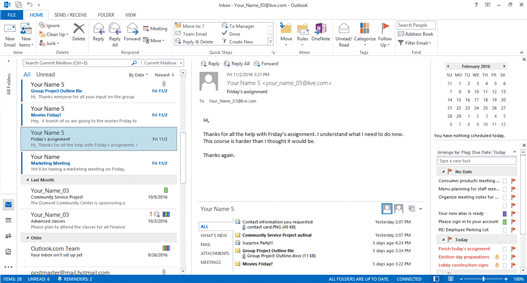 In the accompanying figure, the Date Navigator gives you an overview of the month.
In the accompanying figure, the Date Navigator gives you an overview of the month.
(True/False)
4.8/5  (32)
(32)
When PowerPoint finds a misspelled word or a word that is not in its dictionary, the ____ pane opens.
(Multiple Choice)
4.8/5  (35)
(35)
The People Pane shows social media information available for any people who were included in the header of a message in the ____ Pane.
(Multiple Choice)
4.7/5  (38)
(38)
You can insert a chart using the Insert Chart button in the ____ group, on the INSERT tab.
(Multiple Choice)
4.9/5  (40)
(40)
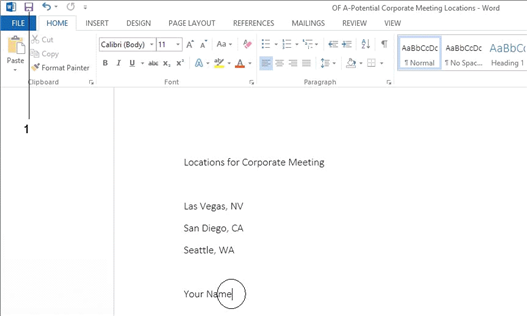 When you save the document shown in the accompanying figure for the first time, the ____ dialog box opens.
When you save the document shown in the accompanying figure for the first time, the ____ dialog box opens.
(Multiple Choice)
4.8/5  (33)
(33)
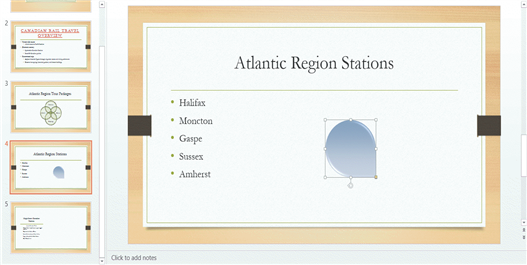 In the accompanying figure, the yellow circle in the lower-right corner of the rectangular graphic is a(n) ____.
In the accompanying figure, the yellow circle in the lower-right corner of the rectangular graphic is a(n) ____.
(Multiple Choice)
4.9/5  (32)
(32)
Discuss the availability of the weather in Calendar view. How do you customize weather options?
(Essay)
4.9/5  (32)
(32)
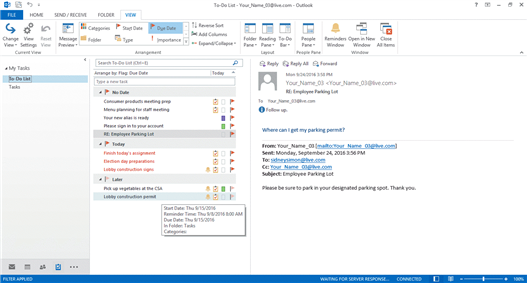 In the accompanying figure, the tasks are arranged by Category.
In the accompanying figure, the tasks are arranged by Category.
(True/False)
4.8/5  (43)
(43)
When ____ is selected under Advance Slide in the Timing group, you have to click to manually advance slides during a slide show.
(Multiple Choice)
4.8/5  (32)
(32)
Using Microsoft ____________________ 2013, it's easy to create powerful presentations complete with graphics, transitions, and even a soundtrack.
(Short Answer)
4.9/5  (35)
(35)
You can customize the Navigation Pane to your personal preferences.
(True/False)
4.9/5  (44)
(44)
The placement of footer text objects on a slide is dependent upon the presentation ____________________.
(Short Answer)
4.9/5  (37)
(37)
Case-Based Critical Thinking Questions Case 1-1
Tony is in charge of all presentations for a Fortune 500 pharmaceutical company. In addition to creating powerful and persuasive presentations, Tony must make sure each presentation is in perfect shape before uploading them to the company Web site.
Tony uses the Document Inspector dialog box to ____.
(Multiple Choice)
4.8/5  (44)
(44)
Showing 201 - 220 of 410
Filters
- Essay(0)
- Multiple Choice(0)
- Short Answer(0)
- True False(0)
- Matching(0)