Exam 10: Office 2013 Getting Started With Microsoft Office 2013
Exam 1: Computer and Internet Basics71 Questions
Exam 2: Computer Hardware71 Questions
Exam 3: Computer Software71 Questions
Exam 4: File Management and Digital Electronics71 Questions
Exam 5: Windows 8 Getting Started With Windows 8131 Questions
Exam 6: Word 2013 Creating Documents With Word 2013241 Questions
Exam 7: Access 2013 Getting Started With Access 2013270 Questions
Exam 8: Appendix Working in the Cloud54 Questions
Exam 9: Internet Explorer 10 Getting Started With Internet Explorer 1065 Questions
Exam 10: Office 2013 Getting Started With Microsoft Office 2013410 Questions
Exam 11: Excel 2013 Getting Started With Excel 2013411 Questions
Select questions type
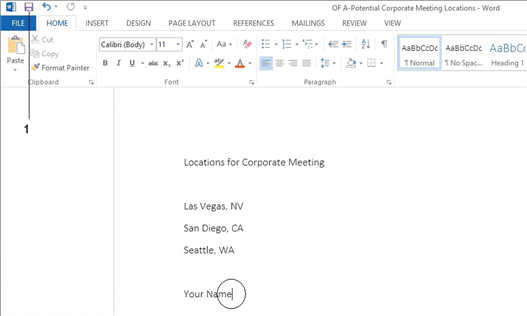 In the accompanying figure, item 1 points to the ____ button.
In the accompanying figure, item 1 points to the ____ button.
(Multiple Choice)
4.7/5  (31)
(31)
A(n) ____________________ can be used to insert text or objects such as clip art, tables, or charts.
(Short Answer)
4.8/5  (29)
(29)
____ in Microsoft Outlook is the electronic version of sticky notes or Post-Its.
(Multiple Choice)
4.8/5  (39)
(39)
Case-Based Critical Thinking Questions Case 3-2
Maureen's brother Paul has also been researching cruise ships online and has created his own presentation. Maureen and Paul decide to work together to create a great presentation to show the rest of the family.
Paul includes a table in one of his presentations. In one cell he wants to change the color behind the text. To do this, he clicks the ____ list arrow in the Table Styles group and then chooses the desired color.
(Multiple Choice)
4.8/5  (40)
(40)
Slide transitions refer(s) to the amount of time a slide is visible on the screen. _________________________
(True/False)
4.7/5  (42)
(42)
As a general rule, new software versions are backward-____________________, meaning that documents saved by an older version can be read by newer software.
(Short Answer)
4.8/5  (36)
(36)
A(n) ____ is an area that stores one piece of information.
(Multiple Choice)
4.7/5  (39)
(39)
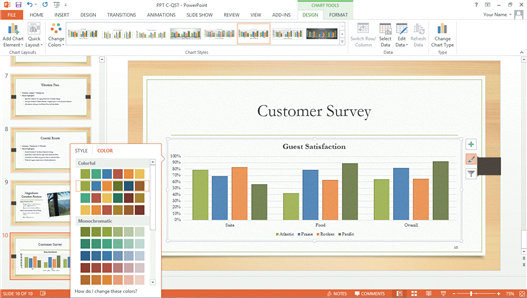 In the accompanying chart, the words "Suite, Food, and Overall" label the ____.
In the accompanying chart, the words "Suite, Food, and Overall" label the ____.
(Multiple Choice)
4.9/5  (41)
(41)
Other than the Slide pane, where can you enter slide text?
(Multiple Choice)
4.8/5  (40)
(40)
Critical Thinking Questions Case 1-2
Doug is giving a presentation about volunteer work to a local youth group. To grab his audience's attention, he wants to use lots of animation effects, but he also wants to make sure he is keeping in mind the best practices in terms of the creation of presentations.
To temporarily hide a slide during his slide show, Doug should right-click the screen, point to Screen, then click ____.
(Multiple Choice)
4.7/5  (33)
(33)
You can press and hold [Tab] and click the Normal button on the status bar to display the slide master.
(True/False)
4.7/5  (51)
(51)
After you insert a table, the TABLE TOOLS DISPLAY tab and the TABLE TOOLS LAYOUT tab opens on the Ribbon. _________________________
(True/False)
4.9/5  (39)
(39)
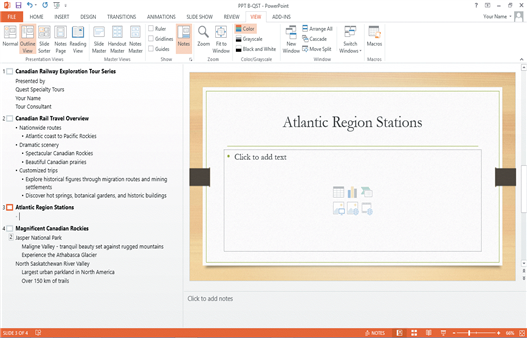 In the accompanying figure, slide 3 has only 1 content placeholder.
In the accompanying figure, slide 3 has only 1 content placeholder.
(True/False)
4.8/5  (37)
(37)
Which of the following items can you import into a presentation?
(Multiple Choice)
4.8/5  (35)
(35)
You can use PowerPoint slides as graphics and later use them in other presentations, in graphics programs, and on Web pages.
(True/False)
4.8/5  (24)
(24)
You can hide a portion of a picture you don't want visible by ____________________ it.
(Short Answer)
4.7/5  (42)
(42)
To open the Insert Picture dialog box, click the ____ tab on the Ribbon and then click the Pictures button in the Images group.
(Multiple Choice)
4.7/5  (32)
(32)
Showing 221 - 240 of 410
Filters
- Essay(0)
- Multiple Choice(0)
- Short Answer(0)
- True False(0)
- Matching(0)