Exam 10: Office 2013 Getting Started With Microsoft Office 2013
Exam 1: Computer and Internet Basics71 Questions
Exam 2: Computer Hardware71 Questions
Exam 3: Computer Software71 Questions
Exam 4: File Management and Digital Electronics71 Questions
Exam 5: Windows 8 Getting Started With Windows 8131 Questions
Exam 6: Word 2013 Creating Documents With Word 2013241 Questions
Exam 7: Access 2013 Getting Started With Access 2013270 Questions
Exam 8: Appendix Working in the Cloud54 Questions
Exam 9: Internet Explorer 10 Getting Started With Internet Explorer 1065 Questions
Exam 10: Office 2013 Getting Started With Microsoft Office 2013410 Questions
Exam 11: Excel 2013 Getting Started With Excel 2013411 Questions
Select questions type
Right-click a slide in the Thumbnails pane and then click ____ to create an exact copy of a slide.
(Multiple Choice)
4.8/5  (43)
(43)
To insert slides from another presentation into a current presentation, click the New Slide list arrow in the Slides group, then click Insert Slides. _________________________
(True/False)
5.0/5  (44)
(44)
Case-Based Critical Thinking Questions Case 1-1
Tony is in charge of all presentations for a Fortune 500 pharmaceutical company. In addition to creating powerful and persuasive presentations, Tony must make sure each presentation is in perfect shape before uploading them to the company Web site.
Tony wants to make sure that he is familiar with the flow of animated objects on the last slide, so he reviews the ____.
(Multiple Choice)
4.9/5  (27)
(27)
The blinking vertical line that indicates where your text will appear when you type is called the ____.
(Multiple Choice)
4.9/5  (34)
(34)
 The presentation shown in the accompanying figure is in ____ view.
The presentation shown in the accompanying figure is in ____ view.
(Multiple Choice)
4.8/5  (27)
(27)
Each presentation in PowerPoint has a set of ____________________, which store information about the theme and slide layouts, including the position and size of text and content placeholders, text styles, background colors, effects, animations, and theme colors .
(Short Answer)
4.8/5  (35)
(35)
To change the outline width or style of a text object, click the ____________________ list arrow in the Drawing group on the INSERT tab and then click Weight or Dashes.
(Short Answer)
4.8/5  (38)
(38)
You can switch between views using the commands in the Presentation Views group on the VIEW tab. _________________________
(True/False)
4.9/5  (38)
(38)
There are three types of footer text: Date and time, ____________________, and Footer.
(Short Answer)
4.9/5  (34)
(34)
Pressing [Ctrl] + ____ changes the current pointer during a slide show back to the arrow key.
(Multiple Choice)
4.9/5  (36)
(36)
Both types of text boxes can be formatted and edited just like any other text object.
(True/False)
4.8/5  (32)
(32)
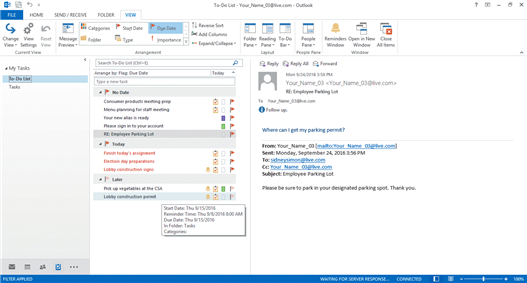 In the accompanying figure, task ____________________ give information about each task .
In the accompanying figure, task ____________________ give information about each task .
(Short Answer)
4.8/5  (40)
(40)
You can radically change how a SmartArt graphic looks by applying a SmartArt ____.
(Multiple Choice)
4.9/5  (37)
(37)
 In the accompanying figure, the straight arrow pointing to the right will move the presentation to the next ____.
In the accompanying figure, the straight arrow pointing to the right will move the presentation to the next ____.
(Multiple Choice)
4.9/5  (37)
(37)
Layout colors determine the colors for all slide elements in your presentation, including slide background, text and lines, shadows, title text, fills, accents, and hyperlinks. _________________________
(True/False)
4.9/5  (44)
(44)
With PowerPoint, you can import text, photographs, numerical data, and facts from files created in such programs as ____.
(Multiple Choice)
5.0/5  (34)
(34)
If you press [ Tab ] as you drag to create a shape, the shape maintains even proportions. _________________________
(True/False)
4.9/5  (45)
(45)
Match each term below with the statement that best defines it.
Correct Answer:
Premises:
Responses:
(Matching)
5.0/5  (40)
(40)
To evenly space objects horizontally or vertically relative to each other or to the slide is to ____________________ them.
(Short Answer)
4.8/5  (35)
(35)
Showing 281 - 300 of 410
Filters
- Essay(0)
- Multiple Choice(0)
- Short Answer(0)
- True False(0)
- Matching(0)