Exam 10: Office 2013 Getting Started With Microsoft Office 2013
Exam 1: Computer and Internet Basics71 Questions
Exam 2: Computer Hardware71 Questions
Exam 3: Computer Software71 Questions
Exam 4: File Management and Digital Electronics71 Questions
Exam 5: Windows 8 Getting Started With Windows 8131 Questions
Exam 6: Word 2013 Creating Documents With Word 2013241 Questions
Exam 7: Access 2013 Getting Started With Access 2013270 Questions
Exam 8: Appendix Working in the Cloud54 Questions
Exam 9: Internet Explorer 10 Getting Started With Internet Explorer 1065 Questions
Exam 10: Office 2013 Getting Started With Microsoft Office 2013410 Questions
Exam 11: Excel 2013 Getting Started With Excel 2013411 Questions
Select questions type
Case-Based Critical Thinking Questions Case 3-1
Maureen is planning a cruise for her family's upcoming reunion. She wants to e-mail images of the cruise ship to her siblings, who live in other parts of the country. She decides to use PowerPoint 2013 to create a quick presentation to share with them.
Maureen is ready to e-mail her presentation. She can ____.
(Multiple Choice)
4.9/5  (42)
(42)
When the Microsoft Translator analyzes text, the ____ may also appear.
(Multiple Choice)
4.8/5  (39)
(39)
A SmartArt graphic consists of two parts: the SmartArt graphic itself and a(n) ____ pane.
(Multiple Choice)
4.8/5  (33)
(33)
Critical Thinking Questions
Case 1-1
You have casually used programs within the Microsoft Office suite for several years, but for Office 2012 you decide to take an online tutorial to really master the applications.
You are looking for a resource that includes buttons for common Office commands. Which component of the Office window offers this?
a. Quick Access toolbar
b. status bar
c. menu bar
d. Ribbon
(Short Answer)
4.8/5  (49)
(49)
The Format Shape pane allows you to change the size of a shape, as well as the rotation, scale, and position of a shape on the slide. _________________________
(True/False)
4.9/5  (35)
(35)
A ____ graphic is a professional-quality diagram that visually illustrates text.
(Multiple Choice)
4.9/5  (30)
(30)
The Quick Access toolbar provides immediate access to common commands that you use all the time, such as ____.
(Multiple Choice)
4.9/5  (36)
(36)
To begin checking the spelling in your presentation, click the ____ tab on the Ribbon and then click the Spelling button in the Proofing group.
(Multiple Choice)
4.7/5  (32)
(32)
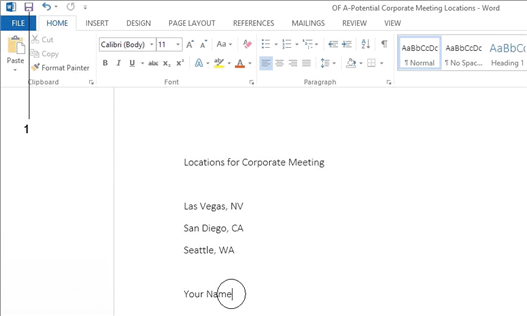 Once you have saved the document shown in the accompanying figure for the first time, clicking the ____ button saves changes without opening up a dialog box.
Once you have saved the document shown in the accompanying figure for the first time, clicking the ____ button saves changes without opening up a dialog box.
(Multiple Choice)
4.7/5  (42)
(42)
You can use the Slide Sorter view to move slides around in a presentation.
(True/False)
5.0/5  (24)
(24)
To turn a note into an appointment or meeting, you drag the note from the Notes window to the ____ button on the Navigation Pane.
(Multiple Choice)
4.8/5  (43)
(43)
 In the accompanying figure, the icon that shows two short vertical lines will ____ the presentation.
In the accompanying figure, the icon that shows two short vertical lines will ____ the presentation.
(Multiple Choice)
5.0/5  (43)
(43)
Showing 241 - 260 of 410
Filters
- Essay(0)
- Multiple Choice(0)
- Short Answer(0)
- True False(0)
- Matching(0)