Exam 10: Office 2013 Getting Started With Microsoft Office 2013
Exam 1: Computer and Internet Basics71 Questions
Exam 2: Computer Hardware71 Questions
Exam 3: Computer Software71 Questions
Exam 4: File Management and Digital Electronics71 Questions
Exam 5: Windows 8 Getting Started With Windows 8131 Questions
Exam 6: Word 2013 Creating Documents With Word 2013241 Questions
Exam 7: Access 2013 Getting Started With Access 2013270 Questions
Exam 8: Appendix Working in the Cloud54 Questions
Exam 9: Internet Explorer 10 Getting Started With Internet Explorer 1065 Questions
Exam 10: Office 2013 Getting Started With Microsoft Office 2013410 Questions
Exam 11: Excel 2013 Getting Started With Excel 2013411 Questions
Select questions type
____ view is a special view that you typically use when showing a presentation through two monitors.
(Multiple Choice)
4.9/5  (39)
(39)
You can use the ____ command to replace one font for another in a presentation.
(Multiple Choice)
4.7/5  (42)
(42)
Case-Based Critical Thinking Questions Case 1
Hannah has been hired as a graphics consultant for a company that is struggling with PowerPoint 2013. They are looking for ways to improve their graphics but maintain a professional appearance to their presentations.
Hannah looks at the first slide, which shows three bulleted words: Phase 1, Phase 2, and Phase 3. She decides that she can keep this same information but make it more interesting by ____.
(Multiple Choice)
4.9/5  (47)
(47)
A Live Preview lasts about 2 minute(s) and then your slide reverts back to its original state. _________________________
(True/False)
4.9/5  (51)
(51)
____ view displays your presentation on the whole computer screen.
(Multiple Choice)
4.8/5  (36)
(36)
Case-Based Critical Thinking Question Case 1-1
Tom has just started working as an intern for a local radio station. He is responsible for managing the request line and presenting request trends to management each month. Tom uses Microsoft PowerPoint 2013 to create his presentations.
Tom is ready to create his first presentation. He starts PowerPoint and sees ____.
(Multiple Choice)
4.8/5  (44)
(44)
In Word, the ____ presents the most accurate view of how your document will look when printed, displaying the entire page on screen at once.
(Multiple Choice)
4.8/5  (34)
(34)
Match each term below with the statement that best defines it.
Correct Answer:
Premises:
Responses:
(Matching)
4.8/5  (39)
(39)
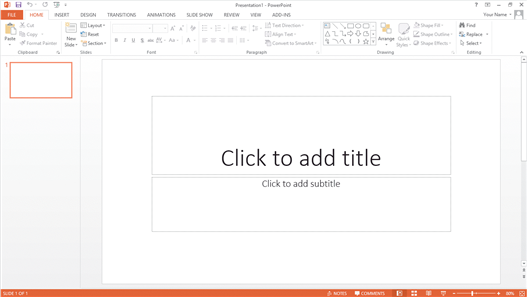 In the accompanying figure, the text "Click to add title" is the title ____.
In the accompanying figure, the text "Click to add title" is the title ____.
(Multiple Choice)
4.8/5  (39)
(39)
There are nine basic categories of SmartArt graphics that illustrate text differently.
(True/False)
4.8/5  (34)
(34)
Merging shapes, which combines multiple shapes together, provides you the potential to create a variety of unique geometric shapes that are not available in the Shapes gallery.
(True/False)
4.9/5  (42)
(42)
You can set up recurring activities by specifying the recurrence parameters.
(True/False)
4.7/5  (37)
(37)
Once you create a slide show, it is not easy to rearrange things, so you should plan your presentation ahead of time.
(True/False)
4.9/5  (36)
(36)
A slide template contains text and object placeholders that are arranged in a specific way on the slide. _________________________
(True/False)
4.9/5  (32)
(32)
It is a good idea to limit each slide to six words per line and ____ lines per slide.
(Multiple Choice)
4.9/5  (25)
(25)
A(n) ____ is a file containing professionally designed content that you can easily replace with your own.
(Multiple Choice)
4.9/5  (38)
(38)
Backstage View opens when you click the ____ tab in any Office program.
(Multiple Choice)
4.8/5  (33)
(33)
Showing 101 - 120 of 410
Filters
- Essay(0)
- Multiple Choice(0)
- Short Answer(0)
- True False(0)
- Matching(0)