Exam 10: Office 2013 Getting Started With Microsoft Office 2013
Exam 1: Computer and Internet Basics71 Questions
Exam 2: Computer Hardware71 Questions
Exam 3: Computer Software71 Questions
Exam 4: File Management and Digital Electronics71 Questions
Exam 5: Windows 8 Getting Started With Windows 8131 Questions
Exam 6: Word 2013 Creating Documents With Word 2013241 Questions
Exam 7: Access 2013 Getting Started With Access 2013270 Questions
Exam 8: Appendix Working in the Cloud54 Questions
Exam 9: Internet Explorer 10 Getting Started With Internet Explorer 1065 Questions
Exam 10: Office 2013 Getting Started With Microsoft Office 2013410 Questions
Exam 11: Excel 2013 Getting Started With Excel 2013411 Questions
Select questions type
To save your presentation as a video, click the ___________________ tab, click Export, click Create a Video, choose your settings, and then click the Create Video button.
(Short Answer)
4.9/5  (42)
(42)
Cells in the first or top row of a chart are ____ names and provide further information about the data.
(Multiple Choice)
4.9/5  (45)
(45)
Case-Based Critical Thinking Questions Case 3-1
Maureen is planning a cruise for her family's upcoming reunion. She wants to e-mail images of the cruise ship to her siblings, who live in other parts of the country. She decides to use PowerPoint 2013 to create a quick presentation to share with them.
Maureen creates a fourth slide in order to list the pros and cons of the three room sizes. To organize her information, she uses ____.
(Multiple Choice)
4.8/5  (37)
(37)
When you insert text from Microsoft Word paragraphs with tabs become slide titles. _________________________
(True/False)
4.7/5  (40)
(40)
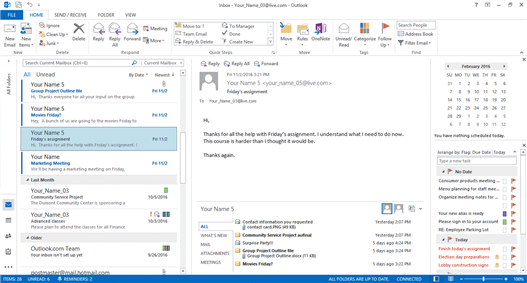 In the accompanying figure, the ____ includes the Date Navigator and tasks.
In the accompanying figure, the ____ includes the Date Navigator and tasks.
(Multiple Choice)
4.8/5  (42)
(42)

 Referring to the accompanying figure, the page on the right is showing a(n) ____________________ page.
Referring to the accompanying figure, the page on the right is showing a(n) ____________________ page.
(Short Answer)
4.8/5  (47)
(47)
To add a hyperlink to a slide, use the Hyperlink button in the Links group on the ____ tab.
(Multiple Choice)
4.8/5  (38)
(38)
If a meeting is to happen monthly, you set a(n) ____ pattern.
(Multiple Choice)
4.8/5  (43)
(43)
A presentation with a clear message that reads like a ____ and is illustrated with appropriate visual aids will have the greatest impact on your audience.
(Multiple Choice)
4.8/5  (25)
(25)
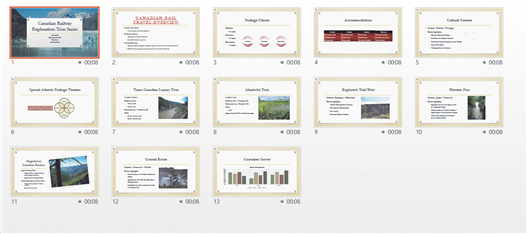 The accompanying figure shows a PowerPoint presentation in ____ view.
The accompanying figure shows a PowerPoint presentation in ____ view.
(Multiple Choice)
4.9/5  (30)
(30)
In a worksheet, the boxes with the letters across the top are column headings. _________________________
(True/False)
4.8/5  (46)
(46)
Critical Thinking Questions Case 1-2
Doug is giving a presentation about volunteer work to a local youth group. To grab his audience's attention, he wants to use lots of animation effects, but he also wants to make sure he is keeping in mind the best practices in terms of the creation of presentations.
What is the smallest font size Doug should use in the text on his slides?
(Multiple Choice)
4.9/5  (40)
(40)
Every object on a slide, whether it is a text object, a shape, a chart, a picture, or any other object, is ____________________ on the slide in the order it was created.
(Short Answer)
4.8/5  (33)
(33)
A(n) ____________________ is a folder that you and others can access to open, modify, and review presentation slides.
(Short Answer)
4.8/5  (41)
(41)
Handouts are pages of your presentation that you print and distribute to your audience.
(True/False)
4.8/5  (29)
(29)
Case-Based Critical Thinking Question Case 1-1
Tom has just started working as an intern for a local radio station. He is responsible for managing the request line and presenting request trends to management each month. Tom uses Microsoft PowerPoint 2013 to create his presentations.
Tom wants to change the overall look of the slides, so he chooses a new ____.
(Multiple Choice)
4.9/5  (43)
(43)
Showing 161 - 180 of 410
Filters
- Essay(0)
- Multiple Choice(0)
- Short Answer(0)
- True False(0)
- Matching(0)