Exam 10: Office 2013 Getting Started With Microsoft Office 2013
Exam 1: Computer and Internet Basics71 Questions
Exam 2: Computer Hardware71 Questions
Exam 3: Computer Software71 Questions
Exam 4: File Management and Digital Electronics71 Questions
Exam 5: Windows 8 Getting Started With Windows 8131 Questions
Exam 6: Word 2013 Creating Documents With Word 2013241 Questions
Exam 7: Access 2013 Getting Started With Access 2013270 Questions
Exam 8: Appendix Working in the Cloud54 Questions
Exam 9: Internet Explorer 10 Getting Started With Internet Explorer 1065 Questions
Exam 10: Office 2013 Getting Started With Microsoft Office 2013410 Questions
Exam 11: Excel 2013 Getting Started With Excel 2013411 Questions
Select questions type
Accent colors are colors used for shapes, drawn lines, and text.
(True/False)
4.8/5  (34)
(34)
Describe how to create superscript and subscript text in PowerPoint.
(Essay)
4.8/5  (35)
(35)
Identify the letter of the choice that best matches the phrase or definition.
Correct Answer:
Premises:
Responses:
(Matching)
4.8/5  (22)
(22)
A content placeholder can be used to insert all of the following EXCEPT ____.
(Multiple Choice)
4.7/5  (41)
(41)
Case-Based Critical Thinking Questions Case 3-1
Maureen is planning a cruise for her family's upcoming reunion. She wants to e-mail images of the cruise ship to her siblings, who live in other parts of the country. She decides to use PowerPoint 2013 to create a quick presentation to share with them.
Maureen downloads three pictures of cabin sizes for her siblings to vote on. She inserts one picture per slide. The third picture shows two views of the same room that Maureen thinks might be confusing, so she ____.
(Multiple Choice)
4.9/5  (35)
(35)
After you enter text in a placeholder, the placeholder becomes a text ____.
(Multiple Choice)
4.7/5  (34)
(34)
When working in an Office program, one of the first things you need to do is to create and save a ____.
(Multiple Choice)
4.7/5  (29)
(29)
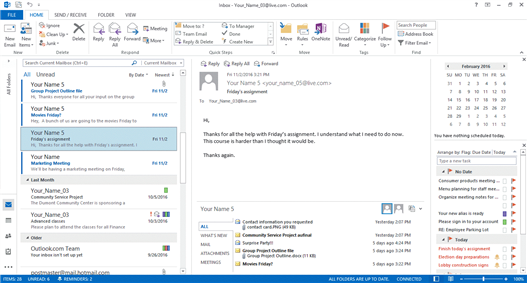 In the accompanying figure, when Mail is active the ____ includes the number of messages in the Inbox, the mail server connection status, and zoom percentage of the window.
In the accompanying figure, when Mail is active the ____ includes the number of messages in the Inbox, the mail server connection status, and zoom percentage of the window.
(Multiple Choice)
4.9/5  (34)
(34)
Identify the letter of the choice that best matches the phrase or definition.
Correct Answer:
Premises:
Responses:
(Matching)
4.9/5  (44)
(44)
Critical Thinking Questions
Case 1-1
You have casually used programs within the Microsoft Office suite for several years, but for Office 2012 you decide to take an online tutorial to really master the applications.
Which Office screen element displays commands you are likely to need for current tasks?
a. Backstage view
b. dialog box launcher
c. document manager
d. Ribbon
(Short Answer)
4.9/5  (30)
(30)
Zooming in, or choosing a higher zoom ____, makes a document appear bigger on screen, but less of it fits on the screen at once.
(Multiple Choice)
4.7/5  (38)
(38)
You can drag a note to the Tasks button in the Navigation Pane to create a task based on the note.
(True/False)
4.9/5  (46)
(46)
Critical Thinking Questions
Case 1-1
You have casually used programs within the Microsoft Office suite for several years, but for Office 2012 you decide to take an online tutorial to really master the applications.
Which of the following components of the Office suite offers one-stop shopping for many commonly performed tasks?
a. Live Preview
b. Backstage view
c. document windows
d. status bar
(Short Answer)
4.8/5  (35)
(35)
In ____ view, you have the option of saving your presentation to your computer or SkyDrive.
(Multiple Choice)
4.8/5  (37)
(37)
To add a new guide to the slide, press ____________________, and then drag an existing guide.
(Short Answer)
4.9/5  (45)
(45)
If you receive unwanted email, you can assign the sender to the ____ list.
(Multiple Choice)
4.8/5  (33)
(33)
Normal view is divided into two panes, the Slide pane and the ____ pane.
(Multiple Choice)
4.9/5  (35)
(35)
Showing 141 - 160 of 410
Filters
- Essay(0)
- Multiple Choice(0)
- Short Answer(0)
- True False(0)
- Matching(0)