Exam 2: Creating Documents With Word 2013
Exam 1: Getting Started With Microsoft Office 2013 Word 201366 Questions
Exam 2: Creating Documents With Word 201359 Questions
Exam 3: Editing Documents59 Questions
Exam 4: Formatting Text and Paragraphs64 Questions
Exam 5: Formatting Documents59 Questions
Exam 6: Creating and Formatting Tables65 Questions
Exam 7: Illustrating Documents With Graphics64 Questions
Exam 8: Working With Themes and Building Blocks65 Questions
Exam 9: Merging Word Documents66 Questions
Exam 10: Develop Multipage Documents66 Questions
Exam 11: Working With Styles and Templates66 Questions
Exam 12: Working With References66 Questions
Exam 13: Integrating Word With Other Programs68 Questions
Exam 14: Exploring Advanced Graphics66 Questions
Exam 15: Building Forms66 Questions
Exam 16: Collaborating With Coworkers66 Questions
Exam 17: Customizing Word63 Questions
Select questions type
Sayako is writing a personalized form letter to send to her business clients. Before she begins writing, she decides to plan her document. What are some things that Sayako should keep in mind when she is planning her document?
Free
(Essay)
4.8/5  (31)
(31)
Correct Answer:
Sayako should begin by identifying the message she wants to convey, and take into account her audience. She is writing a formal business letter, so she should write the document in a pleasant but serious tone. She also needs to consider how her document will look, and she should plan the layout and design of the document, such as deciding which fonts and formatting elements to use. For a business letter, she should design the document with a formal appearance.
What is an interactive object that you use to customize a document with your own information called?
Free
(Multiple Choice)
4.9/5  (49)
(49)
Correct Answer:
B
A ScreenTip is a label that identifies the name of a button or feature and briefly describes its function.
Free
(True/False)
4.8/5  (39)
(39)
Correct Answer:
True
Press the [Enter] key to move the insertion point several spaces to the right. _________________________
(True/False)
4.9/5  (45)
(45)
To select a sentence with the pointer, press and hold ____________________ and then click the sentence.
(Short Answer)
4.9/5  (38)
(38)
If you want uniform spacing between lines and paragraphs, apply the ____________________ style to the document.
(Short Answer)
4.8/5  (29)
(29)
A(n) ____________________ is a formatted document that contains placeholder text, which you replace with your own text.
(Short Answer)
4.9/5  (31)
(31)
What appears on the screen when you place the mouse pointer under text that was corrected by AutoCorrect?
(Multiple Choice)
4.8/5  (36)
(36)
Microsoft SkyDrive is a free file hosting service that allows you to save and sync files to a(n) " cloud " and then access them from any computer that is connected to the Internet. _________________________
(True/False)
4.8/5  (35)
(35)
Which key is used to remove the character before the insertion point?
(Multiple Choice)
4.8/5  (37)
(37)
To reverse an AutoCorrect adjustment, immediately click the Redo button on the Quick Access toolbar.
(True/False)
4.9/5  (32)
(32)
Which pointer selects a line or lines of text and appears when you point to the left edge of a line of text?
(Multiple Choice)
4.8/5  (38)
(38)
When you first save a document, the default name of the file is based on the first few words of the document.
(True/False)
4.8/5  (41)
(41)
Which Word feature causes red and green wavy lines to appear under words as you type?
(Multiple Choice)
4.8/5  (41)
(41)
Which feature in Word automatically corrects typos, minor spelling errors, and capitalization as you type?
(Multiple Choice)
4.8/5  (50)
(50)
Identify the letter of the choice that best matches the Mini toolbar button's use.
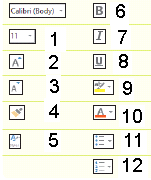
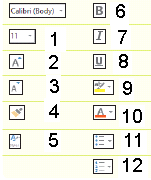
Correct Answer:
Premises:
Responses:
(Matching)
4.9/5  (36)
(36)
You can delete any content control by ____ it, and then clicking Remove Content Control on the menu that opens.
(Multiple Choice)
4.8/5  (32)
(32)
Sayako decides that she needs some help designing the layout and appearance of her letter. What can she use to quickly and easily create a preformatted document? Once she has written her letter, she needs to send it to many different people. Which Word feature can she use to easily personalize her letter for each individual client?
(Essay)
4.7/5  (43)
(43)
The ____________________ feature suggests text to insert quickly into your documents.
(Short Answer)
4.7/5  (35)
(35)
Showing 1 - 20 of 59
Filters
- Essay(0)
- Multiple Choice(0)
- Short Answer(0)
- True False(0)
- Matching(0)