Exam 13: Integrating Word With Other Programs
Exam 1: Getting Started With Microsoft Office 2013 Word 201366 Questions
Exam 2: Creating Documents With Word 201359 Questions
Exam 3: Editing Documents59 Questions
Exam 4: Formatting Text and Paragraphs64 Questions
Exam 5: Formatting Documents59 Questions
Exam 6: Creating and Formatting Tables65 Questions
Exam 7: Illustrating Documents With Graphics64 Questions
Exam 8: Working With Themes and Building Blocks65 Questions
Exam 9: Merging Word Documents66 Questions
Exam 10: Develop Multipage Documents66 Questions
Exam 11: Working With Styles and Templates66 Questions
Exam 12: Working With References66 Questions
Exam 13: Integrating Word With Other Programs68 Questions
Exam 14: Exploring Advanced Graphics66 Questions
Exam 15: Building Forms66 Questions
Exam 16: Collaborating With Coworkers66 Questions
Exam 17: Customizing Word63 Questions
Select questions type
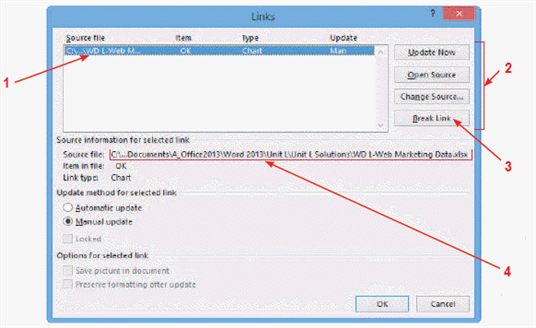 In the accompanying figure, which item points to the linked file?
In the accompanying figure, which item points to the linked file?
Free
(Multiple Choice)
4.8/5  (34)
(34)
Correct Answer:
A
What should you do if you need to e-mail a Word document that contains a linked Excel chart to a colleague, but you don't want to send them the Excel source file? What happens when you do this?
Free
(Essay)
4.8/5  (40)
(40)
Correct Answer:
You should break the link to Excel so your colleague does not get an error message when they try to open the document. To do so, click the FILE tab, then click Edit Links to Files in the Related Documents section of the Properties pane to open the Links dialog box. Select the Excel file and click Break Link.
Word converts the chart from a linked object to a chart object. You can use commands on the CHART TOOLS DESIGN and FORMAT tabs to modify the chart object, but you cannot change the content of the chart. Any changes you make to the chart in the Excel source file will not be reflected in the chart in the Word document.
To insert the text from an entire file into a Word document, you use the Insert File command.
Free
(True/False)
4.9/5  (26)
(26)
Correct Answer:
False
Which Word features do you use to format an Access table exported as an .rtf file?
(Multiple Choice)
4.9/5  (38)
(38)
When you create a PowerPoint presentation from a Word outline, each line of text formatted with the ____ style becomes its own slide.
(Multiple Choice)
4.8/5  (37)
(37)
When you merge information contained in an Access database with a Word document, the data you merge with the destination file is called the ____.
(Multiple Choice)
4.8/5  (30)
(30)
Within the Insert tab, what happens when you click the Hyperlink button in the Links section?
(Multiple Choice)
4.9/5  (40)
(40)
What happens when you double-click an embedded Excel object?
(Multiple Choice)
4.8/5  (31)
(31)
Which group on the Mailings tab contains the Insert Merge Field button?
(Multiple Choice)
4.8/5  (33)
(33)
You can create linked objects using the Paste command on the HOME tab.
(True/False)
4.8/5  (34)
(34)
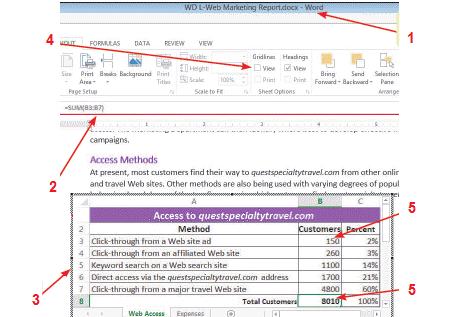 In the accompanying figure, any edits to the objects indicated by item 5 will not be made in the source document.
In the accompanying figure, any edits to the objects indicated by item 5 will not be made in the source document.
(True/False)
4.8/5  (32)
(32)
What type of file is created when you use the Export command to export a table or report from Access into Word?
(Multiple Choice)
5.0/5  (34)
(34)
In the Links dialog box, click ____________________ Link to remove the selected link.
(Short Answer)
4.8/5  (31)
(31)
You embed an object, such as an Excel file, in Word when you want to be able to edit the embedded object in Word.
(True/False)
4.9/5  (41)
(41)
Object ____________________ and Embedding is the ability to share information with other programs.
(Short Answer)
5.0/5  (40)
(40)
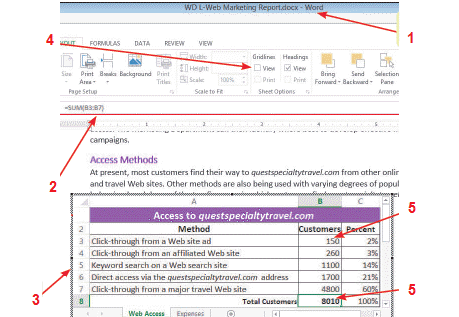 In the accompanying figure, item 1 indicates the title bar that verifies that this is a Word window.
In the accompanying figure, item 1 indicates the title bar that verifies that this is a Word window.
(True/False)
4.9/5  (39)
(39)
Data you merge with a destination file is the ____________________ source.
(Short Answer)
4.9/5  (37)
(37)
When you ____________________ an object, any changes you make to the data contained in the object in the source file are reflected in the destination file.
(Short Answer)
4.8/5  (34)
(34)
Showing 1 - 20 of 68
Filters
- Essay(0)
- Multiple Choice(0)
- Short Answer(0)
- True False(0)
- Matching(0)