Exam 10: Develop Multipage Documents
Exam 1: Getting Started With Microsoft Office 2013 Word 201366 Questions
Exam 2: Creating Documents With Word 201359 Questions
Exam 3: Editing Documents59 Questions
Exam 4: Formatting Text and Paragraphs64 Questions
Exam 5: Formatting Documents59 Questions
Exam 6: Creating and Formatting Tables65 Questions
Exam 7: Illustrating Documents With Graphics64 Questions
Exam 8: Working With Themes and Building Blocks65 Questions
Exam 9: Merging Word Documents66 Questions
Exam 10: Develop Multipage Documents66 Questions
Exam 11: Working With Styles and Templates66 Questions
Exam 12: Working With References66 Questions
Exam 13: Integrating Word With Other Programs68 Questions
Exam 14: Exploring Advanced Graphics66 Questions
Exam 15: Building Forms66 Questions
Exam 16: Collaborating With Coworkers66 Questions
Exam 17: Customizing Word63 Questions
Select questions type
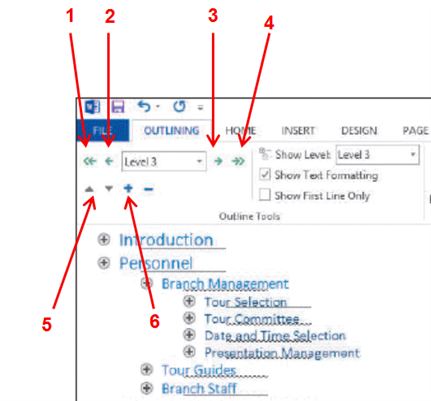 Which number in the accompanying figure references the Expand text button?
Which number in the accompanying figure references the Expand text button?
Free
(Multiple Choice)
4.7/5  (28)
(28)
Correct Answer:
D
Zoe is the director of the History department at a university. She has created a 25-page brochure for the upcoming school year that describes the different programs and courses available in the History department. She now needs to create an index for the brochure.
Zoe wants to include all instances of the term 'Europe' in her index so students can quickly find courses related to European history. How would she do this?
Free
(Essay)
4.7/5  (31)
(31)
Correct Answer:
Zoe would first use the Navigation pane to search for the term 'Europe.' She would then select the term in the search results, click the REFERENCES tab, and click the Mark Entry button in the Index group to open the Mark Index Entry dialog box. When the dialog box opens, she would click Mark All to ensure that all instances of the term are included in the index.
In Outline view, you can click headings once to expand or collapse them.
Free
(True/False)
4.8/5  (39)
(39)
Correct Answer:
False
You can use the Collapse, Expand, and Show Level commands on the ____________________ tab to view all or just some of the headings and subheadings.
(Short Answer)
4.9/5  (54)
(54)
What Word feature takes you to the last location you were working on before you saved and closed a document?
(Multiple Choice)
4.7/5  (33)
(33)
The ____________________ pane opens along the left side of the document window and shows all the headings and subheadings in the document.
(Short Answer)
4.9/5  (38)
(38)
Use the PAGE LAYOUT tab to insert section and page breaks into a document. _________________________
(True/False)
4.7/5  (29)
(29)
By default, selected text is entered in the Main entry text box and treated as a ____ entry in the index.
(Multiple Choice)
4.8/5  (39)
(39)
Deselect the Link to ____________________ button to make a header or footer in a section unique.
(Short Answer)
4.8/5  (39)
(39)
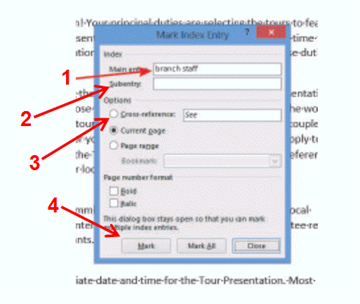 Which number in the accompanying figure do you use to refer a reader to another entry in the index?
Which number in the accompanying figure do you use to refer a reader to another entry in the index?
(Multiple Choice)
4.9/5  (39)
(39)
By default, a table of contents lists the top three heading levels in a document. _________________________
(True/False)
4.9/5  (43)
(43)
You can use a ____ to refer a reader to another index entry topic in an index.
(Multiple Choice)
4.8/5  (41)
(41)
Word searches for ____ when you generate a table of contents?
(Multiple Choice)
4.9/5  (38)
(38)
You can ____ headings in the Navigation pane to change their order.
(Multiple Choice)
4.9/5  (32)
(32)
Which button in the Outline Tools group do you click to quickly move the insertion point to the left margin and the Level 1 position?
(Multiple Choice)
4.9/5  (40)
(40)
Charlie wants to view all the subheadings and body text associated with one of the headings in his document. What is one way he could do this?
(Essay)
4.9/5  (37)
(37)
In Outline view, Level 1 text is formatted with which style?
(Multiple Choice)
4.9/5  (33)
(33)
Showing 1 - 20 of 66
Filters
- Essay(0)
- Multiple Choice(0)
- Short Answer(0)
- True False(0)
- Matching(0)