Exam 1: Getting Started With Microsoft Office 2013 Word 2013
Exam 1: Getting Started With Microsoft Office 2013 Word 201366 Questions
Exam 2: Creating Documents With Word 201359 Questions
Exam 3: Editing Documents59 Questions
Exam 4: Formatting Text and Paragraphs64 Questions
Exam 5: Formatting Documents59 Questions
Exam 6: Creating and Formatting Tables65 Questions
Exam 7: Illustrating Documents With Graphics64 Questions
Exam 8: Working With Themes and Building Blocks65 Questions
Exam 9: Merging Word Documents66 Questions
Exam 10: Develop Multipage Documents66 Questions
Exam 11: Working With Styles and Templates66 Questions
Exam 12: Working With References66 Questions
Exam 13: Integrating Word With Other Programs68 Questions
Exam 14: Exploring Advanced Graphics66 Questions
Exam 15: Building Forms66 Questions
Exam 16: Collaborating With Coworkers66 Questions
Exam 17: Customizing Word63 Questions
Select questions type
Zooming in, or choosing a higher zoom ____, makes a document appear bigger on screen, but less of it fits on the screen at once.
Free
(Multiple Choice)
4.8/5  (39)
(39)
Correct Answer:
D
Describe how to end a work session in Office.
Free
(Essay)
4.8/5  (39)
(39)
Correct Answer:
When you're finished working in an Office document, you have a few choices regarding ending your work session. You close a file by clicking the FILE tab, then clicking Close; you exit a program by clicking the Close button on the title bar. Closing a file leaves a program running, while exiting a program closes all the open files in that program as well as the program itself. In all cases, Office reminds you if you try to close a file or exit a program and your document contains unsaved changes.
All Office programs include the capability to incorporate feedback-called online collaboration-across the Internet or a company network. _________________________
Free
(True/False)
4.8/5  (36)
(36)
Correct Answer:
True
At the top of every Office program window is a(n) _________________ ___ bar, which displays the document and program name.
(Short Answer)
4.8/5  (40)
(40)
Critical Thinking Questions Case 1-1
You have casually used programs within the Microsoft Office suite for several years, but for Office 2012 you decide to take an online tutorial to really master the applications.
Which Office screen element displays commands you are likely to need for current tasks?
(Multiple Choice)
4.9/5  (42)
(42)
You can get comprehensive help at any time by pressing [____] in an Office app.
(Multiple Choice)
4.9/5  (43)
(43)
In Excel, you enter data in ____, which are formed by the intersection of a row and a column.
(Multiple Choice)
4.8/5  (43)
(43)
If there is a power outage while you are working on Office, each Office program has a built-in recovery feature that allows you to open and save files that were open at the time of the interruption.
(True/False)
4.8/5  (38)
(38)
When working in an Office program, one of the first things you need to do is to create and save a ____.
(Multiple Choice)
4.8/5  (37)
(37)
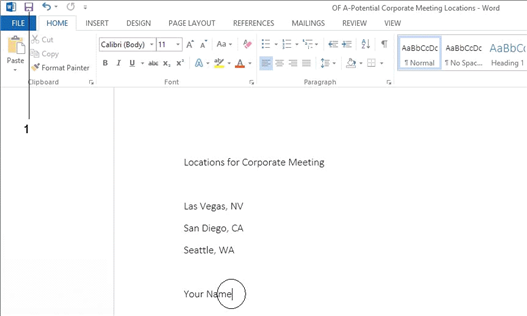 In the accompanying figure, item 1 points to the ____ button.
In the accompanying figure, item 1 points to the ____ button.
(Multiple Choice)
4.9/5  (32)
(32)
Backstage View opens when you click the ____ tab in any Office program.
(Multiple Choice)
4.9/5  (45)
(45)
You can get help in the form of a(n) Help file by pointing to almost any icon in the program window. _________________________
(True/False)
4.7/5  (37)
(37)
Clicking the Save command will allow you to duplicate a document with a different name.
(True/False)
4.8/5  (32)
(32)
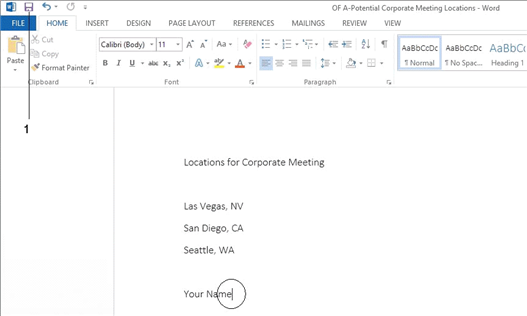 Once you have saved the document shown in the accompanying figure for the first time, clicking the ____ button saves changes without opening up a dialog box.
Once you have saved the document shown in the accompanying figure for the first time, clicking the ____ button saves changes without opening up a dialog box.
(Multiple Choice)
4.8/5  (35)
(35)
The maximum number of items that can be stored on the Office Clipboard is ____.
(Multiple Choice)
4.7/5  (34)
(34)
Microsoft Office 2013 features a common, command-line user interface, so you can get up to speed faster and use advanced features with greater ease. _________________________
(True/False)
4.8/5  (34)
(34)
Showing 1 - 20 of 66
Filters
- Essay(0)
- Multiple Choice(0)
- Short Answer(0)
- True False(0)
- Matching(0)