Exam 9: Merging Word Documents
Exam 1: Getting Started With Microsoft Office 2013 Word 201366 Questions
Exam 2: Creating Documents With Word 201359 Questions
Exam 3: Editing Documents59 Questions
Exam 4: Formatting Text and Paragraphs64 Questions
Exam 5: Formatting Documents59 Questions
Exam 6: Creating and Formatting Tables65 Questions
Exam 7: Illustrating Documents With Graphics64 Questions
Exam 8: Working With Themes and Building Blocks65 Questions
Exam 9: Merging Word Documents66 Questions
Exam 10: Develop Multipage Documents66 Questions
Exam 11: Working With Styles and Templates66 Questions
Exam 12: Working With References66 Questions
Exam 13: Integrating Word With Other Programs68 Questions
Exam 14: Exploring Advanced Graphics66 Questions
Exam 15: Building Forms66 Questions
Exam 16: Collaborating With Coworkers66 Questions
Exam 17: Customizing Word63 Questions
Select questions type
To create or change the return address for an envelope mail merge, use the ____ dialog box.
Free
(Multiple Choice)
4.9/5  (43)
(43)
Correct Answer:
A
What results when a main document is merged with a data source?
Free
(Multiple Choice)
4.8/5  (41)
(41)
Correct Answer:
C
When creating labels, use the ____ dialog box to select a label size and to specify the type of printer you plan to use.
Free
(Multiple Choice)
4.9/5  (35)
(35)
Correct Answer:
C
Which of the following would you NOT find in the data source?
(Multiple Choice)
4.8/5  (41)
(41)
When you sort records, you pull out the records that meet a certain criteria and include only those records in the merge. _________________________
(True/False)
4.9/5  (38)
(38)
Shizuka is asked to print letters to send to all the employees in her company's sales department to let them know about some recent changes in the department. She has already written the letter. Now she is ready to create a mail merge.
Shizuka's Outlook contacts list includes all the employees in the company, but she only wants to send letters to employees in the sales department. How can she modify the recipients list to only include employees in the sales department?
(Essay)
4.8/5  (42)
(42)
Shizuka is asked to print letters to send to all the employees in her company's sales department to let them know about some recent changes in the department. She has already written the letter. Now she is ready to create a mail merge.
Shizuka now needs to add merge fields to her letter so that a greeting line, address, and job title appears in each of the customized letters. How would she add these fields?
(Essay)
4.9/5  (38)
(38)
To sort a group of records in ascending order by state, click the State ____________________.
(Short Answer)
4.8/5  (32)
(32)
Some of the merge fields, such as name, have different ____ to choose from.
(Multiple Choice)
4.9/5  (42)
(42)
The file with the unique data for individual people or items is called the merge source. _________________________
(True/False)
4.9/5  (37)
(37)
 Which step of the mail merge process is shown in the accompanying figure?
Which step of the mail merge process is shown in the accompanying figure?
(Multiple Choice)
4.8/5  (36)
(36)
Click the ____ option button in the Mail Merge task pane to use an Outlook contact list as a data source for a merge.
(Multiple Choice)
4.8/5  (25)
(25)
Categories, such as last name and street address, are data fields.
(True/False)
4.9/5  (41)
(41)
A(n) ____ cannot be selected as the document type in the Mail Merge task pane.
(Multiple Choice)
4.8/5  (39)
(39)
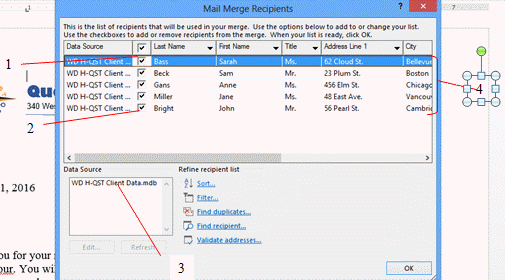 Item 1, shown in the accompanying figure, is used to include all records in the merge.
Item 1, shown in the accompanying figure, is used to include all records in the merge.
(True/False)
4.7/5  (33)
(33)
Showing 1 - 20 of 66
Filters
- Essay(0)
- Multiple Choice(0)
- Short Answer(0)
- True False(0)
- Matching(0)