Exam 4: Access: Querying a Database
Exam 1: Introduction to Windows Vista107 Questions
Exam 2: Integration - Integrating Office 2007 Applications and the World Wide Web45 Questions
Exam 3: Access: Creating and Using a Database107 Questions
Exam 4: Access: Querying a Database107 Questions
Exam 5: Access: Maintaining a Database107 Questions
Exam 6: Access: Integration Feature - Sharing Data Among Applications45 Questions
Exam 7: Essential Introduction to Computers45 Questions
Exam 8: Excel: Creating a Worksheet and an Embedded Chart107 Questions
Exam 9: Excel: Formulas, Functions, Formatting, and Web Queries107 Questions
Exam 10: Excel: What-If Analysis, Charting, and Working With Large Worksheets107 Questions
Exam 11: Excel Web Feature - Creating Web Pages Using Excel45 Questions
Exam 12: Outlook: Managing E-Mail and Contacts With Outlook107 Questions
Exam 13: Powerpoint: Creating and Editing a Presentation107 Questions
Exam 14: Powerpoint: Creating a Presentation With Illustrations and Shapes107 Questions
Exam 15: Powerpoint Web Feature: Creating Web Pages Using Powerpoint45 Questions
Exam 16: Word: Creating and Editing a Word Document107 Questions
Exam 17: Word: Creating a Research Paper107 Questions
Exam 18: Creating a Cover Letter and a Resume107 Questions
Exam 19: Word Web Feature - Creating a Web Page Using Word45 Questions
Select questions type
To run a saved query, right-click the query in the Navigation Pane and click Open on the shortcut menu.
(True/False)
4.8/5  (30)
(30)
A(n)____________________ query is a query that prompts for input whenever it is used.
(Short Answer)
4.8/5  (33)
(33)
The ____ operator allows you to search for a range of values in one field.
(Multiple Choice)
4.7/5  (36)
(36)
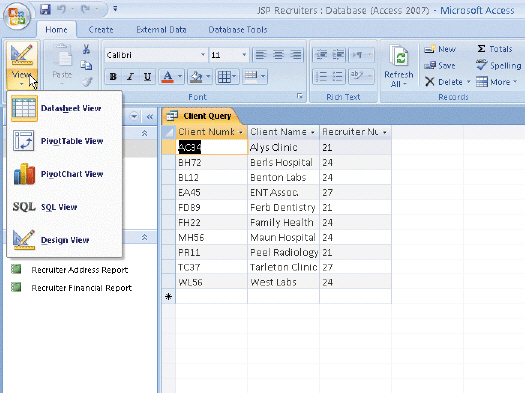 Figure 2-4 The View button menu appears in the accompanying figure. To change the design of a query, click the ____________________ button on the menu.
Figure 2-4 The View button menu appears in the accompanying figure. To change the design of a query, click the ____________________ button on the menu.
(Short Answer)
4.9/5  (37)
(37)
Identify the letter of the choice that best matches the phrase or definition.
Premises:
Row that includes check boxes to control which fields appear in the query result.
Responses:
Return box
(?)
Show
Correct Answer:
Premises:
Responses:
(Matching)
4.9/5  (44)
(44)
To calculate statistics for only those records that satisfy certain criteria, select ____ as the entry in the Total row for the field, and then enter the criterion in the Criteria row.
(Multiple Choice)
4.7/5  (30)
(30)
If two tables have matching fields, that is, fields with the same name, Access draws a line called a(n)____________________ line between the matching fields to indicate that the tables are related.
(Short Answer)
4.8/5  (44)
(44)
A field that can be computed from other fields is called a calculated field.
(True/False)
4.8/5  (38)
(38)
To enter a criterion for a particular field without displaying the field in the results of the query, include the field in the design grid, enter the criterion, and remove the check mark from its Show check box.
(True/False)
4.8/5  (35)
(35)
You create a parameter by enclosing a value in a criterion in curly braces ({}).
(True/False)
4.8/5  (34)
(34)
A crosstab query calculates a statistic for data that is grouped by two different types of information.
(True/False)
4.8/5  (39)
(39)
A(n)____________________ is a window containing the various properties of the object.
(Short Answer)
4.9/5  (30)
(30)
To indicate grouping in Access, select _____ as the entry in the Total row for the field to be used for grouping.
(Multiple Choice)
4.9/5  (35)
(35)
Identify the letter of the choice that best matches the phrase or definition.
Premises:
An aggregate function.
Responses:
/
NOT
AND criterion
Correct Answer:
Premises:
Responses:
(Matching)
4.9/5  (35)
(35)
To combine criteria with ____________________, the criteria must go on separate lines in the Criteria area of the grid.
(Short Answer)
4.7/5  (29)
(29)
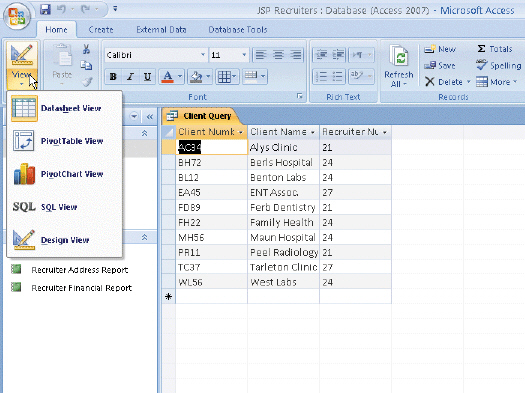 Figure 2-4 The View button menu appears in the accompanying figure. To see the results of a query, click the ____________________ button on the menu.
Figure 2-4 The View button menu appears in the accompanying figure. To see the results of a query, click the ____________________ button on the menu.
(Short Answer)
4.8/5  (37)
(37)
Unless you specify otherwise, Access assumes that the criteria you enter involve equality (exact matches).
(True/False)
4.8/5  (39)
(39)
Only the fields that appear in the design grid are included in the results of the query.
(True/False)
4.9/5  (35)
(35)
To enter a number in a criterion, type the number without any dollar signs or commas.
(True/False)
4.9/5  (42)
(42)
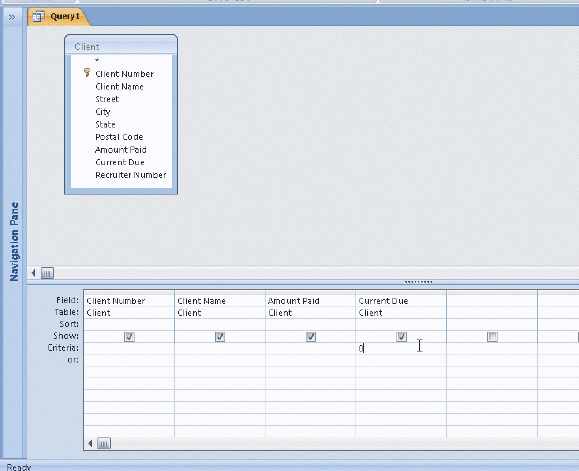 Figure 2-2 In the accompanying figure, the criterion for Current Due is 0. To find all clients whose current due amount is $20,000.00, erase the 0 in the Current Due column and enter _____ in the Criteria row of the Amount Paid column.
Figure 2-2 In the accompanying figure, the criterion for Current Due is 0. To find all clients whose current due amount is $20,000.00, erase the 0 in the Current Due column and enter _____ in the Criteria row of the Amount Paid column.
(Multiple Choice)
4.7/5  (43)
(43)
Showing 41 - 60 of 107
Filters
- Essay(0)
- Multiple Choice(0)
- Short Answer(0)
- True False(0)
- Matching(0)