Exam 11: Excel Web Feature - Creating Web Pages Using Excel
Exam 1: Introduction to Windows Vista107 Questions
Exam 2: Integration - Integrating Office 2007 Applications and the World Wide Web45 Questions
Exam 3: Access: Creating and Using a Database107 Questions
Exam 4: Access: Querying a Database107 Questions
Exam 5: Access: Maintaining a Database107 Questions
Exam 6: Access: Integration Feature - Sharing Data Among Applications45 Questions
Exam 7: Essential Introduction to Computers45 Questions
Exam 8: Excel: Creating a Worksheet and an Embedded Chart107 Questions
Exam 9: Excel: Formulas, Functions, Formatting, and Web Queries107 Questions
Exam 10: Excel: What-If Analysis, Charting, and Working With Large Worksheets107 Questions
Exam 11: Excel Web Feature - Creating Web Pages Using Excel45 Questions
Exam 12: Outlook: Managing E-Mail and Contacts With Outlook107 Questions
Exam 13: Powerpoint: Creating and Editing a Presentation107 Questions
Exam 14: Powerpoint: Creating a Presentation With Illustrations and Shapes107 Questions
Exam 15: Powerpoint Web Feature: Creating Web Pages Using Powerpoint45 Questions
Exam 16: Word: Creating and Editing a Word Document107 Questions
Exam 17: Word: Creating a Research Paper107 Questions
Exam 18: Creating a Cover Letter and a Resume107 Questions
Exam 19: Word Web Feature - Creating a Web Page Using Word45 Questions
Select questions type
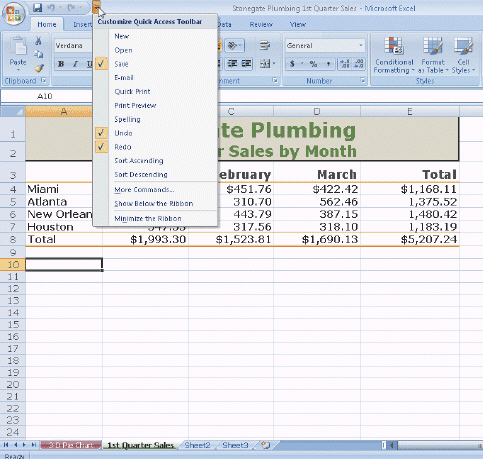 Figure 3 In the accompanying figure, the menu displayed allows you to add buttons to the Excel Ribbon.
Figure 3 In the accompanying figure, the menu displayed allows you to add buttons to the Excel Ribbon.
Free
(True/False)
4.7/5  (43)
(43)
Correct Answer:
False
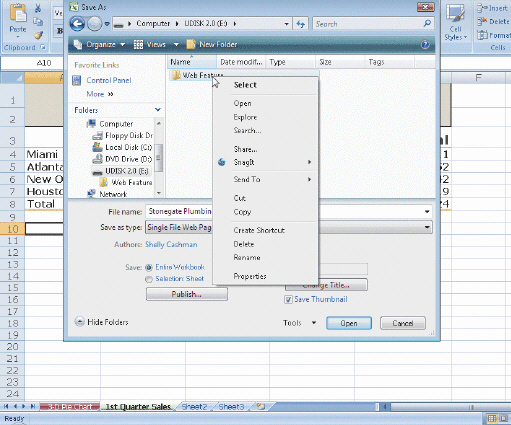 Figure 1 In the accompanying figure, what will the file extension be for the saved Web page?
Figure 1 In the accompanying figure, what will the file extension be for the saved Web page?
Free
(Multiple Choice)
4.8/5  (41)
(41)
Correct Answer:
D
Discuss the use of the Quick Access Toolbar with regards to adding or removing buttons.
Free
(Essay)
4.8/5  (34)
(34)
Correct Answer:
After making changes to the Quick Access Toolbar the changes remain even after restarting Excel. If you share a computer with somebody else or if the Quick Access Toolbar becomes cluttered Excel allows the removal of the commands from the Quick Access Toolbar. To remove the button click the Customize the Quick Access Toolbar button on the Ribbon click the More Commands command and then click the Reset button in the Excel Options dialog box.
Identify the letter of the choice that best matches the phrase or definition.
Premises:
Links to an e-mail address or another Web page.
Responses:
publish workbooks
browser
hyperlinks
Correct Answer:
Premises:
Responses:
(Matching)
4.9/5  (27)
(27)
You can add ____ to an Excel workbook before you save it as a Web page.
(Multiple Choice)
4.9/5  (41)
(41)
You can publish Web pages by saving them on a(n)____, if you have access to it.
(Multiple Choice)
4.9/5  (32)
(32)
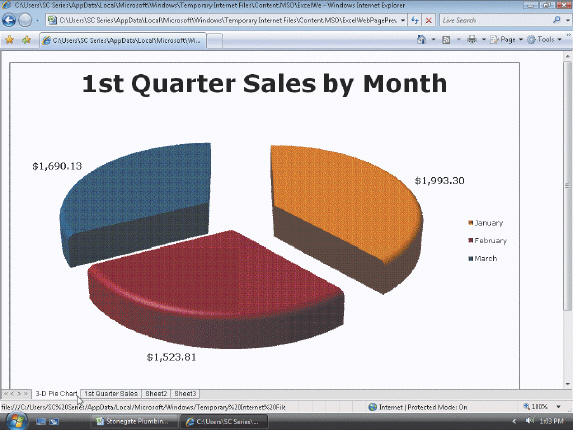 Figure 2 In the accompanying figure, the Web page in the display is considered a temporary Internet file.
Figure 2 In the accompanying figure, the Web page in the display is considered a temporary Internet file.
(True/False)
4.8/5  (34)
(34)
Modified Multiple Choice The Web page preview in the browser is nearly identical to the display of the worksheet in (the)browser .
(True/False)
4.8/5  (40)
(40)
Critical Thinking Questions Case WF-1 A jewelry design company uses a workbook to keep track of the items it designs and sells. The workbook has four worksheets: one for rings, one for earrings, one for necklaces, and one for bracelets. Each worksheet lists the products, their prices, and a small image of each item. The president of the company requests that the information in the workbook be available as a Web page. Which method would the president use to publish the workbook so it is available for others to view, for example on the World Wide Web?
(Multiple Choice)
4.9/5  (28)
(28)
When you customize the Quick Access Toolbar, the 'Commands Not in the Ribbon' selection displays a list of commands that you do not want to add to the Ribbon.
(True/False)
4.8/5  (42)
(42)
Critical Thinking Questions Case WF-1 A jewelry design company uses a workbook to keep track of the items it designs and sells. The workbook has four worksheets: one for rings, one for earrings, one for necklaces, and one for bracelets. Each worksheet lists the products, their prices, and a small image of each item. The president of the company requests that the information in the workbook be available as a Web page. Every time the workbook changes, the president would like to view the changes in a browser. He decides to create a Web page by using the Web Page Preview button but notices it is not available. What can he do?
(Multiple Choice)
4.9/5  (26)
(26)
Excel allows you to remove commands from the Quick Access Toolbar ____.
(Multiple Choice)
4.9/5  (32)
(32)
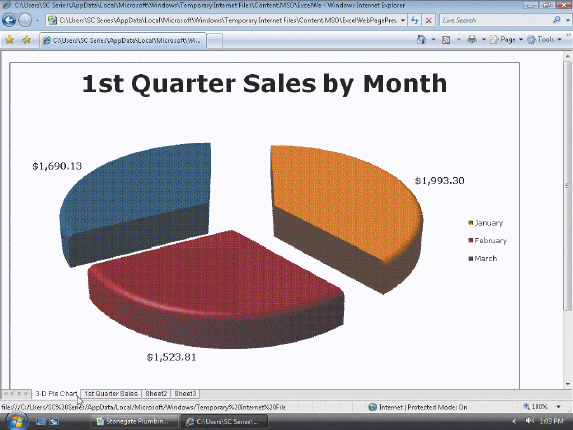 Figure 2 The worksheet from the Excel workbook is displayed in a(n)____________________ window, as shown in the accompanying figure.
Figure 2 The worksheet from the Excel workbook is displayed in a(n)____________________ window, as shown in the accompanying figure.
(Short Answer)
4.8/5  (28)
(28)
The hyperlinks in the Excel workbook can link to a Web page, a location in a Web page, but not to an e-mail address.
(True/False)
4.9/5  (37)
(37)
Identify the letter of the choice that best matches the phrase or definition.
Premises:
Where to view a workbook saved as a Web page.
Responses:
Single File Web Page format
publish workbooks
Web Page format
Correct Answer:
Premises:
Responses:
(Matching)
4.8/5  (36)
(36)
The Web Page Preview command is not available on the Ribbon, but you can add the command to the Quick Access Toolbar.
(True/False)
4.9/5  (25)
(25)
A Web page is an ideal way to distribute information to a large group of people.
(True/False)
4.8/5  (31)
(31)
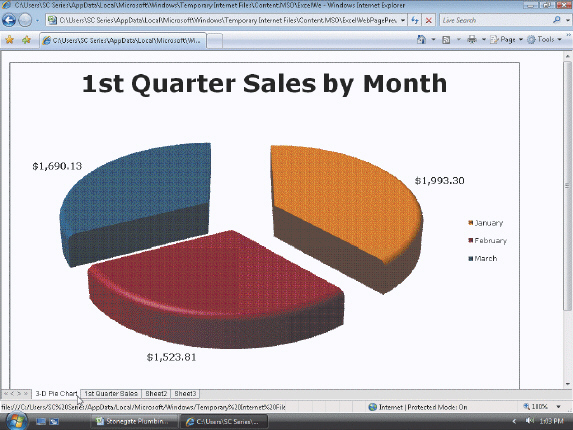 Figure 2 In the accompanying figure, when you click the Close button, Excel becomes ____________________.
Figure 2 In the accompanying figure, when you click the Close button, Excel becomes ____________________.
(Short Answer)
4.9/5  (33)
(33)
Saving a workbook in Web Page format does not convert the contents of the workbook into HTML.
(True/False)
4.8/5  (29)
(29)
Showing 1 - 20 of 45
Filters
- Essay(0)
- Multiple Choice(0)
- Short Answer(0)
- True False(0)
- Matching(0)