Exam 13: Powerpoint: Creating and Editing a Presentation
Exam 1: Introduction to Windows Vista107 Questions
Exam 2: Integration - Integrating Office 2007 Applications and the World Wide Web45 Questions
Exam 3: Access: Creating and Using a Database107 Questions
Exam 4: Access: Querying a Database107 Questions
Exam 5: Access: Maintaining a Database107 Questions
Exam 6: Access: Integration Feature - Sharing Data Among Applications45 Questions
Exam 7: Essential Introduction to Computers45 Questions
Exam 8: Excel: Creating a Worksheet and an Embedded Chart107 Questions
Exam 9: Excel: Formulas, Functions, Formatting, and Web Queries107 Questions
Exam 10: Excel: What-If Analysis, Charting, and Working With Large Worksheets107 Questions
Exam 11: Excel Web Feature - Creating Web Pages Using Excel45 Questions
Exam 12: Outlook: Managing E-Mail and Contacts With Outlook107 Questions
Exam 13: Powerpoint: Creating and Editing a Presentation107 Questions
Exam 14: Powerpoint: Creating a Presentation With Illustrations and Shapes107 Questions
Exam 15: Powerpoint Web Feature: Creating Web Pages Using Powerpoint45 Questions
Exam 16: Word: Creating and Editing a Word Document107 Questions
Exam 17: Word: Creating a Research Paper107 Questions
Exam 18: Creating a Cover Letter and a Resume107 Questions
Exam 19: Word Web Feature - Creating a Web Page Using Word45 Questions
Select questions type
Why might you want to print a presentation?
Free
(Essay)
5.0/5  (26)
(26)
Correct Answer:
Many people prefer to proofread a hard copy rather than view it on a screen. If someone has missed a live presentation or is without computer access they still can have a copy of the presentation. Copies can be distributed as handouts. Also hard copies can serve as reference material if computer storage is lost or becomes corrupted.
A(n)_________________________ contains a list of commands or items that relate to the item to which you are pointing when you right-click.
Free
(Short Answer)
4.9/5  (39)
(39)
Correct Answer:
shortcut menu
A shortcut menu appears when you right-click an object.
Free
(True/False)
4.9/5  (35)
(35)
Correct Answer:
True
Identify the letter of the choice that best matches the phrase or definition.
Premises:
Save an existing presentation with same file name.
Responses:
CTRL+O
ESC
ALT or ESC
Correct Answer:
Premises:
Responses:
(Matching)
4.8/5  (30)
(30)
The feature that allows you to point to a gallery choice and see how it will look on your slide is known as_________________________.
(Short Answer)
4.8/5  (35)
(35)
While running a slide show, the _________________________ command allows you to jump to any slide in the presentation.
(Short Answer)
4.8/5  (29)
(29)
Identify the letter of the choice that best matches the phrase or definition.
Premises:
Promote paragraph.
Responses:
CRTL+S
CTRL+F1
ALT
Correct Answer:
Premises:
Responses:
(Matching)
4.8/5  (37)
(37)
Identify the letter of the choice that best matches the phrase or definition.
Premises:
Access the Office Button.
Responses:
ALT or ESC
F5
CTRL+X
Correct Answer:
Premises:
Responses:
(Matching)
4.9/5  (44)
(44)
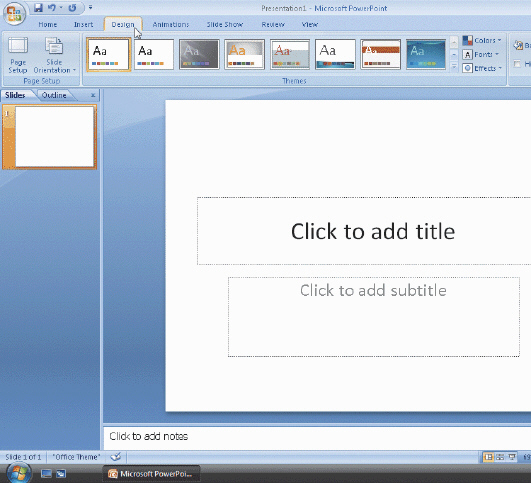 Figure 1-3 In the accompanying figure, what is the circular button in the top-left corner of the PowerPoint window called?
Figure 1-3 In the accompanying figure, what is the circular button in the top-left corner of the PowerPoint window called?
(Multiple Choice)
4.8/5  (34)
(34)
Each time you open PowerPoint, the Ribbon appears the same way it did the previous time you used it.
(True/False)
4.9/5  (31)
(31)
The SHIFT key can be used instead of the mouse to display a Key Tip badge.
(True/False)
4.8/5  (24)
(24)
Information that you would like to share with your audience but not appear on the slide can be written in the ____ pane.
(Multiple Choice)
4.8/5  (42)
(42)
The shortcut menu initially contains the Save, Undo, and Redo commands.
(True/False)
4.9/5  (32)
(32)
Showing 1 - 20 of 107
Filters
- Essay(0)
- Multiple Choice(0)
- Short Answer(0)
- True False(0)
- Matching(0)