Exam 18: Creating a Cover Letter and a Resume
Describe each of the three common business letter styles.
Three common business letter styles are the block the modified block and the modified semi-block. Each style specifies different alignments and indentations. • In the block letter style all components of the letter begin flush with the left margin. • In the modified block letter style the date complimentary close and signature block are positioned approximately one-half inch to the right of center or at the right margin. All other components of the letter begin flush with the left margin. • In the modified semi-block letter style the date complimentary close and signature block are centered positioned approximately one-half inch to the right of center or at the right margin. The first line of each paragraph in the body of the letter is indented one-half to one inch from the left margin. All other components of the letter begin flush with the left margin.
Discuss letterhead, including its design, required contents, and the placement and appearance of those elements.
Letterhead often is the first section a reader notices on a letter. Thus it is important your letterhead appropriately reflect the essence of the individual or business (i.e. formal youthful technical etc.). The letterhead should leave ample room for the contents of the letter. When designing a letterhead consider its contents placement and appearance. A letterhead should contain these elements:
• Complete legal name of the individual group or company
• Complete mailing address: street address including building room suite number or post office box along with city state and postal code
• Telephone number(s)and fax number if one exists Many letterheads also include a Web address e-mail address and a logo or other image. If you use an image select one that expresses your personality or goals.
• In terms of placement of elements in the letterhead some letterheads center their elements across the top of the page. Others align some or all of the elements with the left or right margins. Sometimes the elements are split between the top and bottom of the page. For example a name and logo may be at the top of the page with the address at the bottom of the page.
• With regard to the appearance of letterhead elements always use fonts that are easy to read. Give your name impact by making its font size larger than the rest of the text in the letterhead. For additional emphasis consider formatting the name in bold or italic. Choose colors that complement each other and convey your goals or personality. When finished designing the letterhead determine if a divider line would help to separate the letterhead visually from the text of the letter.
To change the color of text back to black, you can select the text, click the Font Color button arrow, and then click ____ on the Font Color gallery.
In a business letter, the ____________________, which consists of the month, day, and year, is positioned two to six lines below the letterhead.
A(n)____________________ enables you to elaborate on positive points in your resume, and to show a potential employer your writing skills.
A letterhead should contain all of the following EXCEPT ____.
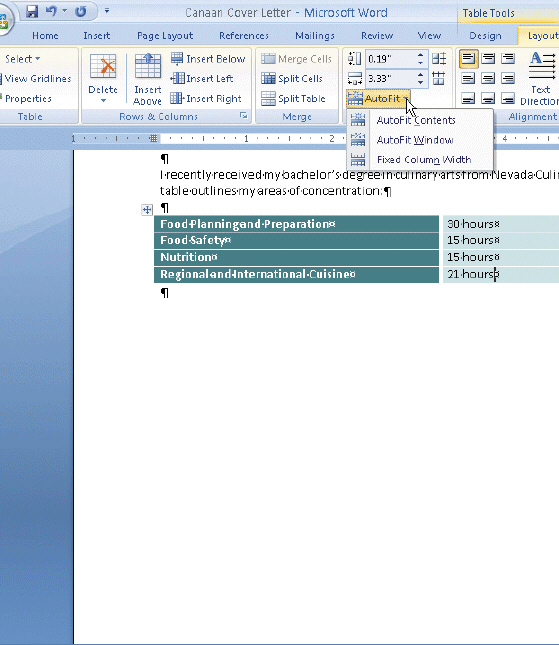 Figure 3-2 To move from the first cell in the table in the accompanying figure to the next cell, press ____.
Figure 3-2 To move from the first cell in the table in the accompanying figure to the next cell, press ____.
The difference between an AutoCorrect entry and a building block is that the building block feature makes corrections automatically as soon as the SPACEBAR or a punctuation key is pressed, whereas the F3 key must be pressed or the AutoCorrect command clicked to instruct Word to make an AutoCorrect correction.
Critical Thinking Questions Case 1 Your friend Julian is applying for his first job and is looking to produce a cover letter that is letter-perfect in its presentation, not to mention its content. Knowing that you are a recently successful job seeker, he comes to you for advice on the preparation of the letter. Julian wants to get the letter off to a good start. He has designed a personal letterhead with his name at the very top. What is the first thing he should put immediately below the letterhead, and how far below the letterhead should it appear?
Critical Thinking Questions Case 2 Your friend is new to using tables and he is having a lot of difficulty manipulating them. You offer to help him with some tips for selecting items in the table, for starters. If you click at the left edge of a cell, what are you selecting?
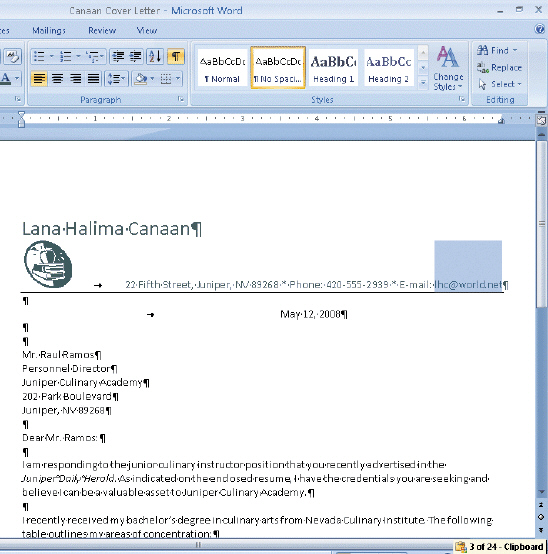 Figure 3-3 The row boundary, the border at the top of a row as shown in the accompanying figure, can be dragged until the column is at the desired width.
Figure 3-3 The row boundary, the border at the top of a row as shown in the accompanying figure, can be dragged until the column is at the desired width.
Press ____ to create a line break, which advances the insertion point to the beginning of the next physical line, ignoring any paragraph formatting instructions.
A(n)____ contains instructions for filling areas of a template.
A(n)____________________ is similar to a form with prewritten text; that is, Word prepares the requested document with text and/or formatting common to all documents of this nature.
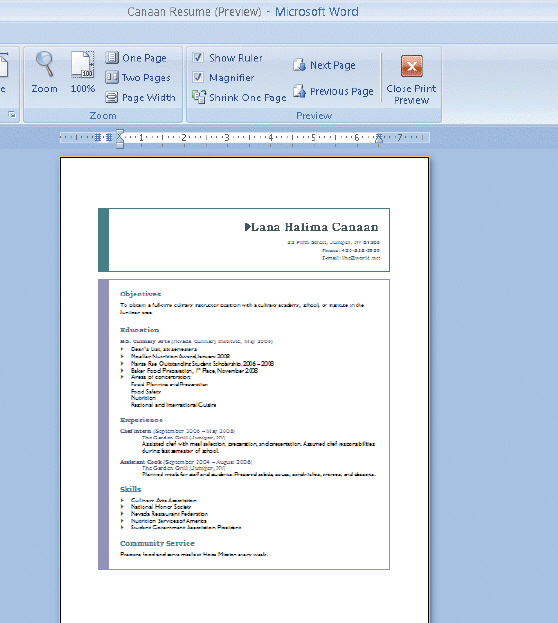 Figure 3-5 To see exactly how a document will look when it is printed, it can be displayed in print preview as shown in the accompanying figure.
Figure 3-5 To see exactly how a document will look when it is printed, it can be displayed in print preview as shown in the accompanying figure.
Word provides a(n)____ button, which increases the font size of selected text each time you click the button.
Filters
- Essay(0)
- Multiple Choice(0)
- Short Answer(0)
- True False(0)
- Matching(0)