Exam 8: Excel: Creating a Worksheet and an Embedded Chart
Exam 1: Introduction to Windows Vista107 Questions
Exam 2: Integration - Integrating Office 2007 Applications and the World Wide Web45 Questions
Exam 3: Access: Creating and Using a Database107 Questions
Exam 4: Access: Querying a Database107 Questions
Exam 5: Access: Maintaining a Database107 Questions
Exam 6: Access: Integration Feature - Sharing Data Among Applications45 Questions
Exam 7: Essential Introduction to Computers45 Questions
Exam 8: Excel: Creating a Worksheet and an Embedded Chart107 Questions
Exam 9: Excel: Formulas, Functions, Formatting, and Web Queries107 Questions
Exam 10: Excel: What-If Analysis, Charting, and Working With Large Worksheets107 Questions
Exam 11: Excel Web Feature - Creating Web Pages Using Excel45 Questions
Exam 12: Outlook: Managing E-Mail and Contacts With Outlook107 Questions
Exam 13: Powerpoint: Creating and Editing a Presentation107 Questions
Exam 14: Powerpoint: Creating a Presentation With Illustrations and Shapes107 Questions
Exam 15: Powerpoint Web Feature: Creating Web Pages Using Powerpoint45 Questions
Exam 16: Word: Creating and Editing a Word Document107 Questions
Exam 17: Word: Creating a Research Paper107 Questions
Exam 18: Creating a Cover Letter and a Resume107 Questions
Exam 19: Word Web Feature - Creating a Web Page Using Word45 Questions
Select questions type
In Excel, any set of characters containing a letter, hyphen (as in a telephone number), or space is considered __________.
Free
(Short Answer)
4.8/5  (34)
(34)
Correct Answer:
text
Combining two or more cells together is called __________ cells.
Free
(Multiple Choice)
4.9/5  (45)
(45)
Correct Answer:
A
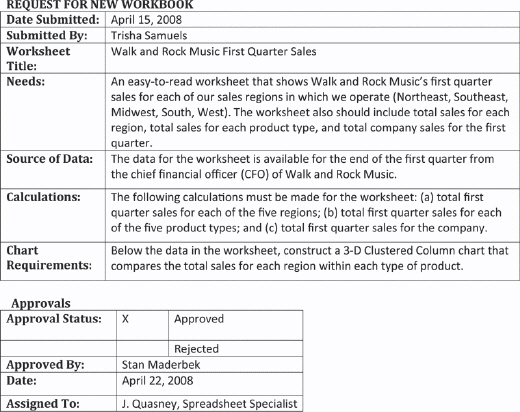 Figure 1-3 In the accompanying figure, a requirements document includes a needs statement, source of data, summary of calculations, and any other special requirements for a worksheet.
Figure 1-3 In the accompanying figure, a requirements document includes a needs statement, source of data, summary of calculations, and any other special requirements for a worksheet.
Free
(True/False)
4.9/5  (31)
(31)
Correct Answer:
True
The horizontal and vertical lines on the worksheet are called __________ and make it easier to see and identify each cell.
(Short Answer)
4.8/5  (30)
(30)
In Excel, any set of characters containing a letter, hyphen (as in a telephone number), or space is considered __________.
(Multiple Choice)
4.7/5  (27)
(27)
When using in-cell editing, to delete a character or adjacent characters you can use the mouse to drag through the character or characters and then press the DELETE key or click the Cut button on the Standard toolbar.
(True/False)
4.9/5  (46)
(46)
Excel can display characters in only three font colors: black, red, and blue.
(True/False)
4.8/5  (35)
(35)
On the Ribbon each __________ surrounds a collection of groups.
(Multiple Choice)
4.9/5  (37)
(37)
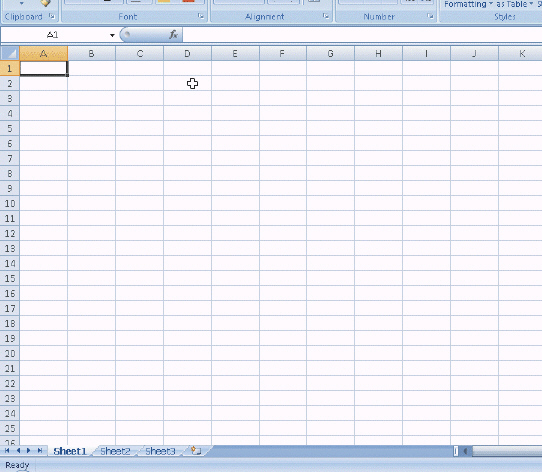 Figure 1-2 In the accompanying figure, mode indicators, such as Enter and Ready, appear on the status bar and specify the current mode of Excel.
Figure 1-2 In the accompanying figure, mode indicators, such as Enter and Ready, appear on the status bar and specify the current mode of Excel.
(True/False)
4.7/5  (47)
(47)
Excel's __________ feature is used to correct common mistakes made during text entry.
(Short Answer)
4.9/5  (22)
(22)
The cell into which data is being enter is referred to as the __________ cell.
(Short Answer)
4.8/5  (37)
(37)
To use the Name box to select any cell, click the Name box and enter the cell reference of the cell you want to select.
(True/False)
4.8/5  (35)
(35)
You __________ a worksheet to emphasize certain entries, change the font size, add color to areas, and make the worksheet easier to read and understand.
(Short Answer)
4.9/5  (28)
(28)
Excel treats any combination of numbers, spaces, and nonnumeric characters as numbers .
(True/False)
4.8/5  (32)
(32)
Saving the workbook frequently is important for the following reason: __________
(Multiple Choice)
4.7/5  (32)
(32)
Excel positions text right-aligned in a cell, meaning the entry displays to the far left in the cell.
(True/False)
4.8/5  (40)
(40)
Identify the letter of the choice that best matches the phrase or definition.
Premises:
Contains a list of commands.
Responses:
Microsoft Office Button
Mini toolbar
Ribbon
Correct Answer:
Premises:
Responses:
(Matching)
4.9/5  (44)
(44)
When cell references are copied, each cell reference that Excel automatically adjusts for the new position is called a(n)__________.
(Short Answer)
4.9/5  (32)
(32)
Showing 1 - 20 of 107
Filters
- Essay(0)
- Multiple Choice(0)
- Short Answer(0)
- True False(0)
- Matching(0)