Exam 10: Excel: What-If Analysis, Charting, and Working With Large Worksheets
Exam 1: Introduction to Windows Vista107 Questions
Exam 2: Integration - Integrating Office 2007 Applications and the World Wide Web45 Questions
Exam 3: Access: Creating and Using a Database107 Questions
Exam 4: Access: Querying a Database107 Questions
Exam 5: Access: Maintaining a Database107 Questions
Exam 6: Access: Integration Feature - Sharing Data Among Applications45 Questions
Exam 7: Essential Introduction to Computers45 Questions
Exam 8: Excel: Creating a Worksheet and an Embedded Chart107 Questions
Exam 9: Excel: Formulas, Functions, Formatting, and Web Queries107 Questions
Exam 10: Excel: What-If Analysis, Charting, and Working With Large Worksheets107 Questions
Exam 11: Excel Web Feature - Creating Web Pages Using Excel45 Questions
Exam 12: Outlook: Managing E-Mail and Contacts With Outlook107 Questions
Exam 13: Powerpoint: Creating and Editing a Presentation107 Questions
Exam 14: Powerpoint: Creating a Presentation With Illustrations and Shapes107 Questions
Exam 15: Powerpoint Web Feature: Creating Web Pages Using Powerpoint45 Questions
Exam 16: Word: Creating and Editing a Word Document107 Questions
Exam 17: Word: Creating a Research Paper107 Questions
Exam 18: Creating a Cover Letter and a Resume107 Questions
Exam 19: Word Web Feature - Creating a Web Page Using Word45 Questions
Select questions type
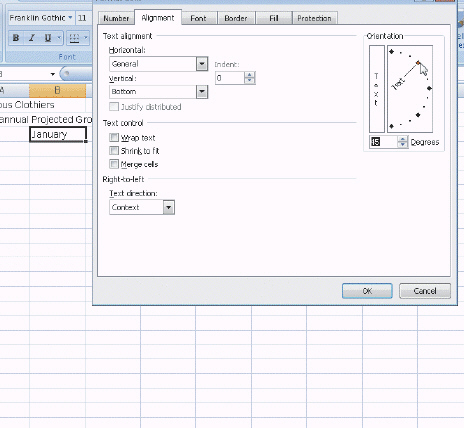 Figure 3-1 In the accompanying figure, if you prefer, you can type the number of degrees in the Orientation box instead of dragging the Text hand.
Figure 3-1 In the accompanying figure, if you prefer, you can type the number of degrees in the Orientation box instead of dragging the Text hand.
Free
(True/False)
4.9/5  (42)
(42)
Correct Answer:
True
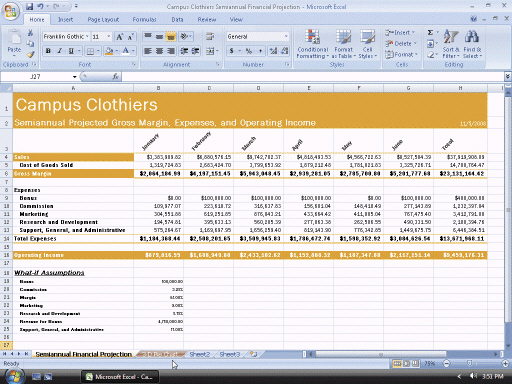 Figure 3-3 In the accompanying figure, the only cells that you should change when performing what-if analysis are those in the what-if portion of the worksheet.
Figure 3-3 In the accompanying figure, the only cells that you should change when performing what-if analysis are those in the what-if portion of the worksheet.
Free
(True/False)
4.9/5  (38)
(38)
Correct Answer:
True
When a number is entered with a format symbol, Excel immediately displays it with the assigned format.
Free
(True/False)
4.7/5  (31)
(31)
Correct Answer:
True
The dollar sign ($), comma (,), and percent sign (%)are called ____________________ symbols.
(Short Answer)
4.8/5  (33)
(33)
In accounting, ____________________ numbers often are shown with parentheses surrounding the value
(Short Answer)
4.8/5  (40)
(40)
Before creating a worksheet, you should have a good understanding of the ____________________ document.
(Short Answer)
4.8/5  (36)
(36)
Unless you first select a range of cells or an object before starting the spell checker, Excel checks the selected ____.
(Multiple Choice)
5.0/5  (40)
(40)
Critical Thinking Questions Case 3-2 George runs a mid-size accounting practice. He has recently upgraded to Excel for some aspects of his business. He expects sales to grow in the next few months during tax season. After that, he would like to begin upgrading some of the equipment and furniture for the employees in his office. He will start with the Reception area, which has the most visibility. If sales reach a certain amount by the end of April, George will purchase a desk, chair, computer, and software upgrade for the Receptionist. Otherwise, George will just purchase the desk and chair. How should George determine this in the worksheet?
(Multiple Choice)
4.9/5  (28)
(28)
When you change a value on which a chart is dependent, Excel ____.
(Multiple Choice)
4.8/5  (31)
(31)
You can ensure correctness in your formulas by carefully checking them using ____.
(Multiple Choice)
4.9/5  (28)
(28)
Identify the letter of the choice that best matches the phrase or definition.
Premises:
Copies the format of the source area, but not the contents.
Responses:
Pie chart
goal seeking
Formatting Only
Correct Answer:
Premises:
Responses:
(Matching)
4.9/5  (31)
(31)
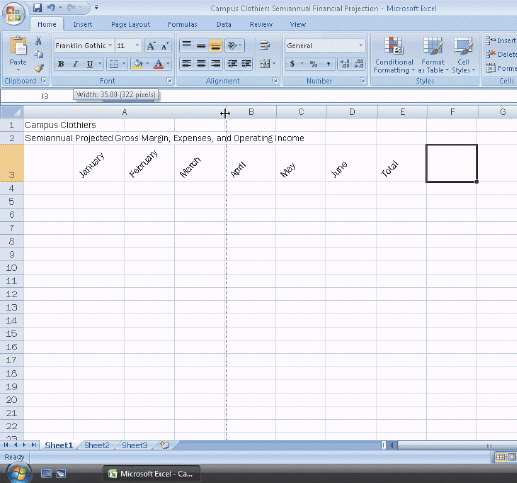 Figure 3-2 In the accompanying figure, the width of column A changes if you double-click the split double arrow mouse pointer
Figure 3-2 In the accompanying figure, the width of column A changes if you double-click the split double arrow mouse pointer
(True/False)
4.9/5  (29)
(29)
An alternative to increasing the column widths or row heights is to ____ to fit the current width of the column.
(Multiple Choice)
4.8/5  (36)
(36)
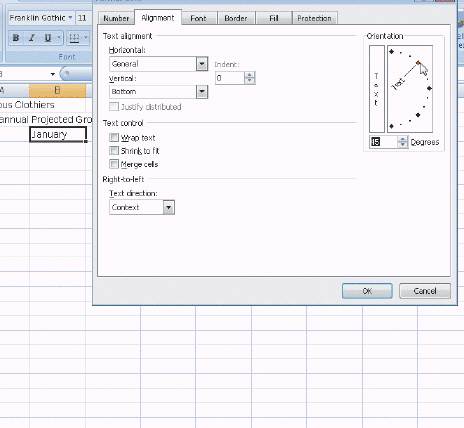 Figure 3-1 In the accompanying figure, if you enter 90 in the Degrees box in the Orientation area, the text will appear ____.
Figure 3-1 In the accompanying figure, if you enter 90 in the Degrees box in the Orientation area, the text will appear ____.
(Multiple Choice)
4.8/5  (35)
(35)
A formula using the ____ cell reference B20 instructs Excel to adjust the cell reference as it copies it to the destination area.
(Multiple Choice)
4.7/5  (33)
(33)
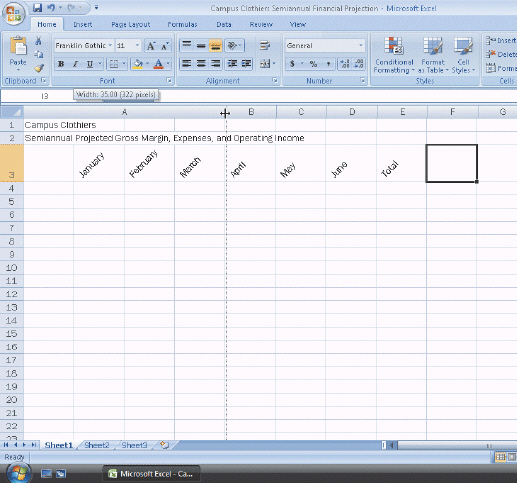 Figure 3-2 A split double arrow mouse pointer, as shown in the accompanying figure, can be used to widen a column.
Figure 3-2 A split double arrow mouse pointer, as shown in the accompanying figure, can be used to widen a column.
(True/False)
4.8/5  (32)
(32)
Use a(n)____________________ chart to show the relationship or proportion of parts to a whole
(Short Answer)
4.7/5  (29)
(29)
Freezing worksheet titles is a useful technique for viewing large worksheets that extend beyond the window.
(True/False)
4.8/5  (40)
(40)
Showing 1 - 20 of 107
Filters
- Essay(0)
- Multiple Choice(0)
- Short Answer(0)
- True False(0)
- Matching(0)