Exam 5: Access: Maintaining a Database
Exam 1: Introduction to Windows Vista107 Questions
Exam 2: Integration - Integrating Office 2007 Applications and the World Wide Web45 Questions
Exam 3: Access: Creating and Using a Database107 Questions
Exam 4: Access: Querying a Database107 Questions
Exam 5: Access: Maintaining a Database107 Questions
Exam 6: Access: Integration Feature - Sharing Data Among Applications45 Questions
Exam 7: Essential Introduction to Computers45 Questions
Exam 8: Excel: Creating a Worksheet and an Embedded Chart107 Questions
Exam 9: Excel: Formulas, Functions, Formatting, and Web Queries107 Questions
Exam 10: Excel: What-If Analysis, Charting, and Working With Large Worksheets107 Questions
Exam 11: Excel Web Feature - Creating Web Pages Using Excel45 Questions
Exam 12: Outlook: Managing E-Mail and Contacts With Outlook107 Questions
Exam 13: Powerpoint: Creating and Editing a Presentation107 Questions
Exam 14: Powerpoint: Creating a Presentation With Illustrations and Shapes107 Questions
Exam 15: Powerpoint Web Feature: Creating Web Pages Using Powerpoint45 Questions
Exam 16: Word: Creating and Editing a Word Document107 Questions
Exam 17: Word: Creating a Research Paper107 Questions
Exam 18: Creating a Cover Letter and a Resume107 Questions
Exam 19: Word Web Feature - Creating a Web Page Using Word45 Questions
Select questions type
To update records using an update query, enter the field to be updated in the design grid, enter any necessary criterion, and then click the ____ button to update the records.
(Multiple Choice)
4.9/5  (39)
(39)
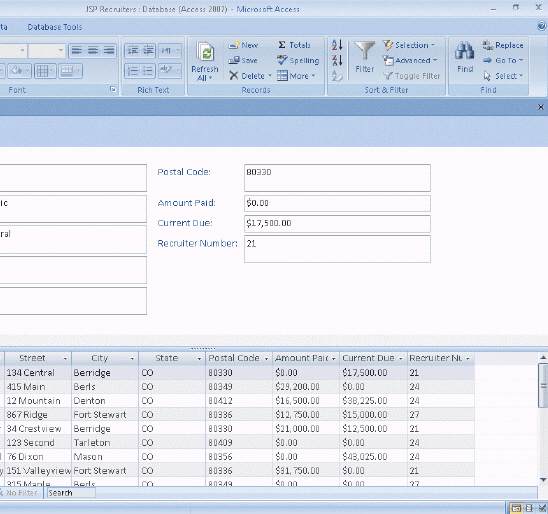 Figure 3-2 To search for a specific record click the Find button on the Home tab shown in the accompanying figure to display the ____ dialog box.
Figure 3-2 To search for a specific record click the Find button on the Home tab shown in the accompanying figure to display the ____ dialog box.
(Multiple Choice)
4.8/5  (47)
(47)
You cannot preview the data to be deleted in a delete query before actually performing the deletion.
(True/False)
4.8/5  (36)
(36)
A multilookup field is a field that contains more than one value.
(True/False)
4.8/5  (41)
(41)
When you use Filter By Form to restrict records that appear, you create the filter and then click the ____ button to apply the filter.
(Multiple Choice)
4.8/5  (33)
(33)
To open another database, click the Office Button, click ____ on the Office Button menu, select the database to be opened, and then click the Open button.
(Multiple Choice)
4.9/5  (35)
(35)
To add a new record using Form view, click the Add Record button on the Navigation bar.
(True/False)
4.8/5  (30)
(30)
One reason to include a foreign key for a table is to eliminate duplicate records.
(True/False)
4.9/5  (38)
(38)
Validation rules are rules that a user must follow when entering the data.
(True/False)
4.9/5  (31)
(31)
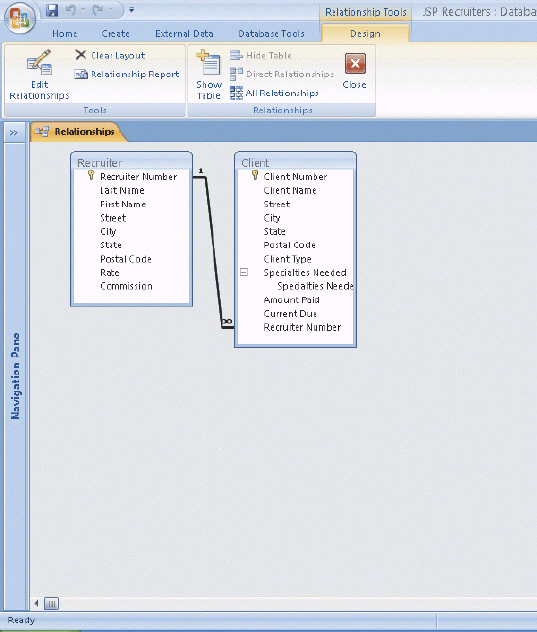 Figure 3-3 To open the Relationships window in the accompanying figure, click the _________________________ button on the Database Tools tab.
Figure 3-3 To open the Relationships window in the accompanying figure, click the _________________________ button on the Database Tools tab.
(Short Answer)
4.9/5  (40)
(40)
To delete a field from a table, open the table in ____ view, click the row selector for the field to be deleted and then press the DELETE key.
(Multiple Choice)
4.9/5  (26)
(26)
Identify the letter of the choice that best matches the phrase or definition.
Premises:
A value that Access will display on the screen in a particular field before the user begins adding a record.
Responses:
required field
make-table query
<
Correct Answer:
Premises:
Responses:
(Matching)
4.8/5  (42)
(42)
Identify the letter of the choice that best matches the phrase or definition.
Premises:
A format symbol.
Responses:
append query
default value
(?)
Correct Answer:
Premises:
Responses:
(Matching)
4.7/5  (29)
(29)
Access includes only three types of action queries: delete, update, and append.
(True/False)
4.9/5  (24)
(24)
If you plan to move your data to SQL Server at a later date, do not use ____________________ fields.
(Short Answer)
4.7/5  (29)
(29)
If a Security Warning appears when you open a database, click the ____ button to display the Microsoft Office Security Options dialog box.
(Multiple Choice)
4.8/5  (32)
(32)
To create a multivalued field, create a ____________________ field being sure to check the Allow Multiple Values check box.
(Short Answer)
4.7/5  (38)
(38)
Showing 81 - 100 of 107
Filters
- Essay(0)
- Multiple Choice(0)
- Short Answer(0)
- True False(0)
- Matching(0)