Exam 11: Excel Web Feature - Creating Web Pages Using Excel
Exam 1: Introduction to Windows Vista107 Questions
Exam 2: Integration - Integrating Office 2007 Applications and the World Wide Web45 Questions
Exam 3: Access: Creating and Using a Database107 Questions
Exam 4: Access: Querying a Database107 Questions
Exam 5: Access: Maintaining a Database107 Questions
Exam 6: Access: Integration Feature - Sharing Data Among Applications45 Questions
Exam 7: Essential Introduction to Computers45 Questions
Exam 8: Excel: Creating a Worksheet and an Embedded Chart107 Questions
Exam 9: Excel: Formulas, Functions, Formatting, and Web Queries107 Questions
Exam 10: Excel: What-If Analysis, Charting, and Working With Large Worksheets107 Questions
Exam 11: Excel Web Feature - Creating Web Pages Using Excel45 Questions
Exam 12: Outlook: Managing E-Mail and Contacts With Outlook107 Questions
Exam 13: Powerpoint: Creating and Editing a Presentation107 Questions
Exam 14: Powerpoint: Creating a Presentation With Illustrations and Shapes107 Questions
Exam 15: Powerpoint Web Feature: Creating Web Pages Using Powerpoint45 Questions
Exam 16: Word: Creating and Editing a Word Document107 Questions
Exam 17: Word: Creating a Research Paper107 Questions
Exam 18: Creating a Cover Letter and a Resume107 Questions
Exam 19: Word Web Feature - Creating a Web Page Using Word45 Questions
Select questions type
After you create a folder, you can right-click it while the Save As dialog box is active and perform many file management tasks ____.
(Multiple Choice)
4.8/5  (30)
(30)
Modified Multiple Choice You can save any type of file to a Web folder or on an FTP location, just as you would save to a folder on your hard disk.
(True/False)
4.9/5  (48)
(48)
Identify the letter of the choice that best matches the phrase or definition.
Premises:
Saves all of the components of the Web page in a file with an .mht extension.
Responses:
Web Page format
publish workbooks
browser
Correct Answer:
Premises:
Responses:
(Matching)
4.7/5  (31)
(31)
Critical Thinking Questions Case WF-2 Sue, the travel agent, has a 2-sheet workbook of tours that she has led. Sometimes, her clients ask for information about the places she has visited with the tours. She is thinking about creating a Web site to display this information. Sue decides to save her workbook to a folder. When the Save As dialog box opens, what selection does she make to save all sheets in the workbook as a Web page?
(Multiple Choice)
4.8/5  (36)
(36)
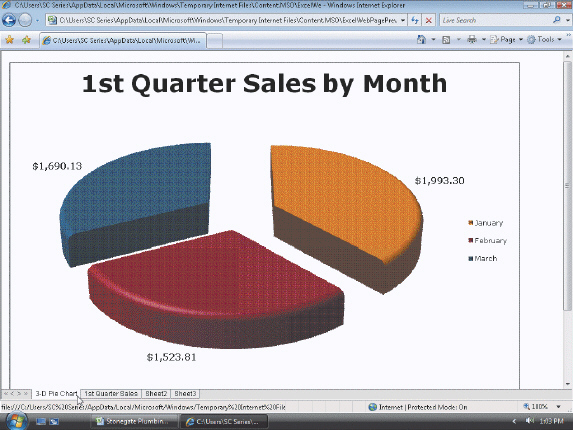 Figure 2 In the accompanying figure, Microsoft Excel is ____.
Figure 2 In the accompanying figure, Microsoft Excel is ____.
(Multiple Choice)
4.7/5  (34)
(34)
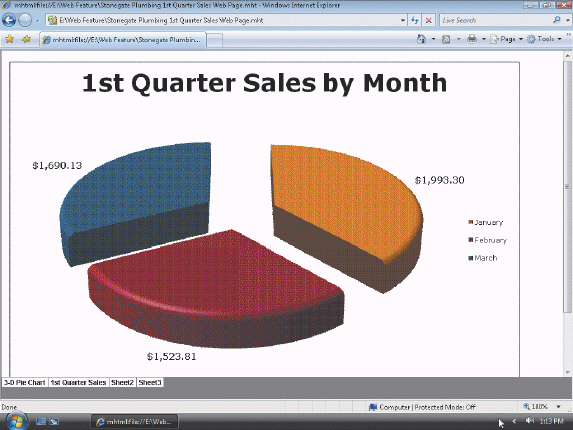 Figure 4 Which tab do you click to display the Web page shown in the accompanying figure?
Figure 4 Which tab do you click to display the Web page shown in the accompanying figure?
(Multiple Choice)
4.8/5  (44)
(44)
Many commands available in Excel are not included on any of the tabs on the Ribbon.
(True/False)
4.8/5  (33)
(33)
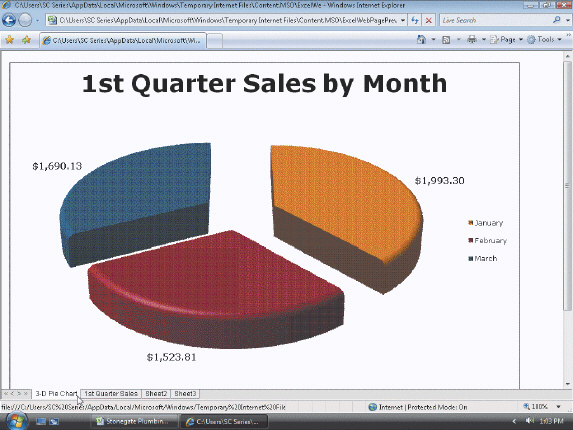 Figure 2 Excel creates a Web page in a(n)____________________ folder, as shown in the accompanying figure.
Figure 2 Excel creates a Web page in a(n)____________________ folder, as shown in the accompanying figure.
(Short Answer)
4.8/5  (37)
(37)
After you open the Customize Quick Access Toolbar and click the More Commands command, Excel allows you to ____.
(Multiple Choice)
4.9/5  (33)
(33)
Modified Multiple Choice The Web Page Preview button must be added to the Quick Access Toolbar so that the Web page can be previewed.
(True/False)
4.8/5  (43)
(43)
Modified Multiple Choice By clicking the Web Page Browser button, Excel starts your browser.
(True/False)
4.9/5  (32)
(32)
When you save to a Web page, the Web page is shown in the browser as a(n)____ folder.
(Multiple Choice)
4.8/5  (39)
(39)
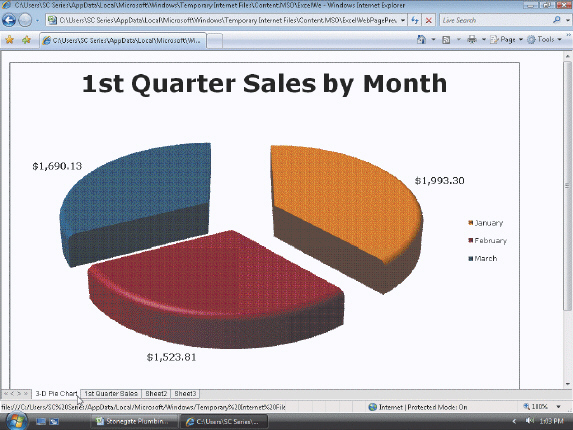 Figure 2 By clicking Excel s Web Page ____________________ button, the browser becomes active, as shown in the accompanying figure.
Figure 2 By clicking Excel s Web Page ____________________ button, the browser becomes active, as shown in the accompanying figure.
(Short Answer)
4.8/5  (32)
(32)
Excel allows you to publish workbooks, which is the process of ____.
(Multiple Choice)
4.9/5  (40)
(40)
Critical Thinking Questions Case WF-2 Sue, the travel agent, has a 2-sheet workbook of tours that she has led. Sometimes, her clients ask for information about the places she has visited with the tours. She is thinking about creating a Web site to display this information. In the Save As dialog box, what format type should Sue enter in the Save as type box to create a single file with an .mht file extension?
(Multiple Choice)
4.7/5  (45)
(45)
Identify the letter of the choice that best matches the phrase or definition.
Premises:
Saves the Web page in a file and some components in a folder.
Responses:
browser
Single File Web Page format
hyperlinks
Correct Answer:
Premises:
Responses:
(Matching)
4.8/5  (34)
(34)
The saved Web page is a snapshot of the workbook. It is similar to a printed report in that you can ____ it, but you cannot ____ it.
(Multiple Choice)
5.0/5  (37)
(37)
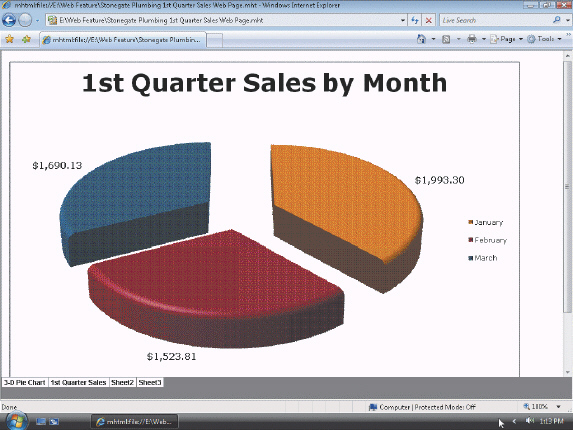 Figure 4 In the accompanying figure, the Web page in the browser is a temporary Internet file.
Figure 4 In the accompanying figure, the Web page in the browser is a temporary Internet file.
(True/False)
4.9/5  (35)
(35)
When you invoke the Web Page Preview command, it starts your computer and displays the active sheet in the workbook as a Web page.
(True/False)
4.8/5  (37)
(37)
Identify the letter of the choice that best matches the phrase or definition.
Premises:
The process of making a workbook available to others.
Responses:
Single File Web Page format
Web Page format
hyperlinks
Correct Answer:
Premises:
Responses:
(Matching)
4.8/5  (32)
(32)
Showing 21 - 40 of 45
Filters
- Essay(0)
- Multiple Choice(0)
- Short Answer(0)
- True False(0)
- Matching(0)