Exam 13: Powerpoint: Creating and Editing a Presentation
Exam 1: Introduction to Windows Vista107 Questions
Exam 2: Integration - Integrating Office 2007 Applications and the World Wide Web45 Questions
Exam 3: Access: Creating and Using a Database107 Questions
Exam 4: Access: Querying a Database107 Questions
Exam 5: Access: Maintaining a Database107 Questions
Exam 6: Access: Integration Feature - Sharing Data Among Applications45 Questions
Exam 7: Essential Introduction to Computers45 Questions
Exam 8: Excel: Creating a Worksheet and an Embedded Chart107 Questions
Exam 9: Excel: Formulas, Functions, Formatting, and Web Queries107 Questions
Exam 10: Excel: What-If Analysis, Charting, and Working With Large Worksheets107 Questions
Exam 11: Excel Web Feature - Creating Web Pages Using Excel45 Questions
Exam 12: Outlook: Managing E-Mail and Contacts With Outlook107 Questions
Exam 13: Powerpoint: Creating and Editing a Presentation107 Questions
Exam 14: Powerpoint: Creating a Presentation With Illustrations and Shapes107 Questions
Exam 15: Powerpoint Web Feature: Creating Web Pages Using Powerpoint45 Questions
Exam 16: Word: Creating and Editing a Word Document107 Questions
Exam 17: Word: Creating a Research Paper107 Questions
Exam 18: Creating a Cover Letter and a Resume107 Questions
Exam 19: Word Web Feature - Creating a Web Page Using Word45 Questions
Select questions type
The _________________________ button on the View tab shows a presentation in black and white so you know what it will look like if you are printing it on a printer without color.
(Short Answer)
4.9/5  (36)
(36)
A command is a set of graphical choices arranged in a grid or in a list.
(True/False)
4.9/5  (29)
(29)
What happens when PowerPoint encounters a proper name, an abbreviation, or a technical term?
(Multiple Choice)
4.8/5  (35)
(35)
The _________________________ is located directly above the Ribbon.
(Short Answer)
4.9/5  (31)
(31)
The _________________________, which may be located at the bottom of the Slide pane, allows a user to display a portion of the slide when the entire slide does not fit on the screen.
(Short Answer)
4.9/5  (42)
(42)
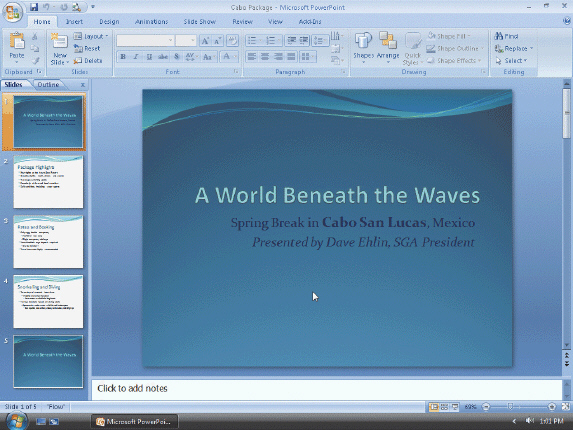 Figure 1-2 In the accompanying figure, what is the area with Slide 1 of 5 and Flow known as?
Figure 1-2 In the accompanying figure, what is the area with Slide 1 of 5 and Flow known as?
(Multiple Choice)
4.9/5  (39)
(39)
A document theme is a collection of formatting options such as a set of colors, a set of heading and content text fonts, and a set of lines and fill effects.
(True/False)
4.8/5  (26)
(26)
The Notes pane is primarily for graphics, animations, and hyperlinks.
(True/False)
4.7/5  (38)
(38)
After you have selected text that you would like to change the font size, click the Decrease Font Size or Increase Font Size buttons located _____.
(Multiple Choice)
4.8/5  (29)
(29)
PowerPoint gives a user the flexibility to make presentations _____.
(Multiple Choice)
4.8/5  (35)
(35)
Graphics and animations, as well as text, can be entered on the Outline tab in the Normal view.
(True/False)
4.8/5  (36)
(36)
When a new slide is added to a presentation, PowerPoint keeps the same layout used on the previous slide.
(True/False)
4.8/5  (33)
(33)
If you have highlighted a word and want to have a different word replace it, what must you do?
(Multiple Choice)
4.8/5  (23)
(23)
What button in the Spelling dialog box is used to skip a word one time?
(Multiple Choice)
4.8/5  (37)
(37)
What button is used in the Spelling dialog box after you have selected a word from the list and want to include it in the presentation?
(Multiple Choice)
4.7/5  (36)
(36)
PowerPoint users can insert artwork and multimedia effects, including pictures, photos, sounds, and movies, into a presentation.
(True/False)
4.8/5  (31)
(31)
Showing 41 - 60 of 107
Filters
- Essay(0)
- Multiple Choice(0)
- Short Answer(0)
- True False(0)
- Matching(0)