Exam 8: Excel: Developing an Excel Application
Exam 1: Access: Creating Advanced Queries and Enhancing Table Design137 Questions
Exam 2: Access: Using Form Tools and Creating Custom Forms137 Questions
Exam 3: Access: Creating Custom Reports137 Questions
Exam 4: Access: Sharing Integrating and Analyzing Data137 Questions
Exam 5: Exce: Working With Excel Tables Pivottables and Pivotcharts137 Questions
Exam 6: Excel: Managing Multiple Worksheets and Workbooks137 Questions
Exam 7: Excel: Using Advanced Functions Conditional Formatting and Filtering137 Questions
Exam 8: Excel: Developing an Excel Application137 Questions
Exam 9: Powerpoint: Adding Special Effects to a Presentation137 Questions
Exam 10: Powerpoint: Integrating Powerpoint With Other Programs and Collaborating With Workgroups137 Questions
Exam 11: Word: Working With Templates and Outlines137 Questions
Exam 12: Word: Using Mail Merge137 Questions
Exam 13: Word: Collaborating With Others and Creating Web Pages137 Questions
Select questions type
The ____________________ alert by default rejects the invalid data but allows you to override the rejection.
(Short Answer)
4.8/5  (43)
(43)
Most ____ are not harmful and do not affect data in any way.
(Multiple Choice)
4.9/5  (42)
(42)
Any blanks or parentheses in a row or column label will be changed to ____ in defined names.
(Multiple Choice)
4.9/5  (35)
(35)
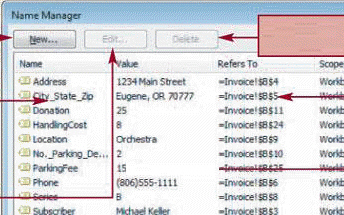 Clicking the Edit button in the accompanying figure opens the New Name dialog box in which you can modify the selected defined name.
Clicking the Edit button in the accompanying figure opens the New Name dialog box in which you can modify the selected defined name.
(True/False)
4.8/5  (33)
(33)
Data validation can verify data that was entered into a worksheet before the validation criteria were applied.
(True/False)
4.9/5  (24)
(24)
A(n)____ message provides additional information about the type of data expected for the cell.
(Multiple Choice)
4.9/5  (40)
(40)
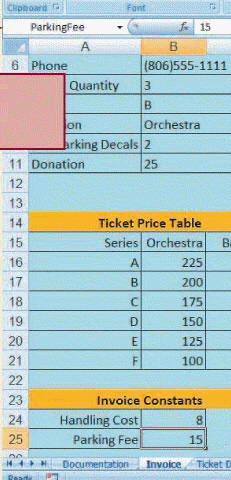 Using defined names like the kind shown in the accompanying figure makes creating and understanding a(n)____ easier.
Using defined names like the kind shown in the accompanying figure makes creating and understanding a(n)____ easier.
(Multiple Choice)
4.8/5  (40)
(40)
To remove workbook protection click the Unprotect Workbook button in the ____ group on the Review tab.
(Multiple Choice)
4.8/5  (32)
(32)
The Name box lists all of the names currently defined in the workbook including Excel table names.
(True/False)
4.9/5  (32)
(32)
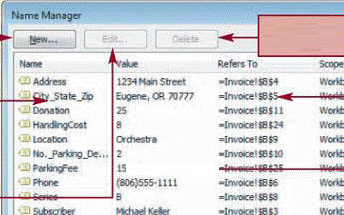 In the City_State_Zip field name shown in the accompanying figure the underscores replace ____ in the label name.
In the City_State_Zip field name shown in the accompanying figure the underscores replace ____ in the label name.
(Multiple Choice)
4.9/5  (31)
(31)
Identify the letter of the choice that best matches the phrase or definition.
Premises:
Confirms that a macro or document has not been altered
Responses:
digital signature
validation rule
Information
Correct Answer:
Premises:
Responses:
(Matching)
4.9/5  (39)
(39)
A protected sheet can always be unprotected but you can also require users to enter a(n)____________________ before the protection is removed.
(Short Answer)
4.9/5  (41)
(41)
Identify the letter of the choice that best matches the phrase or definition.
Premises:
Word or string of characters associated with a single cell or a range
Responses:
Information
VBA
Warning
Correct Answer:
Premises:
Responses:
(Matching)
4.8/5  (34)
(34)
One way of reducing the chance of data-entry error is to display a(n)____ message when a user clicks on the cell.
(Multiple Choice)
4.8/5  (29)
(29)
To create a macro you can write one by entering a series of commands in the ____ programming language.
(Multiple Choice)
4.7/5  (40)
(40)
Applications typically include an interface to assist the user in using the system ranging from special buttons that assist in existing specific tasks to changing the entire Excel interface with customized ____.
(Multiple Choice)
4.8/5  (34)
(34)
When you find an error in a macro all of the following are options EXCEPT ____.
(Multiple Choice)
4.9/5  (36)
(36)
You use the Rules tab in the Data Validation dialog box to enter the validation rules for an active cell.
(True/False)
4.8/5  (36)
(36)
Showing 21 - 40 of 137
Filters
- Essay(0)
- Multiple Choice(0)
- Short Answer(0)
- True False(0)
- Matching(0)