Exam 8: Excel: Developing an Excel Application
Exam 1: Access: Creating Advanced Queries and Enhancing Table Design137 Questions
Exam 2: Access: Using Form Tools and Creating Custom Forms137 Questions
Exam 3: Access: Creating Custom Reports137 Questions
Exam 4: Access: Sharing Integrating and Analyzing Data137 Questions
Exam 5: Exce: Working With Excel Tables Pivottables and Pivotcharts137 Questions
Exam 6: Excel: Managing Multiple Worksheets and Workbooks137 Questions
Exam 7: Excel: Using Advanced Functions Conditional Formatting and Filtering137 Questions
Exam 8: Excel: Developing an Excel Application137 Questions
Exam 9: Powerpoint: Adding Special Effects to a Presentation137 Questions
Exam 10: Powerpoint: Integrating Powerpoint With Other Programs and Collaborating With Workgroups137 Questions
Exam 11: Word: Working With Templates and Outlines137 Questions
Exam 12: Word: Using Mail Merge137 Questions
Exam 13: Word: Collaborating With Others and Creating Web Pages137 Questions
Select questions type
The ____ alert accepts the invalid data but still allows you to cancel the data entry.
(Multiple Choice)
4.9/5  (44)
(44)
One way to run a macro is to assign it to a(n)button that is placed directly on the worksheet.
(True/False)
4.8/5  (37)
(37)
When a workbook is protected such that options to modify the worksheet are no longer available what do the corresponding commands on the shortcut menu look like?
(Multiple Choice)
4.9/5  (36)
(36)
To open the Protect Sheet dialog box click the Review tab on the Ribbon and then click the Protect Sheet button in the ____________________ group.
(Short Answer)
4.8/5  (35)
(35)
When you protect a sheet unless you are concerned the users will turn off protection and make changes to formulas it is probably best not to specify a ____.
(Multiple Choice)
4.8/5  (34)
(34)
If content is blocked the ____ located under the Ribbon appears notifying you that some content was disabled.
(Multiple Choice)
4.9/5  (26)
(26)
Even when the worksheet is unprotected the locked property determines whether or not changes can be made to a given cell.
(True/False)
4.9/5  (32)
(32)
Identify the letter of the choice that best matches the phrase or definition.
Premises:
Series of stored commands
Responses:
Excel application
Stop
macro
Correct Answer:
Premises:
Responses:
(Matching)
4.9/5  (33)
(33)
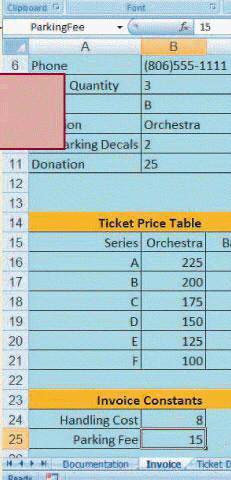 The most direct way to create defined names like the kind shown in the accompanying figure is to use the ____ box on the formula bar.
The most direct way to create defined names like the kind shown in the accompanying figure is to use the ____ box on the formula bar.
(Multiple Choice)
4.8/5  (38)
(38)
To view the code of a macro you need to open the Visual Basic ____.
(Multiple Choice)
4.9/5  (43)
(43)
Every cell in a workbook has a(n)____ property that determines whether or not changes can be made to that cell.
(Multiple Choice)
4.9/5  (40)
(40)
In the Allow list box in the Data Validation dialog box the ____________________ option means that the cell will accept any value entered into the cell.
(Short Answer)
4.9/5  (37)
(37)
When you ____ a workbook you control the ability users have to make changes to the file.
(Multiple Choice)
4.8/5  (32)
(32)
The ____ Macro workbook is a hidden workbook opened whenever you start Excel making its macros available anytime you use Excel.
(Multiple Choice)
4.9/5  (38)
(38)
Using the Excel data validation feature you can specify the ____ of data.
(Multiple Choice)
4.8/5  (36)
(36)
If you want to return to the Visual Basic Editor you can select one of the macros in the VBE dialog box and click the Edit button again.
(True/False)
4.8/5  (39)
(39)
A(n)____________________ is a text box that is attached to a specific cell in a worksheet.
(Short Answer)
4.7/5  (42)
(42)
Showing 101 - 120 of 137
Filters
- Essay(0)
- Multiple Choice(0)
- Short Answer(0)
- True False(0)
- Matching(0)