Exam 8: Excel: Developing an Excel Application
Exam 1: Access: Creating Advanced Queries and Enhancing Table Design137 Questions
Exam 2: Access: Using Form Tools and Creating Custom Forms137 Questions
Exam 3: Access: Creating Custom Reports137 Questions
Exam 4: Access: Sharing Integrating and Analyzing Data137 Questions
Exam 5: Exce: Working With Excel Tables Pivottables and Pivotcharts137 Questions
Exam 6: Excel: Managing Multiple Worksheets and Workbooks137 Questions
Exam 7: Excel: Using Advanced Functions Conditional Formatting and Filtering137 Questions
Exam 8: Excel: Developing an Excel Application137 Questions
Exam 9: Powerpoint: Adding Special Effects to a Presentation137 Questions
Exam 10: Powerpoint: Integrating Powerpoint With Other Programs and Collaborating With Workgroups137 Questions
Exam 11: Word: Working With Templates and Outlines137 Questions
Exam 12: Word: Using Mail Merge137 Questions
Exam 13: Word: Collaborating With Others and Creating Web Pages137 Questions
Select questions type
The Excel data ____ feature restricts data entry to follow a defined set of rules.
(Multiple Choice)
4.7/5  (33)
(33)
In the Allow list box in the Data Validation dialog box the ____ option means that the cell will accept only text of a specified number of characters.
(Multiple Choice)
4.7/5  (34)
(34)
In the Allow list box in the Data Validation dialog box the ____ option means that the cell will accept any type of numeric value.
(Multiple Choice)
4.8/5  (36)
(36)
One way to ensure that correct data is entered into a cell or range is to use the Excel data ____ feature.
(Multiple Choice)
4.8/5  (35)
(35)
Defined names are automatically substituted for the cell addresses in a formula.
(True/False)
4.8/5  (30)
(30)
You can allow users to insert new rows or columns into a sheet even if the sheet is protected.
(True/False)
4.8/5  (30)
(30)
The ____ Reference button controls how Excel records the act of selecting a range in the worksheet.
(Multiple Choice)
4.8/5  (36)
(36)
The ____ Center is a central location for all the security settings in Office 2007.
(Multiple Choice)
4.9/5  (34)
(34)
Identify the letter of the choice that best matches the phrase or definition.
Premises:
Property that determines whether or not changes can be made to a cell
Responses:
Stop
locked
Warning
Correct Answer:
Premises:
Responses:
(Matching)
4.9/5  (38)
(38)
When you open a file with macros the response you see is based on the security level set on the computer.
(True/False)
4.8/5  (41)
(41)
To open the ____ dialog box click the Data tab on the Ribbon and then click Data Validation in the Data Tools group.
(Multiple Choice)
4.8/5  (36)
(36)
Each sub procedure in VBA begins with the keyword "Sub" followed by the name of the sub procedure and a set of ____.
(Multiple Choice)
4.8/5  (31)
(31)
Sometimes when you build a worksheet for other users you may decide to add a(n)____ message to a cell even if you don't validate the data in that cell.
(Multiple Choice)
4.8/5  (35)
(35)
Identify the letter of the choice that best matches the phrase or definition.
Premises:
Error alert that rejects invalid data but allows you to override the rejection
Responses:
Warning
digital certificate
digital signature
Correct Answer:
Premises:
Responses:
(Matching)
4.8/5  (35)
(35)
By default a macro will select the same cells regardless of which cell is first selected because the macro records a selection using relative cell references.
(True/False)
4.8/5  (34)
(34)
A digital certificate confirms that the macro created by the signer has not been altered since the digital certificate was created.
(True/False)
4.7/5  (25)
(25)
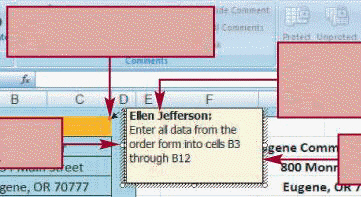 To move the box you would drag the selection handle of the comment in the accompanying figure.
To move the box you would drag the selection handle of the comment in the accompanying figure.
(True/False)
5.0/5  (36)
(36)
Showing 61 - 80 of 137
Filters
- Essay(0)
- Multiple Choice(0)
- Short Answer(0)
- True False(0)
- Matching(0)