Exam 8: Excel: Developing an Excel Application
Exam 1: Access: Creating Advanced Queries and Enhancing Table Design137 Questions
Exam 2: Access: Using Form Tools and Creating Custom Forms137 Questions
Exam 3: Access: Creating Custom Reports137 Questions
Exam 4: Access: Sharing Integrating and Analyzing Data137 Questions
Exam 5: Exce: Working With Excel Tables Pivottables and Pivotcharts137 Questions
Exam 6: Excel: Managing Multiple Worksheets and Workbooks137 Questions
Exam 7: Excel: Using Advanced Functions Conditional Formatting and Filtering137 Questions
Exam 8: Excel: Developing an Excel Application137 Questions
Exam 9: Powerpoint: Adding Special Effects to a Presentation137 Questions
Exam 10: Powerpoint: Integrating Powerpoint With Other Programs and Collaborating With Workgroups137 Questions
Exam 11: Word: Working With Templates and Outlines137 Questions
Exam 12: Word: Using Mail Merge137 Questions
Exam 13: Word: Collaborating With Others and Creating Web Pages137 Questions
Select questions type
In VBA procedures the ____ are used if you want to include any arguments in the procedure.
(Multiple Choice)
4.8/5  (29)
(29)
Any blanks or parentheses in row or column labels are changed to underscore characters in defined names.
(True/False)
4.9/5  (35)
(35)
Identify the letter of the choice that best matches the phrase or definition.
Premises:
Needed before you can add a digital signature to a workbook
Responses:
input message
Information
Excel application
Correct Answer:
Premises:
Responses:
(Matching)
4.8/5  (36)
(36)
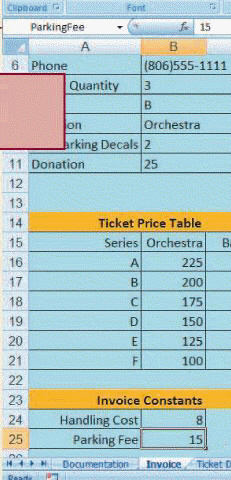 You can use the Name Manager dialog box to create a defined name like the one shown in the accompanying figure.
You can use the Name Manager dialog box to create a defined name like the one shown in the accompanying figure.
(True/False)
4.8/5  (28)
(28)
Usually you will want to protect a worksheet but leave some cells ____.
(Multiple Choice)
4.8/5  (35)
(35)
Identify the letter of the choice that best matches the phrase or definition.
Premises:
Appears when the cell becomes active and can be used to specify the type of data the user should enter in that cell
Responses:
defined name
Excel application
VBA
Correct Answer:
Premises:
Responses:
(Matching)
4.8/5  (29)
(29)
When you ____________________ a workbook you control the ability users have to make changes to the file.
(Short Answer)
4.9/5  (29)
(29)
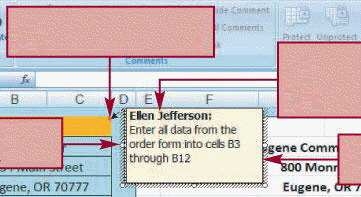 You drag the comment s border to resize a comment box like the one shown in the accompanying figure.
You drag the comment s border to resize a comment box like the one shown in the accompanying figure.
(True/False)
4.9/5  (32)
(32)
Protecting the structure of a workbook prohibits users from ____ worksheets.
(Multiple Choice)
4.8/5  (33)
(33)
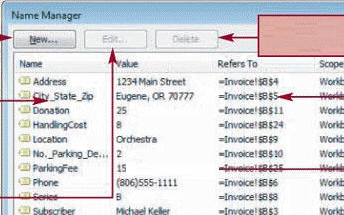 Click the New button in the accompanying figure to open the ____ dialog box.
Click the New button in the accompanying figure to open the ____ dialog box.
(Multiple Choice)
4.9/5  (27)
(27)
You use the ____ tab in the Data Validation dialog box to enter the validation rules for the active cell.
(Multiple Choice)
4.7/5  (39)
(39)
When Excel creates a macro button the Assign Macro dialog box opens with the button's default name showing.
(True/False)
4.9/5  (29)
(29)
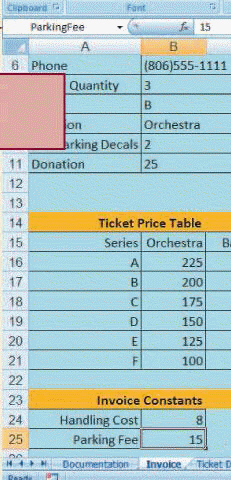 The name of the active cell in the accompanying figure is ____.
The name of the active cell in the accompanying figure is ____.
(Multiple Choice)
4.9/5  (37)
(37)
After the Stop alert the next alert in severity is the ____ alert.
(Multiple Choice)
4.9/5  (28)
(28)
Showing 121 - 137 of 137
Filters
- Essay(0)
- Multiple Choice(0)
- Short Answer(0)
- True False(0)
- Matching(0)