Exam 8: Getting Started With Application Software
Exam 1: Computer Hardware75 Questions
Exam 2: Peripheral Devices75 Questions
Exam 3: System and Application Software75 Questions
Exam 4: Installing Software75 Questions
Exam 5: Getting Started With Windows75 Questions
Exam 6: Working With Windows Settings and Accounts75 Questions
Exam 7: Working With Files75 Questions
Exam 8: Getting Started With Application Software75 Questions
Exam 9: Creating a Document75 Questions
Exam 10: Formatting a Document75 Questions
Exam 11: Finalizing a Document75 Questions
Exam 12: Creating a Worksheet75 Questions
Exam 13: Formatting a Worksheet75 Questions
Exam 14: Finalizing a Worksheet75 Questions
Exam 15: Creating a Presentation75 Questions
Exam 16: Finalizing a Presentation75 Questions
Exam 17: Creating a Database75 Questions
Exam 18: Finalizing a Database75 Questions
Exam 19: Networks75 Questions
Exam 20: Working With E-Mail75 Questions
Exam 21: Browsing the Web75 Questions
Exam 22: Computer Benefits and Risks75 Questions
Select questions type
The Dialog Box Launcher is located in the ____ corner of a group.
(Multiple Choice)
4.9/5  (26)
(26)
File names can consist of letters, spaces, and numbers, but cannot contain any type of punctuation symbols.
(True/False)
4.8/5  (32)
(32)
How many data files can be opened at the same time using Microsoft Word?
(Multiple Choice)
4.8/5  (26)
(26)
Office applications use your personal libraries and folders, such as ____, as a default location for storing files.
(Multiple Choice)
4.8/5  (35)
(35)
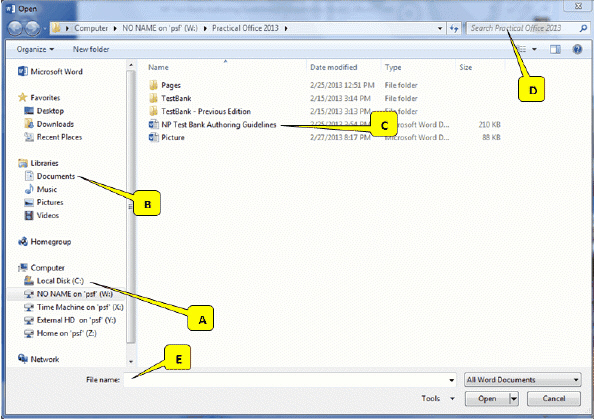 Referring to the picture above, which callout points to a Word file that can be opened?
Referring to the picture above, which callout points to a Word file that can be opened?
(Multiple Choice)
4.7/5  (38)
(38)
To close a file but leave the application open, use the HOME tab to select the Close option.
(True/False)
4.8/5  (38)
(38)
In Office 2013, Access databases are saved with ____ extensions.
(Multiple Choice)
4.7/5  (38)
(38)
Case-Based Critical Thinking Questions Case 8-1 Kyra is having a hard time opening a PowerPoint presentation she created. She asks her cousin Max, who is more experienced working with Office 2013 applications, to help her learn more about Office 2013. Kyra thinks she saved her file in the Documents library, but the file is not there. Max tells Kyra that ____.
(Multiple Choice)
4.9/5  (30)
(30)
Which of the following file types cannot be opened by Microsoft Paint?
(Multiple Choice)
4.9/5  (33)
(33)
If the file extensions are turned off, you can identify the file type by its ____________________.
(Short Answer)
4.9/5  (35)
(35)
Which of the following uses the Windows 8 Start screen to open a file?
(Multiple Choice)
4.8/5  (35)
(35)
Data can be stored in files on your computer's hard disk and on CDs, DVDs, USB flash drives, and other storage media.
(True/False)
4.7/5  (30)
(30)
Clicking the Save As button automatically stores a file using the original name, drive, and folder where it was previously stored.
(True/False)
4.8/5  (38)
(38)
Which of the following allows you to choose alternative file formats when you save a file?
(Multiple Choice)
4.8/5  (36)
(36)
Windows 8 allows you to run only one application on your desktop.
(True/False)
4.7/5  (36)
(36)
File Explorer maintains extensions that list which file types can be opened by each application.
(True/False)
4.7/5  (36)
(36)
Showing 41 - 60 of 75
Filters
- Essay(0)
- Multiple Choice(0)
- Short Answer(0)
- True False(0)
- Matching(0)