Exam 10: Formatting a Document
Exam 1: Computer Hardware75 Questions
Exam 2: Peripheral Devices75 Questions
Exam 3: System and Application Software75 Questions
Exam 4: Installing Software75 Questions
Exam 5: Getting Started With Windows75 Questions
Exam 6: Working With Windows Settings and Accounts75 Questions
Exam 7: Working With Files75 Questions
Exam 8: Getting Started With Application Software75 Questions
Exam 9: Creating a Document75 Questions
Exam 10: Formatting a Document75 Questions
Exam 11: Finalizing a Document75 Questions
Exam 12: Creating a Worksheet75 Questions
Exam 13: Formatting a Worksheet75 Questions
Exam 14: Finalizing a Worksheet75 Questions
Exam 15: Creating a Presentation75 Questions
Exam 16: Finalizing a Presentation75 Questions
Exam 17: Creating a Database75 Questions
Exam 18: Finalizing a Database75 Questions
Exam 19: Networks75 Questions
Exam 20: Working With E-Mail75 Questions
Exam 21: Browsing the Web75 Questions
Exam 22: Computer Benefits and Risks75 Questions
Select questions type
Which of the following ways to format text into columns fills the left column entirely with text and then continues the text into the next column?
(Multiple Choice)
4.9/5  (38)
(38)
The term "format" refers to the design or typeface of each character.
(True/False)
4.7/5  (27)
(27)
When formatting a document, you will choose font and paragraph styles that fit the purpose of your document and the needs of the reader. Please describe what a style is and why it is important, and also explain how a style can be added or removed from a section of text.
(Essay)
4.8/5  (31)
(31)
____________________ indents are used for numbered lists, bulleted lists, and bibliographical citations.
(Short Answer)
5.0/5  (41)
(41)
Some text attributes can be applied using the Font group on the DESIGN tab.
(True/False)
4.8/5  (30)
(30)
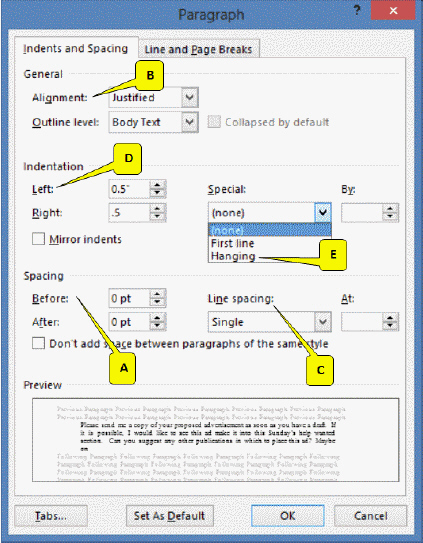 Refering to the accompanying figure, which callout points to the indent style that is used to increase or decrease the indent distance for the whole paragraph?
Refering to the accompanying figure, which callout points to the indent style that is used to increase or decrease the indent distance for the whole paragraph?
(Multiple Choice)
4.9/5  (33)
(33)
Which of the following is a Show/Hide button you can use to display formatting marks?
(Multiple Choice)
4.8/5  (32)
(32)
Text attribute buttons only apply text attributes, but do not remove them.
(True/False)
4.9/5  (34)
(34)
____________________ text has both left and right margins aligned.
(Short Answer)
4.8/5  (36)
(36)
Which of the following is a format mark that indicates the tab stop?
(Multiple Choice)
4.9/5  (40)
(40)
A comment that appears at the bottom of the page and contains the corresponding superscript number is called a _____.
(Multiple Choice)
4.7/5  (45)
(45)
Which of the following signs indicates a heading without subordinate text?
(Multiple Choice)
4.9/5  (42)
(42)
____________________ include font, font size, bold, italic, underline, and text color.
(Short Answer)
4.7/5  (34)
(34)
Which of the following can be used to format text into columns?
(Multiple Choice)
4.9/5  (33)
(33)
Setting a tab is an easy way to align text in columns. Please define each of these types of tab stops: left tab stop, right tab stop, center tab stop, decimal tab stop, and a bar tab stop.
(Essay)
4.9/5  (30)
(30)
Case-Based Critical Thinking Questions Case 10-1 James owns an auto parts store. He wants to insert a table into his inventory report to keep the product names, quantities, and prices of the parts organized. He asks his friend Leon for help. Leon tells James that in order to insert a table, he should first _____.
(Multiple Choice)
4.9/5  (28)
(28)
Showing 21 - 40 of 75
Filters
- Essay(0)
- Multiple Choice(0)
- Short Answer(0)
- True False(0)
- Matching(0)