Exam 10: Formatting a Document
Exam 1: Computer Hardware75 Questions
Exam 2: Peripheral Devices75 Questions
Exam 3: System and Application Software75 Questions
Exam 4: Installing Software75 Questions
Exam 5: Getting Started With Windows75 Questions
Exam 6: Working With Windows Settings and Accounts75 Questions
Exam 7: Working With Files75 Questions
Exam 8: Getting Started With Application Software75 Questions
Exam 9: Creating a Document75 Questions
Exam 10: Formatting a Document75 Questions
Exam 11: Finalizing a Document75 Questions
Exam 12: Creating a Worksheet75 Questions
Exam 13: Formatting a Worksheet75 Questions
Exam 14: Finalizing a Worksheet75 Questions
Exam 15: Creating a Presentation75 Questions
Exam 16: Finalizing a Presentation75 Questions
Exam 17: Creating a Database75 Questions
Exam 18: Finalizing a Database75 Questions
Exam 19: Networks75 Questions
Exam 20: Working With E-Mail75 Questions
Exam 21: Browsing the Web75 Questions
Exam 22: Computer Benefits and Risks75 Questions
Select questions type
An endnote appears at the bottom of the page that contains the corresponding subscript number.
(True/False)
4.8/5  (36)
(36)
The ____________________ tab contains several tools for adding citations to a document.
(Short Answer)
5.0/5  (33)
(33)
Which of the following buttons should you click to change the text color?
(Multiple Choice)
5.0/5  (31)
(31)
Pressing the _____ key changes a list item to the next level down.
(Multiple Choice)
5.0/5  (33)
(33)
The _____ group in the HOME tab provides options for centering, right-aligning, left-aligning, and justifying text.
(Multiple Choice)
4.8/5  (32)
(32)
The View section shows how the paragraph will look after it is indented.
(True/False)
4.7/5  (27)
(27)
Documents look more professional when limited to _____ basic fonts.
(Multiple Choice)
4.9/5  (36)
(36)
Multilevel lists can be _____ using a variety of predefined or customized styles.
(Multiple Choice)
4.8/5  (32)
(32)
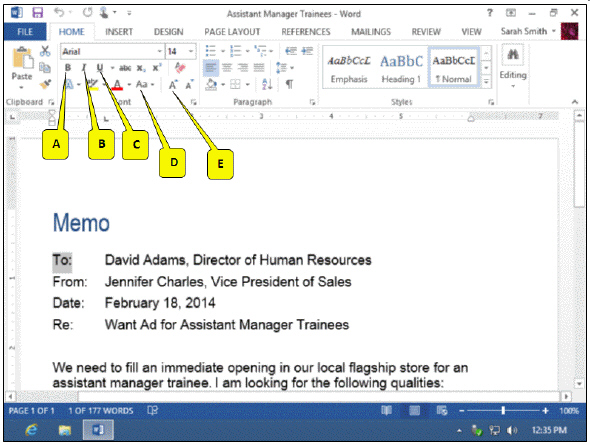 Refering to the accompanying figure, which callout points to the Italic button?
Refering to the accompanying figure, which callout points to the Italic button?
(Multiple Choice)
4.7/5  (26)
(26)
Your Word document is double-spaced unless you specify another spacing option.
(True/False)
4.9/5  (40)
(40)
To adjust the space between paragraphs, you should use the Paragraph Dialog Box.
(True/False)
4.8/5  (43)
(43)
Showing 61 - 75 of 75
Filters
- Essay(0)
- Multiple Choice(0)
- Short Answer(0)
- True False(0)
- Matching(0)