Exam 11: Finalizing a Document
Exam 1: Computer Hardware75 Questions
Exam 2: Peripheral Devices75 Questions
Exam 3: System and Application Software75 Questions
Exam 4: Installing Software75 Questions
Exam 5: Getting Started With Windows75 Questions
Exam 6: Working With Windows Settings and Accounts75 Questions
Exam 7: Working With Files75 Questions
Exam 8: Getting Started With Application Software75 Questions
Exam 9: Creating a Document75 Questions
Exam 10: Formatting a Document75 Questions
Exam 11: Finalizing a Document75 Questions
Exam 12: Creating a Worksheet75 Questions
Exam 13: Formatting a Worksheet75 Questions
Exam 14: Finalizing a Worksheet75 Questions
Exam 15: Creating a Presentation75 Questions
Exam 16: Finalizing a Presentation75 Questions
Exam 17: Creating a Database75 Questions
Exam 18: Finalizing a Database75 Questions
Exam 19: Networks75 Questions
Exam 20: Working With E-Mail75 Questions
Exam 21: Browsing the Web75 Questions
Exam 22: Computer Benefits and Risks75 Questions
Select questions type
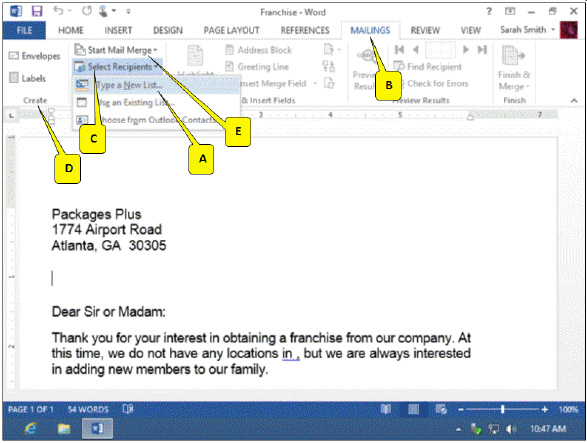 Refering to the accompanying figure, which of the following contains the Letters option?
Refering to the accompanying figure, which of the following contains the Letters option?
(Multiple Choice)
4.7/5  (43)
(43)
Case-Based Critical Thinking Questions Case 11-1 Kyra needs to send a letter with an important announcement to all 500 of her clients. She decides to use mail merge. Choose the best answer to complete the steps. Kyra wants to produce envelopes with her mailing. She should click the Envelopes option from the Create group and select formatting options _____.
(Multiple Choice)
4.7/5  (40)
(40)
The Border button and the Shading button are located in the _____ group on the HOME tab.
(Multiple Choice)
4.7/5  (49)
(49)
Case-Based Critical Thinking Questions Case 11-1 Kyra needs to send a letter with an important announcement to all 500 of her clients. She decides to use mail merge. Choose the best answer to complete the steps. In order to select recipients, Kyra chooses Use Existing List which is located in the _____ group of the MAILING tab.
(Multiple Choice)
4.9/5  (44)
(44)
Which of the following FILE tab options can be used to attach a document to an e-mail message?
(Multiple Choice)
4.8/5  (36)
(36)
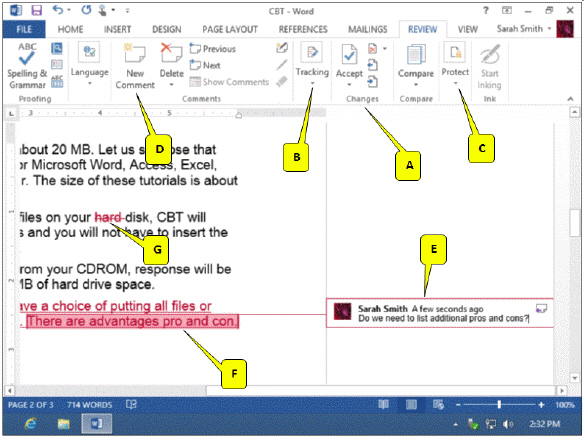 Refering to the accompanying figure, which of the following callouts points to the group of tools used to accept or reject changes?
Refering to the accompanying figure, which of the following callouts points to the group of tools used to accept or reject changes?
(Multiple Choice)
4.9/5  (35)
(35)
If you want to post your document on the Internet as a Web page, your document must be saved as a(n) _____ file.
(Multiple Choice)
4.8/5  (27)
(27)
Software for creating PDFs is included with the Mac OS X operating system.
(True/False)
4.8/5  (44)
(44)
To save a document as a Web page, you should click the FILE tab, click Save As, specify the drive, folder, and the file name, then select _____ from the Save as type list, and, finally click the Save button.
(Multiple Choice)
4.9/5  (42)
(42)
To see how the document will look when viewed in a Web browser, locate the file with File Explorer, then click the file to open it in a Web browser.
(True/False)
4.8/5  (31)
(31)
Use _____ when parts of a document require different page-based format settings.
(Multiple Choice)
4.9/5  (34)
(34)
PDF is sometimes referred to as a _____ format because once a document has been converted to a PDF, it cannot be edited.
(Multiple Choice)
4.9/5  (39)
(39)
If you are certain the recipient has Word 2007, 2010, or 2013, use the _____ file format on the FTP site.
(Multiple Choice)
4.8/5  (39)
(39)
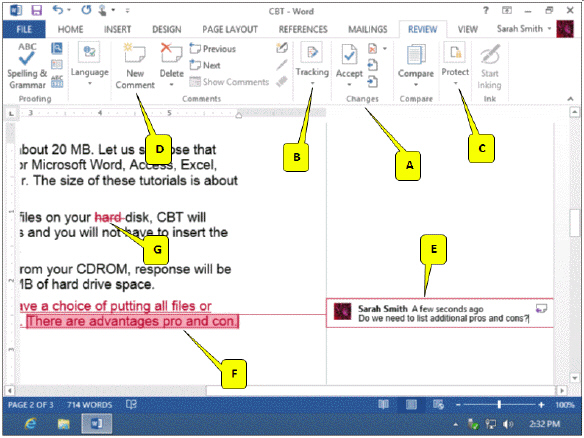 Refering to the accompanying figure, which of the following callouts points to the button that turns tracking on or off?
Refering to the accompanying figure, which of the following callouts points to the button that turns tracking on or off?
(Multiple Choice)
4.9/5  (34)
(34)
You can use the ____________________ tool to create your own simple vector graphics within a document.
(Short Answer)
4.9/5  (38)
(38)
The _____ feature maintains all deleted, changed, and inserted text for a document.
(Multiple Choice)
4.9/5  (29)
(29)
Showing 21 - 40 of 75
Filters
- Essay(0)
- Multiple Choice(0)
- Short Answer(0)
- True False(0)
- Matching(0)