Exam 1: Creating and Editing a Document
Exam 1: Creating and Editing a Document91 Questions
Exam 3: Creating Tables and a Multipage Report91 Questions
Exam 4: Enhancing Page Layout and Design91 Questions
Exam 5: Working With Templates, Themes, and Styles91 Questions
Exam 6: Using Mail Merge91 Questions
Exam 7: Collaborating With Others and Integrating Data91 Questions
Exam 8: Customizing Word and Automating Your Work91 Questions
Exam 9: Creating Online Forms Using Advanced Table Techniques91 Questions
Exam 10: Managing Long Documents91 Questions
Exam 11: Managing Your Files91 Questions
Select questions type
A(n) _______ tab appears on the ribbon only when an object is selected.
(Multiple Choice)
4.8/5  (36)
(36)
To work with a photo or other type of picture in a document, you first need to ____________________ it.
(Short Answer)
4.9/5  (36)
(36)
The paragraph mark shows where characters will appear when you start typing.
(True/False)
4.7/5  (27)
(27)
Preformatted files in Word (e.g., fax cover sheets, memos) are known as _______.
(Multiple Choice)
4.8/5  (29)
(29)
Which keystroke(s) should you use to move the insertion point to the end of the line you are currently on?
(Multiple Choice)
4.8/5  (44)
(44)
To select an entire document, double-click in the white space to the left of the document text.
(True/False)
4.9/5  (42)
(42)
Case-Based Critical Thinking Questions Case 1-1 Gabrielle wants very much to get a job in television. Each day she visits local television station websites and peruses the Help Wanted sections. To her surprise, there is an opening for a production assistant at Channel 30. To apply for the job, applicants must download a form from the Channel 30 website, fill it out, and then email it to the human resources manager. The form is a Microsoft Word 2013 document. The first part of the form asks applicants to write one paragraph about why they would like to at work Channel 30. Right away, Gabrielle knows what she wants to write; she's grown up with Channel 30 and has always been impressed by the quality of the news anchors, especially Katie Couric. Each time she types Couric in her response, a red way underline appears beneath it. Gabrielle realizes that _______.
(Multiple Choice)
4.9/5  (37)
(37)
Case-Based Critical Thinking Questions Case 1-1 Gabrielle wants very much to get a job in television. Each day she visits local television station websites and peruses the Help Wanted sections. To her surprise, there is an opening for a production assistant at Channel 30. To apply for the job, applicants must download a form from the Channel 30 website, fill it out, and then email it to the human resources manager. The form is a Microsoft Word 2013 document. The last part of the form asks applicants to create a bulleted list of their accomplishments. Gabrielle does not like the amount of space the program inserts between the bulleted items each time she presses Enter, so she adjusts the _______.
(Multiple Choice)
4.8/5  (37)
(37)
A(n) _______ is a window that helps you navigate through a complex feature.
(Multiple Choice)
4.9/5  (40)
(40)
Identify the letter of the choice that best matches the phrase or definition.
Correct Answer:
Premises:
Responses:
(Matching)
4.8/5  (34)
(34)
To accept an AutoComplete suggestion, press the _______ key.
(Multiple Choice)
4.8/5  (41)
(41)
The _______ displays the name of the open file and the program.
(Multiple Choice)
4.8/5  (32)
(32)
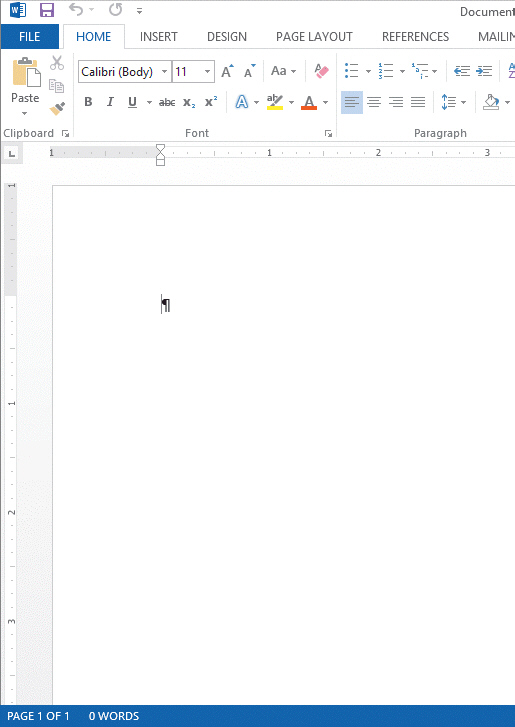 The _______ shown in the accompanying figure is the main set of buttons and other tools you can use to complete tasks.
The _______ shown in the accompanying figure is the main set of buttons and other tools you can use to complete tasks.
(Multiple Choice)
4.9/5  (39)
(39)
A paragraph border is an outline that appears around one or more paragraphs in a document.
(True/False)
4.8/5  (37)
(37)
In the block style business letter, the inside address appears below the date, with one blank _______ in between.
(Multiple Choice)
5.0/5  (34)
(34)
____________________ orientation is the default orientation for Word documents.
(Short Answer)
4.7/5  (29)
(29)
The Ctrl+Right Arrow keystroke moves the insertion point right one ____________________ at a time.
(Short Answer)
4.8/5  (31)
(31)
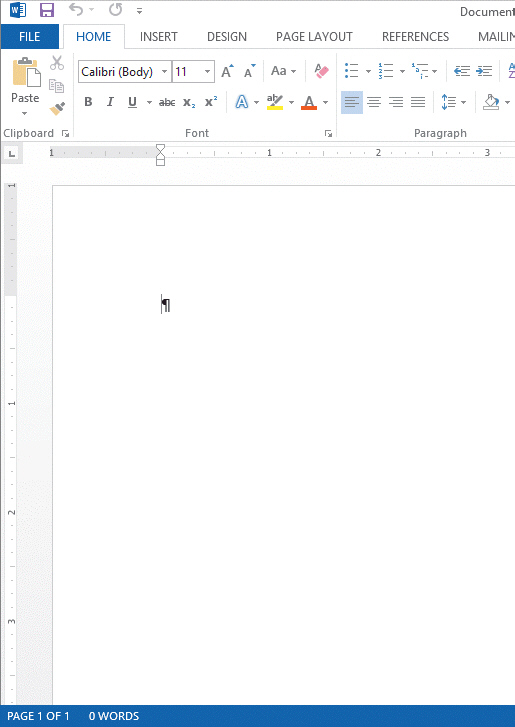 The _______ shown in the accompanying figure provides information about the current document, such as the page and number of words in the document.
The _______ shown in the accompanying figure provides information about the current document, such as the page and number of words in the document.
(Multiple Choice)
4.8/5  (36)
(36)
Which of the follow is a question to consider when creating effective documents?
(Multiple Choice)
4.8/5  (36)
(36)
You can click the Clear All Formatting button to restore selected text to the _______ font, font size, and color.
(Multiple Choice)
4.8/5  (37)
(37)
Showing 41 - 60 of 91
Filters
- Essay(0)
- Multiple Choice(0)
- Short Answer(0)
- True False(0)
- Matching(0)