Exam 2: Navigating and Formatting a Document
Exam 1: Creating and Editing a Document91 Questions
Exam 3: Creating Tables and a Multipage Report91 Questions
Exam 4: Enhancing Page Layout and Design91 Questions
Exam 5: Working With Templates, Themes, and Styles91 Questions
Exam 6: Using Mail Merge91 Questions
Exam 7: Collaborating With Others and Integrating Data91 Questions
Exam 8: Customizing Word and Automating Your Work91 Questions
Exam 9: Creating Online Forms Using Advanced Table Techniques91 Questions
Exam 10: Managing Long Documents91 Questions
Exam 11: Managing Your Files91 Questions
Select questions type
Click the ____ in the Clipboard group to open the Clipboard task pane.
(Multiple Choice)
4.8/5  (28)
(28)
To move text with ____________________, select the text you want to move, press and hold down the mouse button, drag the text to a new location, and then release the mouse button.
(Short Answer)
4.8/5  (30)
(30)
Case-Based Critical Thinking Questions Case 2-2 Charlotte has just taken a job at a local publishing house. She has a lot of tasks to accomplish today, but her first task is to write letters to several of the authors and send out contracts. Charlotte wants to make a good impression on her boss, so she wants to make sure all her correspondence with the authors is professional and looks formal. Charlotte knows that she will be drafting several contracts in the coming weeks, and each letter will need to be printed with specific headings and body text formatting. To save time, Charlotte should apply ____.
(Multiple Choice)
4.9/5  (41)
(41)
When Word copies text to another location, the item remains in its ____ location.
(Multiple Choice)
4.8/5  (30)
(30)
Case-Based Critical Thinking Questions Case 2-1 Thomas is writing a report for his advertising class in which he analyzes corporate campaigns and ad slogans. To compile his report, he needs to copy several quotes and portions of articles from other documents, and needs to pay special attention to formatting. Thomas has typed 20 pages of his report and realizes that he typed Niko and should have typed Nike . The most efficient way for him to fix this error is to ____.
(Multiple Choice)
4.8/5  (34)
(34)
Case-Based Critical Thinking Questions Case 2-1 Thomas is writing a report for his advertising class in which he analyzes corporate campaigns and ad slogans. To compile his report, he needs to copy several quotes and portions of articles from other documents, and needs to pay special attention to formatting. Thomas has just applied Header 1 to some selected text in his report. He needs to do the same thing again now. To save time, you suggest that he press the ____ key to repeat his most recent action.
(Multiple Choice)
4.9/5  (36)
(36)
A ____ is a coordinated collection of fonts, colors, and other visual effects designed to give a document a cohesive, polished look.
(Multiple Choice)
4.8/5  (41)
(41)
To paste only the text with the formatting of the surrounding text in its new location, you can click the Keep Source Formatting button.
(True/False)
4.8/5  (37)
(37)
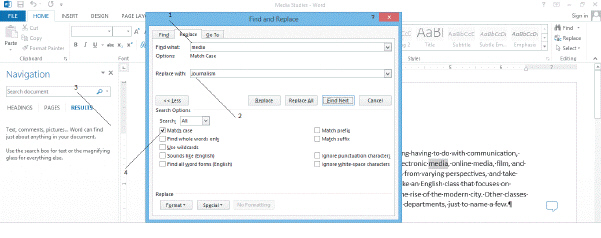 In the accompanying figure, using item ____ ensures that only "media" and not, for example, "MEDIA" will be replaced.
In the accompanying figure, using item ____ ensures that only "media" and not, for example, "MEDIA" will be replaced.
(Multiple Choice)
4.7/5  (46)
(46)
With a ____ indent, all lines except the first line of the paragraph are indented from the left margin.
(Multiple Choice)
4.9/5  (36)
(36)
The First Line Indent marker looks like the top half of a(n) ____________________.
(Short Answer)
4.9/5  (37)
(37)
You can search for formatting in the same way that you can search for text.
(True/False)
4.8/5  (41)
(41)
The indent buttons on the HOME tab allow you to increase or decrease paragraph indenting in increments of ____ inches.
(Multiple Choice)
5.0/5  (31)
(31)
Case-Based Critical Thinking Questions Case 2-2 Charlotte has just taken a job at a local publishing house. She has a lot of tasks to accomplish today, but her first task is to write letters to several of the authors and send out contracts. Charlotte wants to make a good impression on her boss, so she wants to make sure all her correspondence with the authors is professional and looks formal. In her letter, Charlotte asks each author to return a copy of their signed agreement. She needs to emphasize parts of her letter, but she wants to make sure everyone reads this particular sentence. She should apply ____.
(Multiple Choice)
4.8/5  (37)
(37)
You typed a paragraph on page 2 that should appear on page 27. To move that paragraph to the correct place in your document, you should use ____.
(Multiple Choice)
4.7/5  (26)
(26)
After you format a document with a variety of styles, you can alter the look of the document by changing the document's ____________________.
(Short Answer)
5.0/5  (41)
(41)
Heading 1 is the highest level used for the major headings in a document and applies the most noticeable formatting.
(True/False)
4.8/5  (42)
(42)
The Office ____ is a temporary storage area on your computer that holds objects such as text or graphics until you need them.
(Multiple Choice)
4.7/5  (25)
(25)
Showing 21 - 40 of 91
Filters
- Essay(0)
- Multiple Choice(0)
- Short Answer(0)
- True False(0)
- Matching(0)