Exam 2: Navigating and Formatting a Document
Exam 1: Creating and Editing a Document91 Questions
Exam 3: Creating Tables and a Multipage Report91 Questions
Exam 4: Enhancing Page Layout and Design91 Questions
Exam 5: Working With Templates, Themes, and Styles91 Questions
Exam 6: Using Mail Merge91 Questions
Exam 7: Collaborating With Others and Integrating Data91 Questions
Exam 8: Customizing Word and Automating Your Work91 Questions
Exam 9: Creating Online Forms Using Advanced Table Techniques91 Questions
Exam 10: Managing Long Documents91 Questions
Exam 11: Managing Your Files91 Questions
Select questions type
One of the most useful features of a word-processing program is the ability to move text easily.
(True/False)
5.0/5  (37)
(37)
The Clipboard task pane is a special part of the Word window that displays the contents of the Clipboard.
(True/False)
4.9/5  (31)
(31)
A hanging indent indents all lines from the left margin except the first line of the paragraph.
(True/False)
5.0/5  (31)
(31)
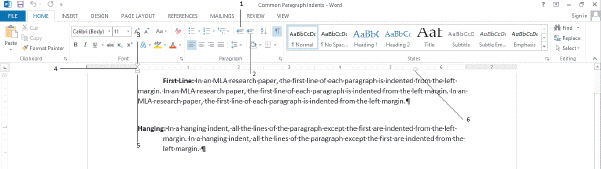 Item ____ in the accompanying figure indicates the Left Indent marker to indent an entire paragraph.
Item ____ in the accompanying figure indicates the Left Indent marker to indent an entire paragraph.
(Multiple Choice)
4.8/5  (33)
(33)
Although a citation looks like ordinary text, it is actually contained inside a ____, a special feature used to display information that is inserted automatically, and that may need to be updated later.
(Multiple Choice)
4.9/5  (42)
(42)
In the Find and Replace dialog box, click ____ on the Replace tab to display the Search Options section.
(Multiple Choice)
4.7/5  (36)
(36)
Identify the letter of the choice that best matches the phrase or definition.
Correct Answer:
Premises:
Responses:
(Matching)
4.9/5  (39)
(39)
Case-Based Critical Thinking Questions Case 2-2 Charlotte has just taken a job at a local publishing house. She has a lot of tasks to accomplish today, but her first task is to write letters to several of the authors and send out contracts. Charlotte wants to make a good impression on her boss, so she wants to make sure all her correspondence with the authors is professional and looks formal. Charlotte has added a citation to the documents on which she is working. In the process of her doing so, Word has added the source that she introduced to a ____ of sources, which is now available to any document created using the same user account on that computer.
(Multiple Choice)
4.8/5  (37)
(37)
To create a numbered list, you use the Numbering button in the ____ group.
(Multiple Choice)
4.7/5  (40)
(40)
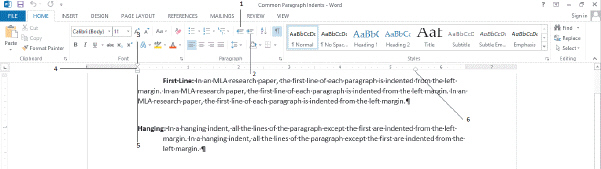 Clicking the button indicated by item 2 in the accompanying figure would ____.
Clicking the button indicated by item 2 in the accompanying figure would ____.
(Multiple Choice)
4.9/5  (34)
(34)
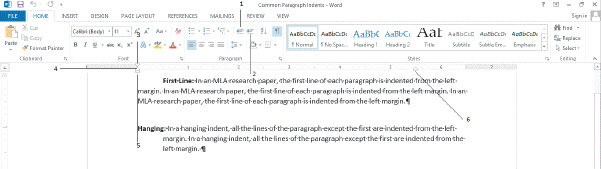 The Hanging Indent marker is show by item ____ in the accompanying figure.
The Hanging Indent marker is show by item ____ in the accompanying figure.
(Multiple Choice)
4.8/5  (41)
(41)
The ____ guidelines were developed to simplify the process of transforming a manuscript into a journal article or a chapter of a book.
(Multiple Choice)
4.9/5  (32)
(32)
Case-Based Critical Thinking Questions Case 2-1 Thomas is writing a report for his advertising class in which he analyzes corporate campaigns and ad slogans. To compile his report, he needs to copy several quotes and portions of articles from other documents, and needs to pay special attention to formatting. Thomas is reviewing all his documents and decides that using boldface and italics is too heavy. To change the formatting, he should use ____.
(Multiple Choice)
4.8/5  (34)
(34)
Case-Based Critical Thinking Questions Case 2-1 Thomas is writing a report for his advertising class in which he analyzes corporate campaigns and ad slogans. To compile his report, he needs to copy several quotes and portions of articles from other documents, and needs to pay special attention to formatting. Thomas is working on his report, which has a lot of comments, on a small monitor. He would like to switch the document Zoom level so Word would automatically reduce the width of the document to accommodate the comments. Which of the following will do this for him?
(Multiple Choice)
4.8/5  (36)
(36)
To use cut and paste, click the Cut button from the ____ group on the HOME tab.
(Multiple Choice)
4.8/5  (28)
(28)
The search term entered in the Navigation pane appears in bold wherever it appears in the document.
(True/False)
4.9/5  (37)
(37)
A format guide is a set of rules that describe the preferred format and style for a certain type of writing.
(True/False)
4.7/5  (35)
(35)
Click the ____ in the Clipboard group to open the Clipboard task pane.
(Multiple Choice)
4.8/5  (35)
(35)
Showing 61 - 80 of 91
Filters
- Essay(0)
- Multiple Choice(0)
- Short Answer(0)
- True False(0)
- Matching(0)