Exam 9: Creating Online Forms Using Advanced Table Techniques
Exam 1: Creating and Editing a Document91 Questions
Exam 3: Creating Tables and a Multipage Report91 Questions
Exam 4: Enhancing Page Layout and Design91 Questions
Exam 5: Working With Templates, Themes, and Styles91 Questions
Exam 6: Using Mail Merge91 Questions
Exam 7: Collaborating With Others and Integrating Data91 Questions
Exam 8: Customizing Word and Automating Your Work91 Questions
Exam 9: Creating Online Forms Using Advanced Table Techniques91 Questions
Exam 10: Managing Long Documents91 Questions
Exam 11: Managing Your Files91 Questions
Select questions type
You can select multiple adjacent cells and, before you split them, you can specify whether you want them merged into one cell before the split, or whether you want each cell split.
(True/False)
4.8/5  (35)
(35)
Arguments appear between _______ immediately after the name of a function.
(Multiple Choice)
4.9/5  (32)
(32)
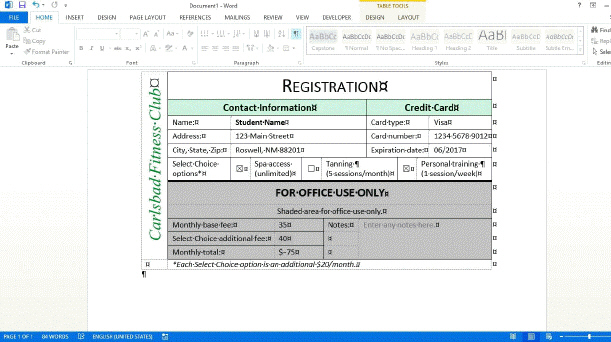 The ability of a form like the one in the accompanying figure to format information and to allow only certain types of data helps prevent users from entering incorrect information.
The ability of a form like the one in the accompanying figure to format information and to allow only certain types of data helps prevent users from entering incorrect information.
(True/False)
4.8/5  (32)
(32)
When you create a table, 1/2- inch borders appear along all the gridlines by default.
(True/False)
4.7/5  (39)
(39)
The Formula button is in the ____________________ group on the TABLE TOOLS LAYOUT tab.
(Short Answer)
4.9/5  (28)
(28)
On the TABLE TOOLS LAYOUT tab, in the Alignment group, there are _______ buttons you can use to align text in a cell.
(Multiple Choice)
4.8/5  (23)
(23)
When you _______ cells, you can create cells that span more than one column.
(Multiple Choice)
4.8/5  (41)
(41)
If you do not want the text in a table to wrap in the cells and you want the columns to resize as you enter text, click the _______ option button.
(Multiple Choice)
4.9/5  (34)
(34)
The default setting for tables in Word is for the colums to automatically resize as you enter text.
(True/False)
4.8/5  (31)
(31)
A table _______ is a box that frames tables and table cells; it does print.
(Multiple Choice)
4.9/5  (34)
(34)
To set properties for a new text control, click the Properties button in the _______ group.
(Multiple Choice)
4.8/5  (39)
(39)
Case-Based Critical Thinking Questions Case 9-1 Jill has a company called Wrap It Up, which sells gift wrap. Since her business has expanded, she now needs to become more organized and create an electronic order form that can be e-mailed and faxed to her customers. Jill wants to make the last cell into two cells without changing the size of the table or adding any new cells, so she _______ the last cell.
(Multiple Choice)
4.8/5  (25)
(25)
A(n) ____________________ is a mathematical statement that calculates a value.
(Short Answer)
4.8/5  (35)
(35)
Case-Based Critical Thinking Questions Case 9-2 Tanya has been working on an online form using Word. She has used a table to create the form but she is not satisfied with the layout. In her opinion, the form is dull and needs some enhancements. Some of Tanya's text phrases in the table need to be aligned better. She does not care for the default alignment, which is _______.
(Multiple Choice)
5.0/5  (30)
(30)
You can specify exact column widths and row heights in the Table Properties dialog box, or you can drag the cells in the table.
(True/False)
4.8/5  (41)
(41)
Using drop-down form fields makes it possible to complete a form faster (and without making any spelling errors) than when you use text form fields.
(True/False)
4.8/5  (45)
(45)
To change the placeholder text in a content control, you need to switch to Design mode.
(True/False)
4.8/5  (44)
(44)
Which type of content control holds a list of Quick Parts from which the user can choose?
(Multiple Choice)
4.7/5  (37)
(37)
Showing 61 - 80 of 91
Filters
- Essay(0)
- Multiple Choice(0)
- Short Answer(0)
- True False(0)
- Matching(0)