Exam 9: Creating Online Forms Using Advanced Table Techniques
Exam 1: Creating and Editing a Document91 Questions
Exam 3: Creating Tables and a Multipage Report91 Questions
Exam 4: Enhancing Page Layout and Design91 Questions
Exam 5: Working With Templates, Themes, and Styles91 Questions
Exam 6: Using Mail Merge91 Questions
Exam 7: Collaborating With Others and Integrating Data91 Questions
Exam 8: Customizing Word and Automating Your Work91 Questions
Exam 9: Creating Online Forms Using Advanced Table Techniques91 Questions
Exam 10: Managing Long Documents91 Questions
Exam 11: Managing Your Files91 Questions
Select questions type
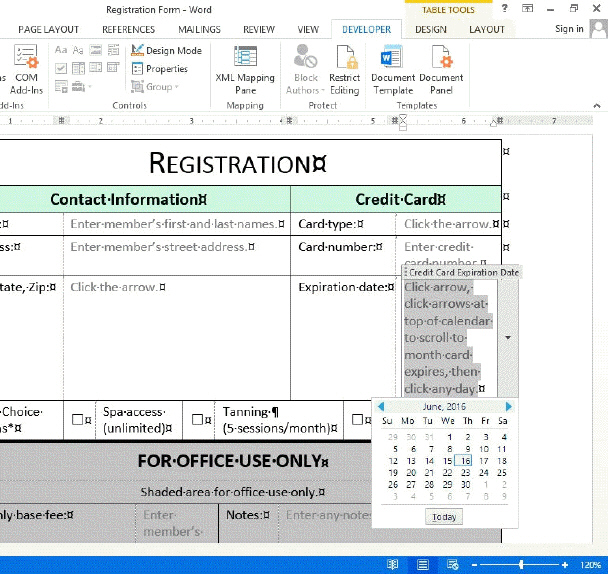 Which of the following objects shown in the accompanying figure restricts the user to clicking a choice from a list?
Which of the following objects shown in the accompanying figure restricts the user to clicking a choice from a list?
(Multiple Choice)
4.9/5  (37)
(37)
You can split cells vertically to increase the number of ____________________ in a row.
(Short Answer)
4.8/5  (34)
(34)
All of the following are types of content controls in Word EXCEPT _______.
(Multiple Choice)
4.8/5  (29)
(29)
Case-Based Critical Thinking Questions Case 9-2 Tanya has been working on an online form using Word. She has used a table to create the form but she is not satisfied with the layout. In her opinion, the form is dull and needs some enhancements. Tanya wants to experiment with restricting document editing. Which of the following does she learn is true?
(Multiple Choice)
4.9/5  (35)
(35)
The Group command applies restrictions for editing the document so that users can enter data only in content controls and it prohibits any changes to the text or structure of the form.
(True/False)
5.0/5  (27)
(27)
You can merge adjacent cells in any of the following EXCEPT in _______.
(Multiple Choice)
4.8/5  (27)
(27)
To assist in answering user questions, you can _______ the placeholder text to give the user specific instructions for each control.
(Multiple Choice)
4.9/5  (39)
(39)
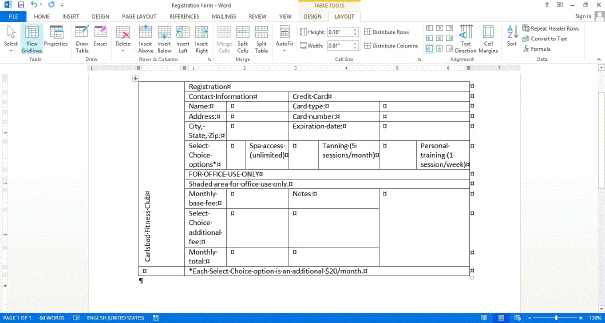 The information shown in the accompanying figure is displayed in a(n) _______.
The information shown in the accompanying figure is displayed in a(n) _______.
(Multiple Choice)
4.8/5  (37)
(37)
If you are creating a table for a webpage, click the _______ option button.
(Multiple Choice)
4.9/5  (36)
(36)
Showing 81 - 91 of 91
Filters
- Essay(0)
- Multiple Choice(0)
- Short Answer(0)
- True False(0)
- Matching(0)