Exam 18: Word: Creating a Business Letter With a Letterhead and Table
Exam 1: Microsoft Windows Internet Explorer 8 : Introduction to Internet Explorer112 Questions
Exam 2: Office 2010 and Windows 7 : essential concepts and skills112 Questions
Exam 3: Access : Databases and Database Objects : an Introduction112 Questions
Exam 4: Access: Querying a Database224 Questions
Exam 5: Discovering Computers: Introduction to Computers112 Questions
Exam 6: Discovering Computers: the Internet and World Wide Web112 Questions
Exam 7: Discovering Computers: Application Software112 Questions
Exam 8: Discovering Computers: Operating Systems and Utility Programs112 Questions
Exam 9: Discovering Computers: Computer Security and Safety, Ethics, and Privacy112 Questions
Exam 10: Excel : Creating a Worksheet and an Embedded Chart112 Questions
Exam 11: Excel : Formulas, Functions, and Formatting112 Questions
Exam 12: Excel : What-If Analysis, Charting and Working With Large Worksheets112 Questions
Exam 13: Powerpoint : Creating and Editing a Presentation With Clip Art112 Questions
Exam 14: Powerpoint : Enhancing a Presentation With Pictures, Shapes and Wordart112 Questions
Exam 15: Powerpoint : Reusing a Presentation With Adding Media112 Questions
Exam 16: Word: Creating, Formatting, and Editing a Word Document With Pictures112 Questions
Exam 17: Word: Creating a Research Paper With Citations and References112 Questions
Exam 18: Word: Creating a Business Letter With a Letterhead and Table112 Questions
Select questions type
 If you want to use the gallery shown in the accompanying figure to change a graphic back to its original colors, you can click Restore in the gallery.
If you want to use the gallery shown in the accompanying figure to change a graphic back to its original colors, you can click Restore in the gallery.
(True/False)
4.9/5  (43)
(43)
When you press the ____ key without entering any text after the automatic bullet character, Word turns off the automatic bullets feature.
(Multiple Choice)
4.9/5  (33)
(33)
Typing text, followed by two hyphens, followed by more text and then a space changes the two hyphens to a(n)____.
(Multiple Choice)
4.8/5  (41)
(41)
Discuss letterhead, including its design, required contents, and the placement and appearance of those elements.
(Essay)
4.8/5  (29)
(29)
Identify the letter of the choice that best matches the phrase or definition.
Premises:
The total number of rows and columns required in a table.
Responses:
template
clip art
inside address
Correct Answer:
Premises:
Responses:
(Matching)
4.7/5  (36)
(36)
To advance rightward from one cell to the next in a table, press the ____ key.
(Multiple Choice)
4.9/5  (37)
(37)
____________________ objects give you more flexibility because you can position them anywhere on the page.
(Short Answer)
4.9/5  (38)
(38)
A(n)____________________ is a location on the horizontal ruler that tells Word where to position the insertion point when you press the TAB key on the keyboard.
(Short Answer)
4.8/5  (35)
(35)
Word, by default, places a tab stop at every ____ mark on the ruler.
(Multiple Choice)
4.8/5  (40)
(40)
An entire table can be resized by dragging the ____________________, which is a small square that displays when pointing to the bottom-right corner of a table.
(Short Answer)
4.7/5  (37)
(37)
In a business letter, the complimentary close displays two lines below the last line of the message.
(True/False)
4.8/5  (40)
(40)
Click File on the Ribbon to open the Backstage view, click the New tab to display the New gallery, click the Blank document button, and then click the Make new document button to open a new blank document window.
(True/False)
4.9/5  (36)
(36)
A(n)____________________ object is an object that is part of a paragraph.
(Short Answer)
4.8/5  (35)
(35)
To print a mailing label, click the Create Labels button on the Mailings tab in the ____ group.
(Multiple Choice)
4.8/5  (35)
(35)
With the In Front of Text wrapping option, a floating object appears behind the text.
(True/False)
5.0/5  (39)
(39)
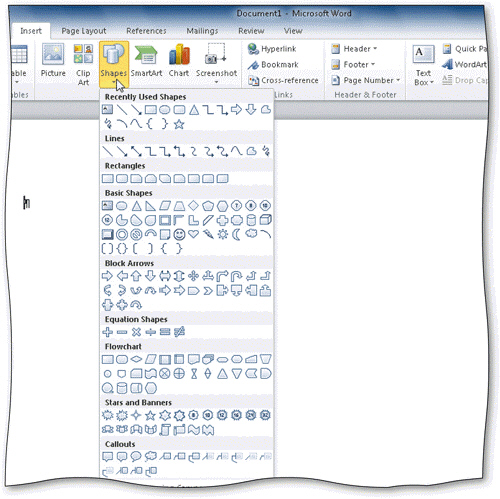 As shown in the accompanying figure, Word has a variety of predefined shapes, which are a type of drawing object, that you can insert in documents.
As shown in the accompanying figure, Word has a variety of predefined shapes, which are a type of drawing object, that you can insert in documents.
(True/False)
4.9/5  (42)
(42)
Identify the letter of the choice that best matches the phrase or definition.
Premises:
Simplifies the task of creating documents.
Responses:
cell
drawing object
salutation
Correct Answer:
Premises:
Responses:
(Matching)
4.7/5  (39)
(39)
Identify the letter of the choice that best matches the phrase or definition.
Premises:
Appears three to eight lines below the date line in a business letter.
Responses:
dimension
cell
building block
Correct Answer:
Premises:
Responses:
(Matching)
4.8/5  (46)
(46)
Identify the letter of the choice that best matches the phrase or definition.
Premises:
A predefined graphic.
Responses:
drawing object
building block
Clip Organizer
Correct Answer:
Premises:
Responses:
(Matching)
4.8/5  (28)
(28)
Pressing the ____ key instructs Word to replace a building block name with the stored building block entry.
(Multiple Choice)
4.9/5  (36)
(36)
Showing 21 - 40 of 112
Filters
- Essay(0)
- Multiple Choice(0)
- Short Answer(0)
- True False(0)
- Matching(0)