Exam 18: Word: Creating a Business Letter With a Letterhead and Table
Exam 1: Microsoft Windows Internet Explorer 8 : Introduction to Internet Explorer112 Questions
Exam 2: Office 2010 and Windows 7 : essential concepts and skills112 Questions
Exam 3: Access : Databases and Database Objects : an Introduction112 Questions
Exam 4: Access: Querying a Database224 Questions
Exam 5: Discovering Computers: Introduction to Computers112 Questions
Exam 6: Discovering Computers: the Internet and World Wide Web112 Questions
Exam 7: Discovering Computers: Application Software112 Questions
Exam 8: Discovering Computers: Operating Systems and Utility Programs112 Questions
Exam 9: Discovering Computers: Computer Security and Safety, Ethics, and Privacy112 Questions
Exam 10: Excel : Creating a Worksheet and an Embedded Chart112 Questions
Exam 11: Excel : Formulas, Functions, and Formatting112 Questions
Exam 12: Excel : What-If Analysis, Charting and Working With Large Worksheets112 Questions
Exam 13: Powerpoint : Creating and Editing a Presentation With Clip Art112 Questions
Exam 14: Powerpoint : Enhancing a Presentation With Pictures, Shapes and Wordart112 Questions
Exam 15: Powerpoint : Reusing a Presentation With Adding Media112 Questions
Exam 16: Word: Creating, Formatting, and Editing a Word Document With Pictures112 Questions
Exam 17: Word: Creating a Research Paper With Citations and References112 Questions
Exam 18: Word: Creating a Business Letter With a Letterhead and Table112 Questions
Select questions type
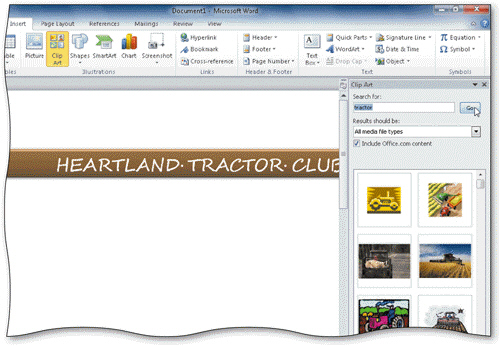 ____, like the kind in the accompanying figure, is a predefined graphic.
____, like the kind in the accompanying figure, is a predefined graphic.
(Multiple Choice)
4.8/5  (26)
(26)
The Normal style defines line spacing to single and does not insert any additional blank space between lines when you press the ENTER key.
(True/False)
4.7/5  (32)
(32)
In Word, a solid line, called a(n)____________________, can be drawn at any edge of a paragraph.
(Short Answer)
4.9/5  (36)
(36)
To remove a custom tab stop, right-click the tab marker on the ruler and then click Remove on the shortcut menu.
(True/False)
4.9/5  (38)
(38)
You can drag a(n)____________________, which is the border to the right of a column, until the column is the desired width.
(Short Answer)
4.9/5  (31)
(31)
Your friend is new to using tables and he is having a lot of difficulty manipulating them.You offer to help him with some tips for selecting items in the table, for starters.If you click at the left edge of a cell, what are you selecting?
(Multiple Choice)
4.9/5  (35)
(35)
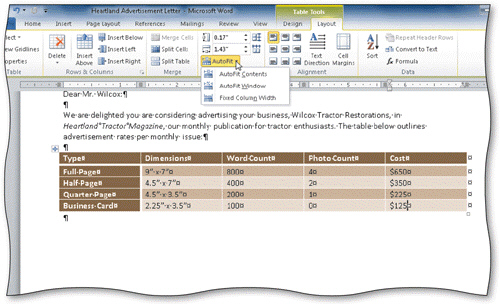 To select multiple cells, rows, or columns in the table in the accompanying figure if they are not adjacent to one another, select the first cell and then hold down the ____ key while selecting the next cell, row, or column.
To select multiple cells, rows, or columns in the table in the accompanying figure if they are not adjacent to one another, select the first cell and then hold down the ____ key while selecting the next cell, row, or column.
(Multiple Choice)
4.8/5  (43)
(43)
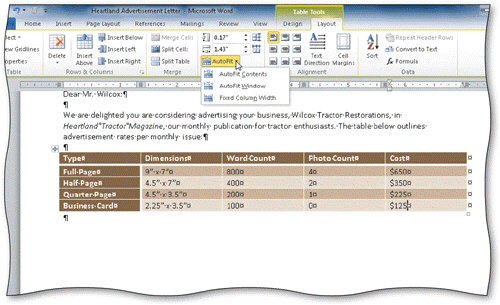 To move from the first cell in the table in the accompanying figure to the next cell, press the ____ key(s).
To move from the first cell in the table in the accompanying figure to the next cell, press the ____ key(s).
(Multiple Choice)
4.8/5  (44)
(44)
To remove a border from a paragraph, position the insertion point in the paragraph, click the Border button arrow on the Home tab, and then click the No Border button in the Border gallery.
(True/False)
4.9/5  (39)
(39)
You can drag a(n)____________________, which is the border at the bottom of a row, until the row is the desired height.
(Short Answer)
4.8/5  (37)
(37)
A model is a document that includes prewritten text and/or formatting common to documents of the specified type.
(True/False)
4.9/5  (42)
(42)
You can use your own creative skills to design and compose business documents.
(True/False)
4.8/5  (45)
(45)
Showing 101 - 112 of 112
Filters
- Essay(0)
- Multiple Choice(0)
- Short Answer(0)
- True False(0)
- Matching(0)