Exam 18: Word: Creating a Business Letter With a Letterhead and Table
Exam 1: Microsoft Windows Internet Explorer 8 : Introduction to Internet Explorer112 Questions
Exam 2: Office 2010 and Windows 7 : essential concepts and skills112 Questions
Exam 3: Access : Databases and Database Objects : an Introduction112 Questions
Exam 4: Access: Querying a Database224 Questions
Exam 5: Discovering Computers: Introduction to Computers112 Questions
Exam 6: Discovering Computers: the Internet and World Wide Web112 Questions
Exam 7: Discovering Computers: Application Software112 Questions
Exam 8: Discovering Computers: Operating Systems and Utility Programs112 Questions
Exam 9: Discovering Computers: Computer Security and Safety, Ethics, and Privacy112 Questions
Exam 10: Excel : Creating a Worksheet and an Embedded Chart112 Questions
Exam 11: Excel : Formulas, Functions, and Formatting112 Questions
Exam 12: Excel : What-If Analysis, Charting and Working With Large Worksheets112 Questions
Exam 13: Powerpoint : Creating and Editing a Presentation With Clip Art112 Questions
Exam 14: Powerpoint : Enhancing a Presentation With Pictures, Shapes and Wordart112 Questions
Exam 15: Powerpoint : Reusing a Presentation With Adding Media112 Questions
Exam 16: Word: Creating, Formatting, and Editing a Word Document With Pictures112 Questions
Exam 17: Word: Creating a Research Paper With Citations and References112 Questions
Exam 18: Word: Creating a Business Letter With a Letterhead and Table112 Questions
Select questions type
The ____ tab automatically appears when a shape is selected in a document.
(Multiple Choice)
4.9/5  (39)
(39)
In a Word table, the intersection of a row and a column is called a(n)____________________, and is filled with text.
(Short Answer)
4.7/5  (42)
(42)
When the TAB key is pressed, a(n)____________________ formatting mark appears in the empty space between the tab stops.
(Short Answer)
4.9/5  (47)
(47)
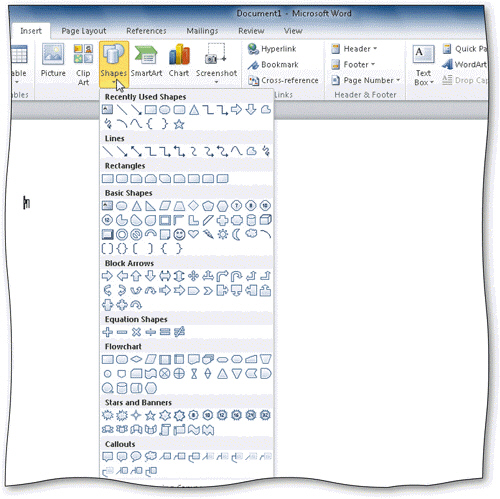 The objects shown in the accompanying figure are drawing objects.
The objects shown in the accompanying figure are drawing objects.
(True/False)
4.9/5  (41)
(41)
Each cell in a Word table has a(n)____________________, which is a formatting mark that assists with selecting and formatting cells.
(Short Answer)
4.9/5  (34)
(34)
In a business letter, within the message, paragraphs are double-spaced with single-spacing between paragraphs.
(True/False)
4.8/5  (35)
(35)
To convert a hyperlink to regular text, right-click the hyperlink and then click ____ on the shortcut menu.
(Multiple Choice)
4.9/5  (33)
(33)
When three hyphens, underscores, equal signs, asterisks, tildes, or number signs are typed and then the ENTER key is pressed, the AutoFormat feature ____.
(Multiple Choice)
4.7/5  (31)
(31)
To display the Rotate gallery, with the graphic selected, click the Rotate button in the ____ group on the Picture Tools Format tab.
(Multiple Choice)
4.8/5  (36)
(36)
Identify the letter of the choice that best matches the phrase or definition.
Premises:
Appears two lines below the last line of a message in a letter.
Responses:
Clip Organizer
dimension
complimentary close
Correct Answer:
Premises:
Responses:
(Matching)
4.7/5  (33)
(33)
A(n)____________________ object is an object that can be positioned at a specific location in a document or in a layer over or behind text in a document.
(Short Answer)
4.7/5  (43)
(43)
When ____ is pressed after entering an e-mail address or Web address, Word automatically formats the address as a hyperlink, that is, colored blue and underlined.
(Multiple Choice)
4.8/5  (38)
(38)
List at least five commonly used AutoFormat As You Type options.In your response, provide both what the initially typed text is and what the AutoFormat result is.
(Essay)
4.9/5  (31)
(31)
Each time the ENTER key is pressed, any custom tab stops are carried forward to the next paragraph.
(True/False)
4.8/5  (37)
(37)
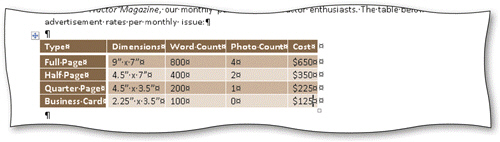 The row boundary, the border at the top of a row as shown in the accompanying figure, can be dragged until the column is at the desired width.
The row boundary, the border at the top of a row as shown in the accompanying figure, can be dragged until the column is at the desired width.
(True/False)
4.9/5  (46)
(46)
Formatting marks, such as the end-of-cell mark, do not print on a hard copy.
(True/False)
5.0/5  (48)
(48)
Word provides a(n)____ button, which increases the font size of selected text each time you click the button.
(Multiple Choice)
4.8/5  (37)
(37)
An inline object is an object that can be positioned at a specific location in a document or in a layer over or behind text in a document.
(True/False)
4.8/5  (35)
(35)
To delete the contents of a cell, select the cell contents by pointing to the left edge of the cell and clicking when the mouse pointer changes direction, and then press the DELETE or BACKSPACE key.
(True/False)
4.9/5  (40)
(40)
In a business letter, the inside address usually contains the addressee's ____.
(Multiple Choice)
4.8/5  (36)
(36)
Showing 61 - 80 of 112
Filters
- Essay(0)
- Multiple Choice(0)
- Short Answer(0)
- True False(0)
- Matching(0)