Exam 3: Formatting a Document
Exam 1: Getting Started With Application Software75 Questions
Exam 2: Creating a Document75 Questions
Exam 3: Formatting a Document75 Questions
Exam 4: Finalizing a Document75 Questions
Exam 5: Creating a Worksheet75 Questions
Exam 6: Formatting a Worksheet75 Questions
Exam 7: Finalizing a Worksheet75 Questions
Exam 8: Creating a Presentation75 Questions
Exam 9: Finalizing a Presentation75 Questions
Exam 10: Creating a Database75 Questions
Exam 11: Finalizing a Database75 Questions
Select questions type
Pressing the _____ key as you type a list automatically displays the next list number, letter, or bullet.
(Multiple Choice)
4.8/5  (39)
(39)
To change a numbered list style, select the list, click the arrow next to the Numbering button, then select a format.
(True/False)
4.9/5  (34)
(34)
The _____ group in the HOME tab provides options for centering, right-aligning, left-aligning, and justifying text.
(Multiple Choice)
4.9/5  (30)
(30)
To adjust the space between paragraphs, you shold use the Paragraph Dialog Box.
(True/False)
4.8/5  (41)
(41)
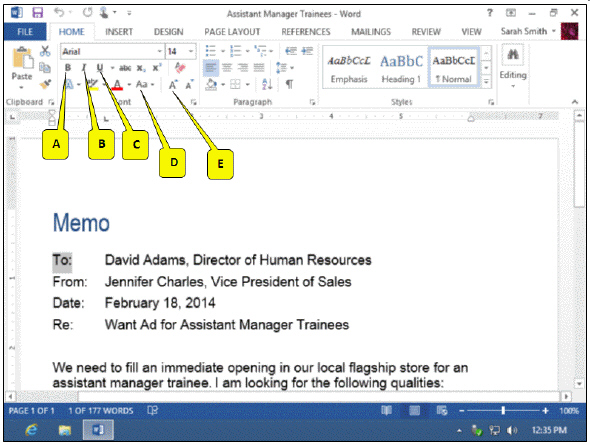 Refering to the accompanying figure, which callout points to the Bold button?
Refering to the accompanying figure, which callout points to the Bold button?
(Multiple Choice)
4.7/5  (26)
(26)
To change a list item to the next level down, you should press the Enter key.
(True/False)
4.7/5  (30)
(30)
Which of the following can be used to format text into columns?
(Multiple Choice)
4.9/5  (40)
(40)
____________________ text has both left and right margins aligned.
(Short Answer)
4.7/5  (30)
(30)
The word wrap feature moves text down while you type and expands the size of the cell to make room for all of your text.
(True/False)
4.8/5  (34)
(34)
Text attribute buttons only apply text attributes, but do not remove them.
(True/False)
4.9/5  (30)
(30)
Setting a tab is an easy way to align text in columns. Please define each of these types of tab stops: left tab stop, right tab stop, center tab stop, decimal tab stop, and a bar tab stop.
(Essay)
4.8/5  (34)
(34)
Case-Based Critical Thinking Questions Case 3-1 James owns an auto parts store. He wants to insert a table into his inventory report to keep the product names, quantities, and prices of the parts organized. He asks his friend Leon for help. James is having some difficulty formatting his table. Leon tells him that he should use _____ to enter a single line of parallel text in each column, so his inventory will look professional.
(Multiple Choice)
4.8/5  (39)
(39)
Some text attributes can be applied using the Font group on the DESIGN tab.
(True/False)
4.8/5  (32)
(32)
Documents look more professional when limited to _____ basic fonts.
(Multiple Choice)
4.8/5  (37)
(37)
The ____________________ tab contains several tools for adding citations to a document.
(Short Answer)
4.9/5  (40)
(40)
To move within the table you can use all of the following, except _____.
(Multiple Choice)
4.8/5  (35)
(35)
Showing 41 - 60 of 75
Filters
- Essay(0)
- Multiple Choice(0)
- Short Answer(0)
- True False(0)
- Matching(0)