Exam 4: Finalizing a Document
Exam 1: Getting Started With Application Software75 Questions
Exam 2: Creating a Document75 Questions
Exam 3: Formatting a Document75 Questions
Exam 4: Finalizing a Document75 Questions
Exam 5: Creating a Worksheet75 Questions
Exam 6: Formatting a Worksheet75 Questions
Exam 7: Finalizing a Worksheet75 Questions
Exam 8: Creating a Presentation75 Questions
Exam 9: Finalizing a Presentation75 Questions
Exam 10: Creating a Database75 Questions
Exam 11: Finalizing a Database75 Questions
Select questions type
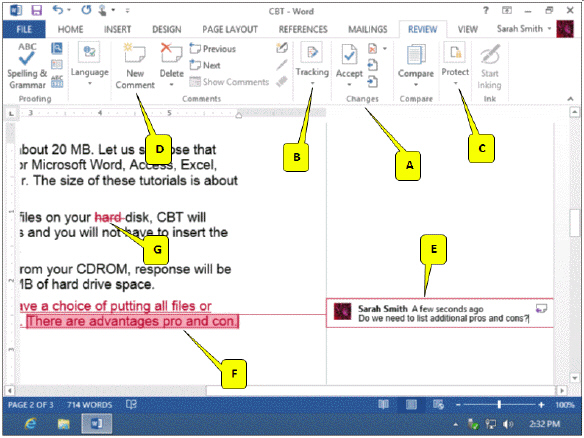 Refering to the accompanying figure, which of the following callouts points to the text added by a reviewer?
Refering to the accompanying figure, which of the following callouts points to the text added by a reviewer?
(Multiple Choice)
4.9/5  (35)
(35)
You can adjust the brightness, contrast, and color of a picture by selecting the graphic and choosing an option from the _____ button in the Adjust group.
(Multiple Choice)
4.9/5  (42)
(42)
Case-Based Critical Thinking Questions Case 4-1 Kyra needs to send a letter with an important announcement to all 500 of her clients. She decides to use mail merge. Choose the best answer to complete the steps. Kyra wants to produce envelopes with her mailing. She should click the Envelopes option from the Create group and select formatting options _____.
(Multiple Choice)
4.8/5  (46)
(46)
The ____________________ list contains information that will be merged into the starting document and sent to multiple companies.
(Short Answer)
4.8/5  (32)
(32)
Paragraph formatting options - such as line spacing, font, size, and bullets - are typically applied to _____.
(Multiple Choice)
4.9/5  (28)
(28)
You can use layers to make shapes appear to be stacked on top of one another. To move a shape from one layer to another, use options from the _____ group.
(Multiple Choice)
4.8/5  (41)
(41)
Which of the following features performs tasks such as replacing fractions or formatting Internet addresses as hyperlinks?
(Multiple Choice)
4.9/5  (30)
(30)
Case-Based Critical Thinking Questions Case 4-1 Kyra needs to send a letter with an important announcement to all 500 of her clients. She decides to use mail merge. Choose the best answer to complete the steps. Kyra clicks Start Mail Merge, and then clicks _____, since her final document is a letter.
(Multiple Choice)
4.9/5  (45)
(45)
The _____ feature maintains all deleted, changed, and inserted text for a document.
(Multiple Choice)
4.8/5  (35)
(35)
Use _____ when parts of a document require different page-based format settings.
(Multiple Choice)
4.9/5  (29)
(29)
You can reduce the size of electronic documents when transferring them over the Internet by using a process called _____.
(Multiple Choice)
4.9/5  (40)
(40)
The VIEW tab includes tools for inserting comments and tracking changes.
(True/False)
4.8/5  (40)
(40)
In Draft view, a page break is shown as a horizontal dashed line.
(True/False)
4.9/5  (43)
(43)
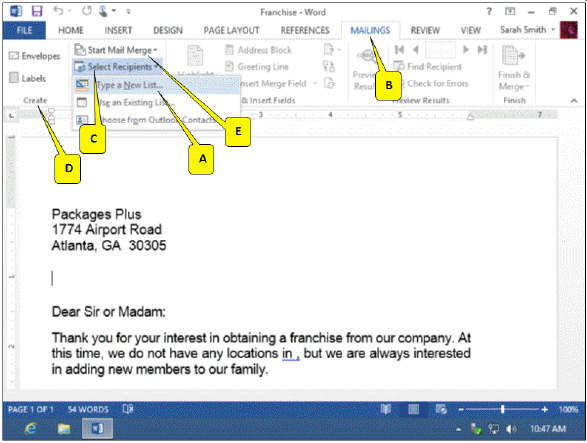 Refering to the accompanying figure, which of the following sequences is correct for performing a mail merge?
Refering to the accompanying figure, which of the following sequences is correct for performing a mail merge?
(Multiple Choice)
4.9/5  (43)
(43)
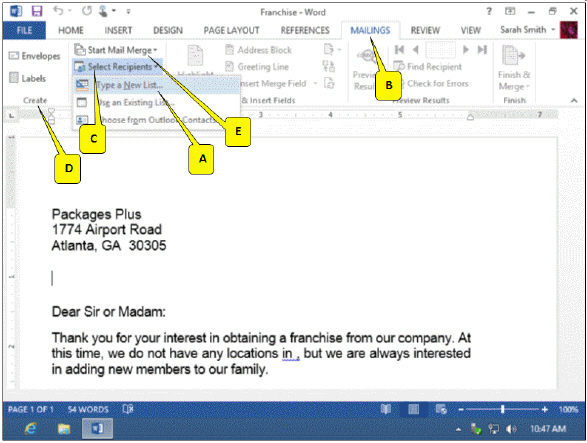 Refering to the accompanying figure, which of the following contains the Letters option?
Refering to the accompanying figure, which of the following contains the Letters option?
(Multiple Choice)
4.9/5  (36)
(36)
Case-Based Critical Thinking Questions Case 4-1 Kyra needs to send a letter with an important announcement to all 500 of her clients. She decides to use mail merge. Choose the best answer to complete the steps. In order to select recipients, Kyra chooses Use Existing List which is located in the _____ group of the MAILING tab.
(Multiple Choice)
5.0/5  (37)
(37)
A Word document can be converted into HTML without losing any aspect of the original document.
(True/False)
4.9/5  (37)
(37)
Showing 41 - 60 of 75
Filters
- Essay(0)
- Multiple Choice(0)
- Short Answer(0)
- True False(0)
- Matching(0)